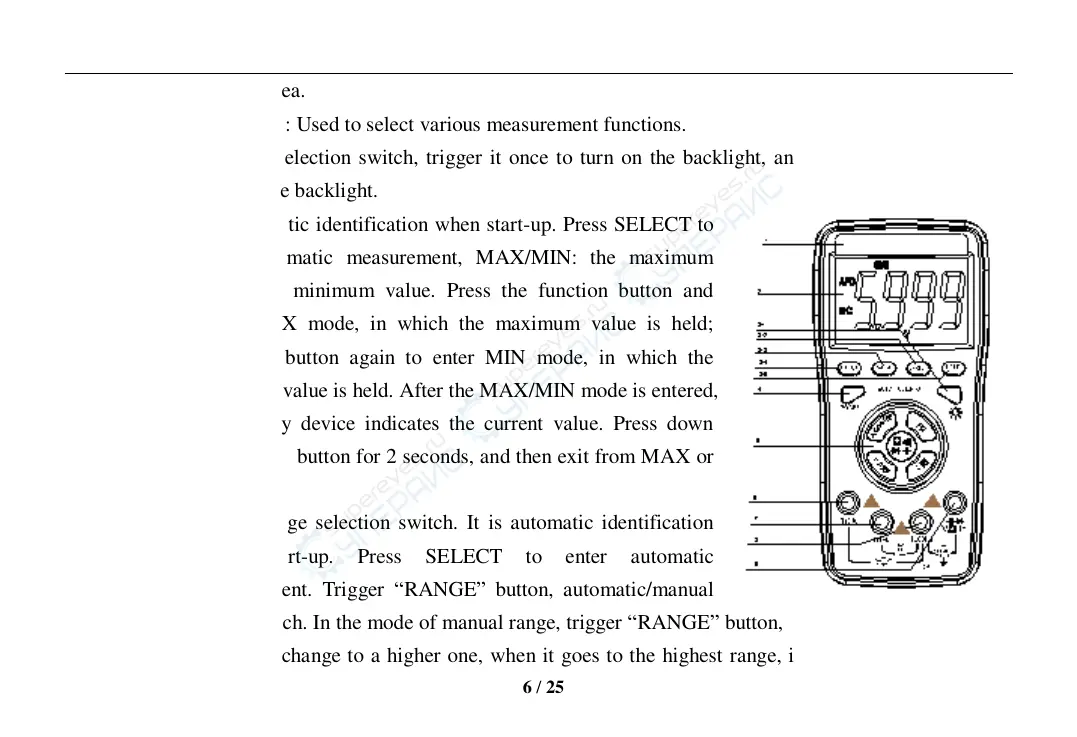Digital multimeter
6 / 25
2. LCD display area.
3. Function button: Used to select various measurement functions.
3-1 Backlight selection switch, trigger it once to turn on the backlight, and trigger it once more to
turn off the backlight.
3-2 It is automatic identification when start-up. Press SELECT to
enter automatic measurement, MAX/MIN: the maximum
value and minimum value. Press the function button and
enter MAX mode, in which the maximum value is held;
press the button again to enter MIN mode, in which the
m i nimum value is held. After the MAX/MIN mode is entered,
the display device indicates the current value. Press down
MAX/MIN button for 2 seconds, and then exit from MAX or
MIN test.
3-3 Manual range selection switch. It is automatic identification
when start-u p . Press SELECT to enter automatic
measurement. Trigger “RANGE” button, automatic/manual
range switch. In the mode of manual range, trigger “RANGE” button, when you press the button,
the range change to a higher one, when it goes to the highest range, it goes back to the lowest
