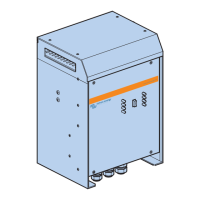7. GX LCD Interface
The display screen will present useful information about your system.
7.1. On/off behaviour
When the product is switched off with the physical switch on the device or with the Remote On/Off terminals, then the GX card is
off as well. If you switch the product remotely, using a Digital Multi Control, then the GX card will remain powered. Also when
switching the inverter/charger off from within the GX menus, the GX card will remain powered.
Lastly, when the inverter/charger switches itself off due to an alarm, such as low battery or overtemperature, then the GX card will
remain powered and functional as well.
7.2. Push button behaviour
When the GX Card is on, pushing the button beside the screen will increase the brightness of the backlight. The backlight will dim
itself again after 5 minutes.
Once the backlight has been activated, pushing the button again will cycle through the available display options. Some options
will be displayed automatically, and others require a button push to display.
7.3. Information displayed
• Solar Power, Voltage and Charge state (if connected)
• ESS/DVCC reason codes (if active)
• Solar Daily Yield
• Inverter/charger charge state (eg Bulk, ESS)
• Battery State of Charge, Power and Voltage
• Network IP Address and Connection Type (if connected).
• AC input and output Power
In a system with more than one phase, there will be additional AC input and output information available, eg
• Phase 1 AC input Voltage and Power.
• Phase 1 AC output Voltage and Power
• Phase 2 AC input Voltage and Power.
• Phase 2 AC output Voltage and Power.
• Phase 3 AC input Voltage and Power.
• Phase 3 AC output Voltage and Power.
7.4. Error Code Display
If there is an error with the system, the error code will be displayed on the screen. The screen will display VE.Bus error code
numbers, and MPPT error codes (if connected).
Basic information about the VE.Bus Error codes are in the Error Indications section.
For further details about the error codes please see:
VE.Bus Error Codes
MPPT Error Codes
The error will display until it is cleared.
MultiPlus-II GX
12

