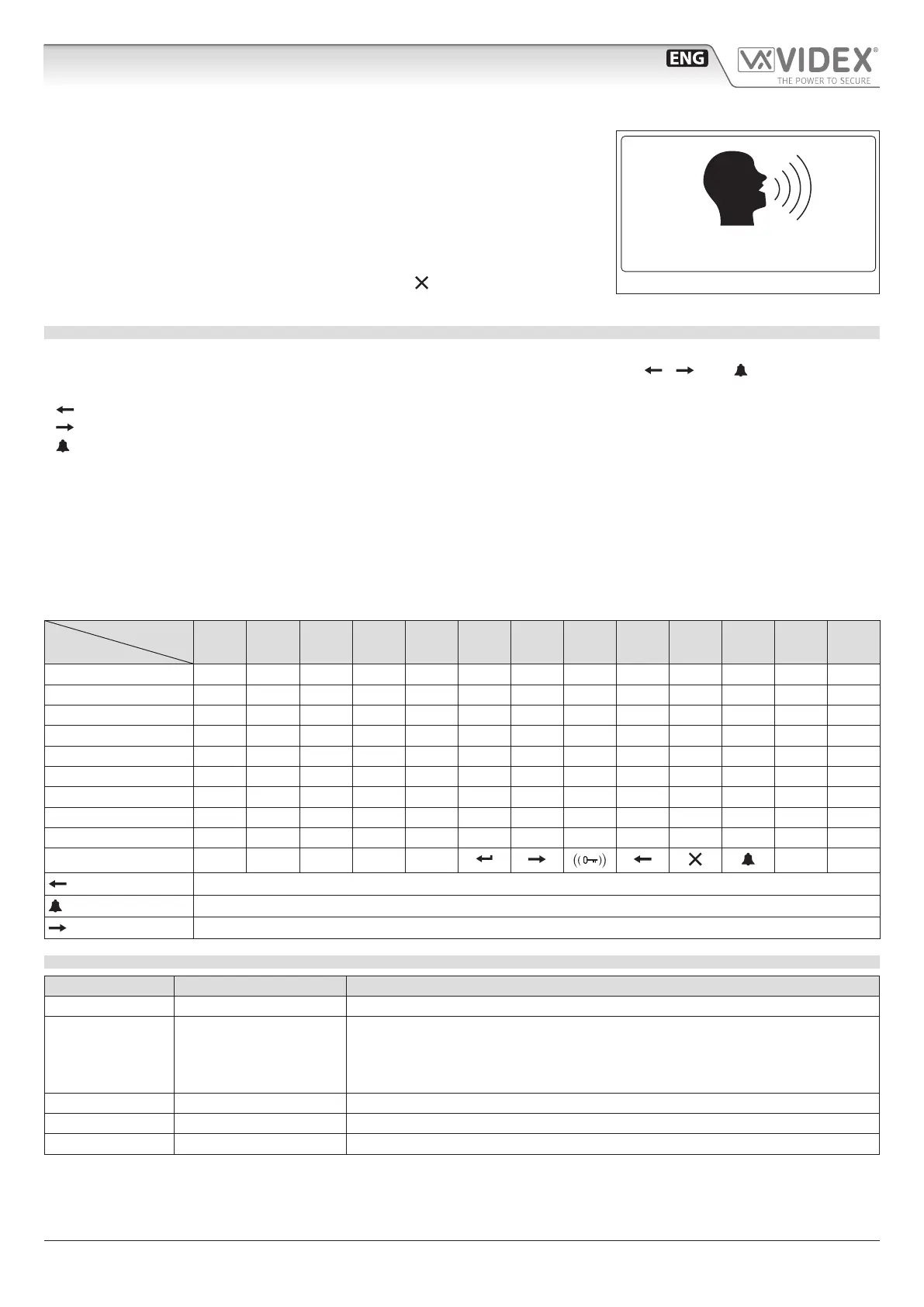66250203 - V4.4 - 15/05/22
- 4 -
4000 Series Vandal Resistant Range
Art.4212 - Installation instructions
The display will be as per Fig. 7. The conversation timeout is programmable parameter
speech time (see "Speech time" on pag. 9) in seconds. If the door is released this
time is reduced to 10 seconds.
When the door is released, the animation appears on the screen and to the right of that
the following information is displayed:
• Flat number or name;
• block Id (if system works in MAIN MODE - see "Panel mode" on pag. 11);
• oor (if in NORMAL MODE - see "Mode" on pag. 11);
To delete a call request or close a converastion press . The panel will show the
“CALL END” message.
HOW TO TYPE TEXT
Text typing with Art.4212 is similar to mobile phone text typing. This table shows the characters and symbols that can be typed by
pressing one or more times the keypad numeric push buttons. The alphabetic push buttons “
”, “ ” and “ ” are used for special
functions:
- “ ” to scroll back;
- “ ” to scroll forward;
- “ ” to alternate between capital and lower case letters.
For instance, to type the name “VIDEX” it is necessary to press:
3 times “8” button = “V”;
3 times “4” button = “I”;
1 times “3” button = “D”;
2 times “3” button = “E”;
2 times “9” button = “X”;
The cursor moves forward when, after inserting a character, the same button is not pressed for more than one second or a dierent
button gets pressed.
Press no. of
times
Key
1 2 3 4 5 6 7 8 9 10 11 12 13
1 space . & ! : = # @ " 1
2 a b c 2
3 d e f 3
4 g h i 4
5 j k l 5
6 m n o 6
7 p q r s 7
8 t u v 8
9 w x y z 9
0 + - * , 0
• _
Scroll back
Alternate between capital and lower case
Scroll forward
ACOUSTIC SIGNALS
Name Signal Event
Key Tone Single beep Key press.
Overow Tone/
Error Tone
Quadruple quick beep • When user inserts a numeric value that exceed the maximum value;
• When searching a user by letter and no users are found (last inserted character
is deleted);
• When saving data to memory fails.
Tag Tone Double beep When a fob or a card is passed in front of RFID antenna.
Save Tone Long single beep When saving data in memory is successful.
Open Door Tone Triple beep When door is opened.
1 CONCIERGE
Fig. 7
Art.4212 Audio/video digital front panel Operation
