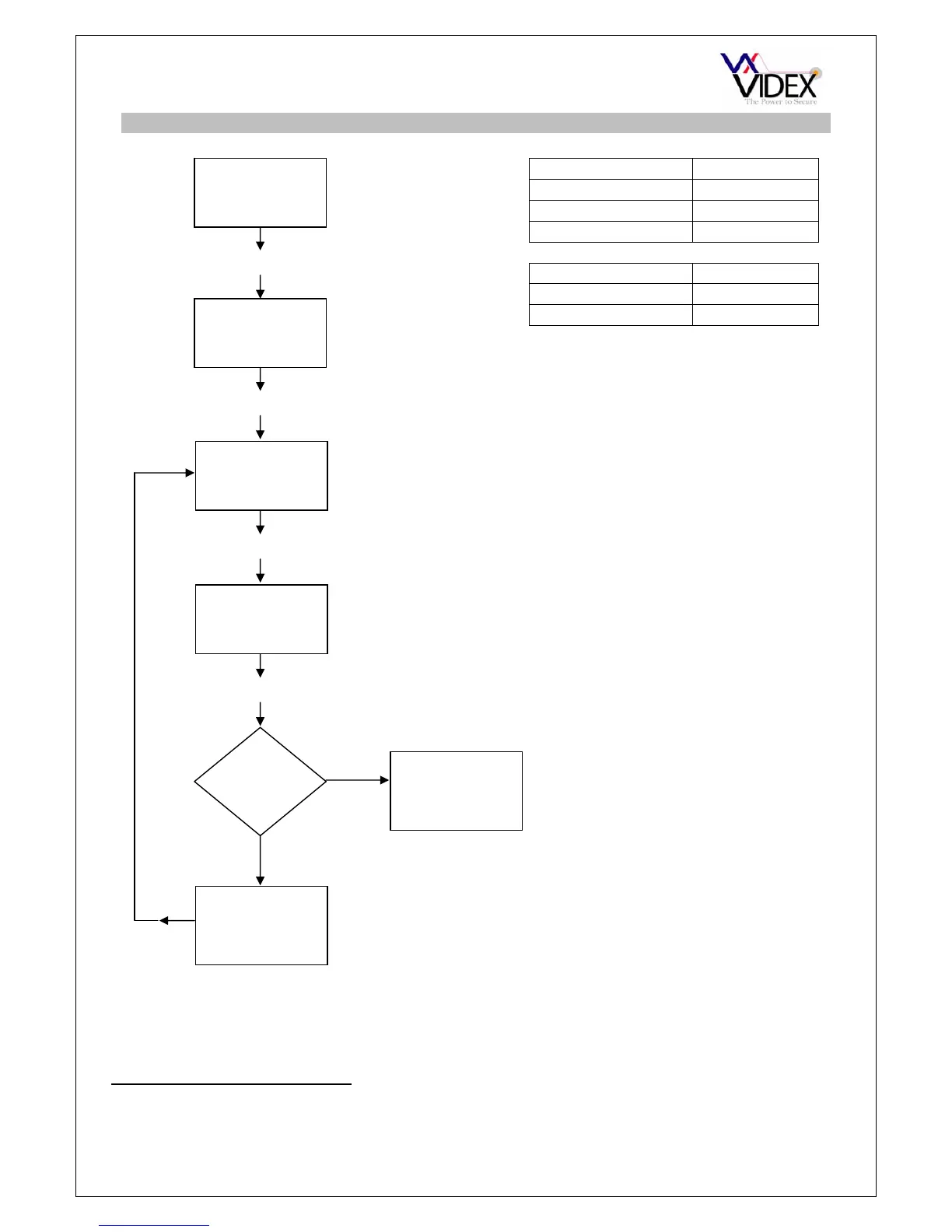PAGE 10 of 40 GSM DOOR INTERCOM TECHNICAL MANUAL VER 2.0.8
ART.4800 CODELOCK REPROGRAMMING GUIDE
Enter the
engineer’s
code
Press Enter
RED Light will
illuminate *
Notes:
* If the red light does not illuminate, the engineers code is incorrect. Follow the factory default procedure below.
** On the first loop of the flow chart its relay 1, second loop is relay 2.
FACTORY DEFAULT PROCEDURE
Step 1 Remove the power from the keypad
Step 2 Press and hold the enter button while re-powering the keypad
Step 3 Release the enter button. The factory engineer’s code is restored to 111111 (6 x 1)
Re-Enter the
engineer’s
code
Alternatively enter a
new engineer’s
code (4-8 digits)
Press Enter
Enter relay
code
Relay code (4 – 8
digits) operates the
door or gate. **
Press Enter
Enter relay
time
Press Enter
Two digits (01 – 99 Sec
or 00 for remain open)
More
doors?
NO
Press Enter
twice to exit
programming
RED Light will
switch off
Repeat steps
for relay 2 &
relay 3
YES
Engineers code
Relay 1 code
Relay 2 code
Relay 3 code
Relay 1 Time
Relay 2 Time
Relay 3 Time
