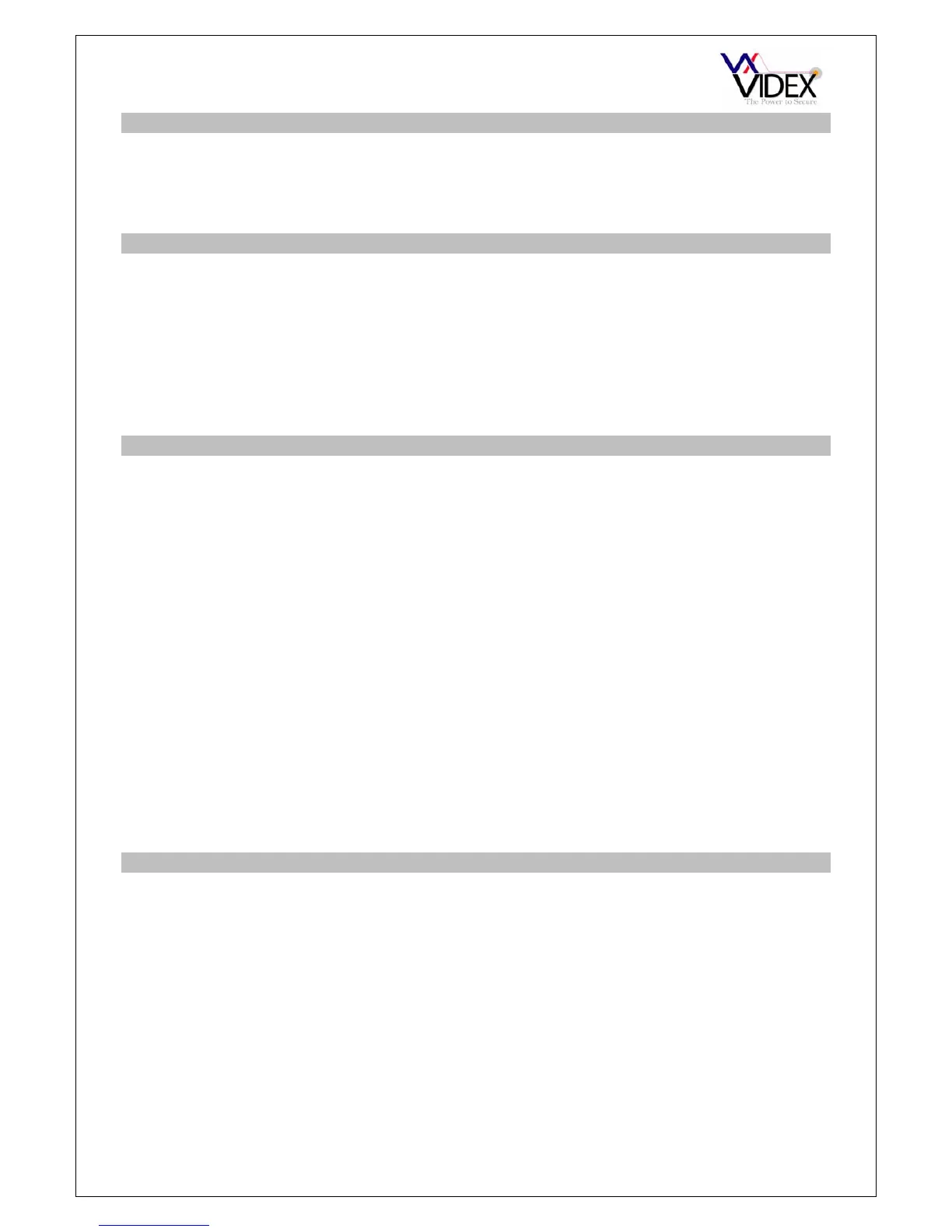PAGE 22 of 40 GSM DOOR INTERCOM TECHNICAL MANUAL VER 2.0.8
PROGRAM BY ‘AT’ COMMANDS (PRG)
This is an advanced feature of the system which can allow an AT format command to be
sent to the OEM GSM module.
1111PRG(command) Send an AT command to the OEM module
STORE CREDIT BALANCE CHECK STRING (SDL)
Several network providers offer the facility to check available balance on their pay as you
go tariffs. For example, on Vodafone the string is *#1345# and on O
2
the string is *#10#.
Other networks may also have this feature. Because the intercom will not know the details
of the network provider’s SIM card which you have inserted it will be necessary to store the
correct string in order to use the credit balance check features.
1111SDL”*#1345#” Store the balance check string for a Vodafone pay as you go.
1111SDL”*#10#” Store the balance check string for an O
2
pay as you go.
STORE THE MASTER TELEPHONE NUMBER (STM)
The master telephone number is the number which will receive automatic balance updates
when the balance gets low (If this feature is setup) and will receive the SMS message if
the auxiliary 2 input is triggered. To store this number
1111STM”yyyyyyyyyyy” Store the telephone number yyyyyyyyyyy
1111STM”yyyyyyyyyyy”? Store the telephone number yyyyyyyyyyy and send a
confirmation text message to confirm storage of new
number.
1111STM? Query the telephone number stored A text message will
be sent to the sender with the stored number for that
location.
1111STM”” Delete the telephone number stored .
1111STM””? Delete and confirm deletion of a telephone number.
The master telephone number is the number which will receive automatic balance updates
when the balance gets low (If this feature is setup) and will receive the SMS message if
the auxiliary 2 input is triggered. To store this number
STORE THE TIME BAND (TBA)
NOTE: This feature relies on the network providers time zone setting and also if they support NITZ (Network Identity and Time
zone). Check the time is correct by sending the SMS message 1111CLK? If the time/date returned is wrong, it maybe that they
do not support it in which case this feature cannot be used.
The time band feature allows the call buttons to be disabled or diverted to the master
number outside a certain time window. For example, if the tenant only wants to receive
calls between the hours of 6:00 in the morning until 23:30 at night. Remember to always
use the 24hr clock and also ensure the start time is earlier than the stop time.
1111TBA”HHMMHHMM” Store the time using this format. The first HHMM is the
start time to receive calls (i.e. 0600 for 6am) and the
second HHMM is the time to stop receiving calls (i.e.
2330 for 11:30 at night).
