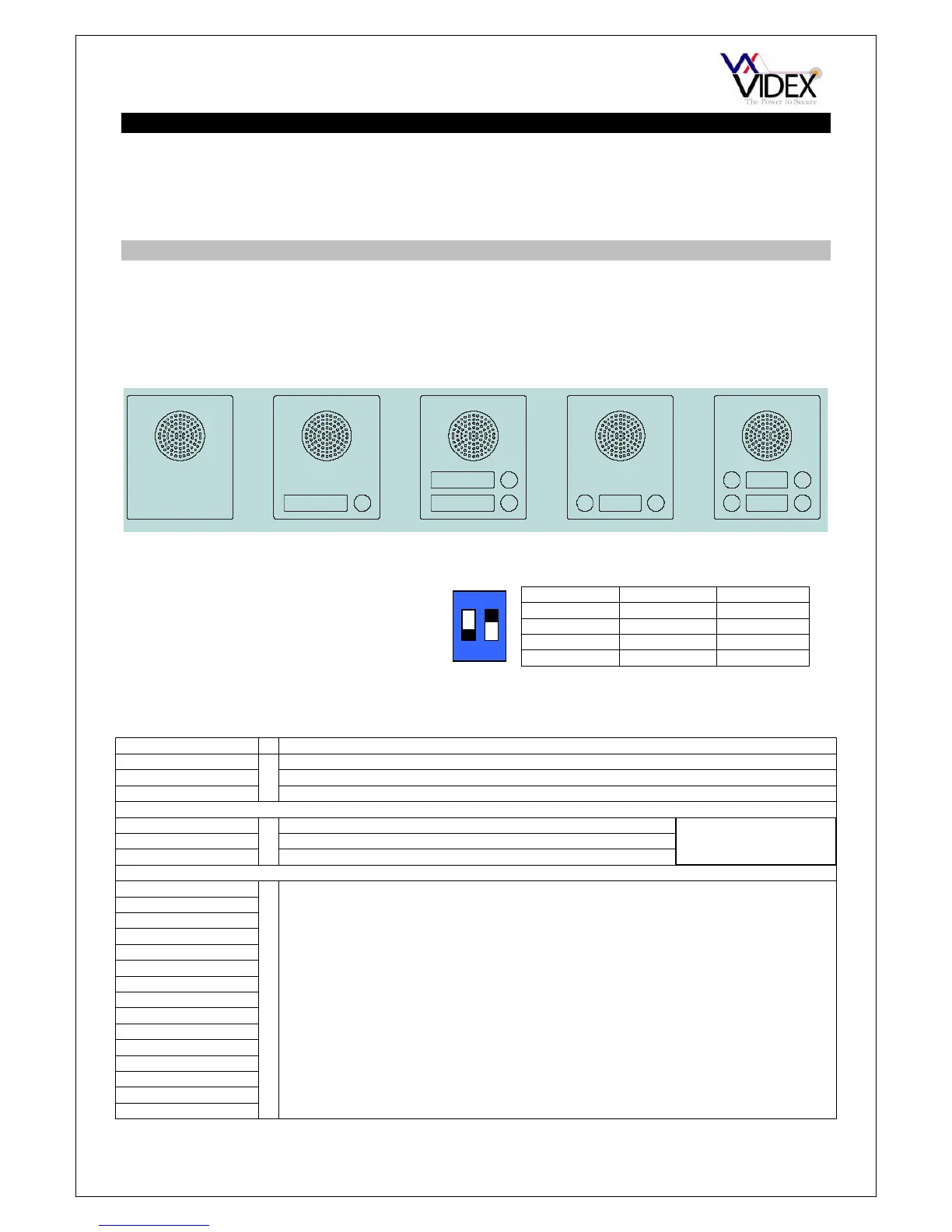PAGE 6 of 40 GSM DOOR INTERCOM TECHNICAL MANUAL VER 2.0.8
SYSTEM COMPONENTS
A system comprises of an intercom panel, power supply, SIM card and antenna. The
intercom panel is of modular design allowing it to be customised to the installation
requirements by including proximity access control, coded access or bioaccess and also
including the correct number of call buttons.
INTERCOM MODULE
The intercom panel can include any of the modules from the 4000 Series range and uses
the standard 4000 series surface and flush mounting frames. The GSM amplifier module is
however essential and includes all the GSM communication electronics, SIM card
(Supplied seperately) and connections. The intercom module is available in a 0 button, 1
button, 2 button, & 4 button configuration as shown below along with their part numbers.
Art.4810N-0 Art.4810N-1 Art.4810N-2 Art.4810N-1D Art.4810N-2D
DIP SWITCH SETTINGS
CONNECTION DESCRIPTION
+12V 12Vdc – 14Vdc input
0V Ground connection
AO 0V auxiliary output (Open collector) Max. 150mA
C Common connection of dry contact relay
NO Normally open connection of dry contact relay
NC Normally closed connection of dry contact relay
a
b
c
d
e
f
g
1
2
3
4
5
6
7
8
1 2 GAIN (dB)
ON ON 6
ON OFF 12
OFF ON 18
OFF OFF 23.5
1 1 1 1
2 2
3
3
4
ON
1 2
Relay contacts:
3A@24Vdc
3A@120Vac
Button matrix for connecting up to 50 call buttons, PTE, and auxiliary inputs. See
following pages for connections
The PTE (push to exit button) connects across g-6
Auxiliary 1 input connects across g-5
Auxiliary 2 input connects across g-4
There are 2 dip-switches located on
the back of the module. They can be
used to alter the volume from the
Door Intercom speaker. Additionally,
the volume can also be adjusted
during a call via the telephone
ke
