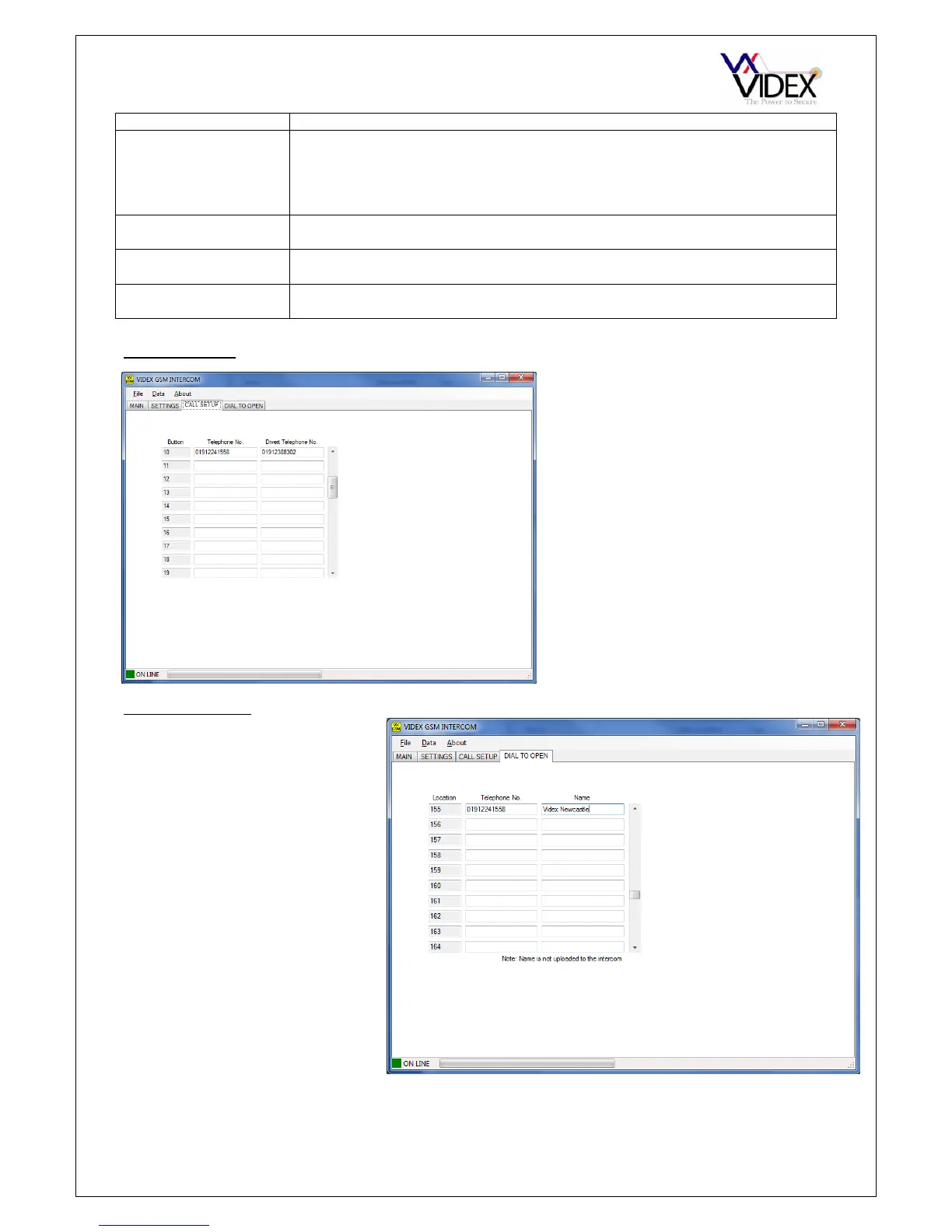PAGE 27 of 40 GSM DOOR INTERCOM TECHNICAL MANUAL VER 2.0.8
Mic volume: The mic volume can be anything from 1-24 (24 = highest volume)
Time band: The time band sets when the call button will call their relevant telephone numbers
and when the call buttons will be diverted to the master number (If no master
number stored then the call will not take place and will be signalled by beeps from
the panel). The ON time must be lower than the OFF time. If this option is not
required, leave set as 00:00 23:59.
DTMF tone after answer
button 1 primary
Send a DTMF tone after the call is answered. Can be used with automated
answering systems. (Version 1.0.6 or higher software)
DTMF tone after answer
button 1 divert
Send a DTMF tone after the call is answered. Can be used with automated
answering systems. (Version 1.0.6 or higher software)
DTMF tone after answer
button 1 primary
After answering, set the delay before the DTMF tone from the above commands
is sent. (Version 1.0.6 or higher software)
CALL SETUP:
From the call setup page it is
possible to assign up to 2
telephone numbers to each of the
50 available call buttons. The divert
telephone number will be used if
the call is busy or not answered
and will divert to this number after
the divert time has elapsed. If no
divert number is stored, the first
number will continue to ring until
the call times out.
DIAL TO OPEN:
It is possible to store up to 250
telephone numbers which will
activate the relay when they call
the GSM. The GSM unit will
drop the call so there will be no
charge for these calls. In the
table it is possible to assign a
telephone number and a name
to each of the 250 possible
locations. Please note: the
name is only for convenience
and is not uploaded to the GSM
unit.
