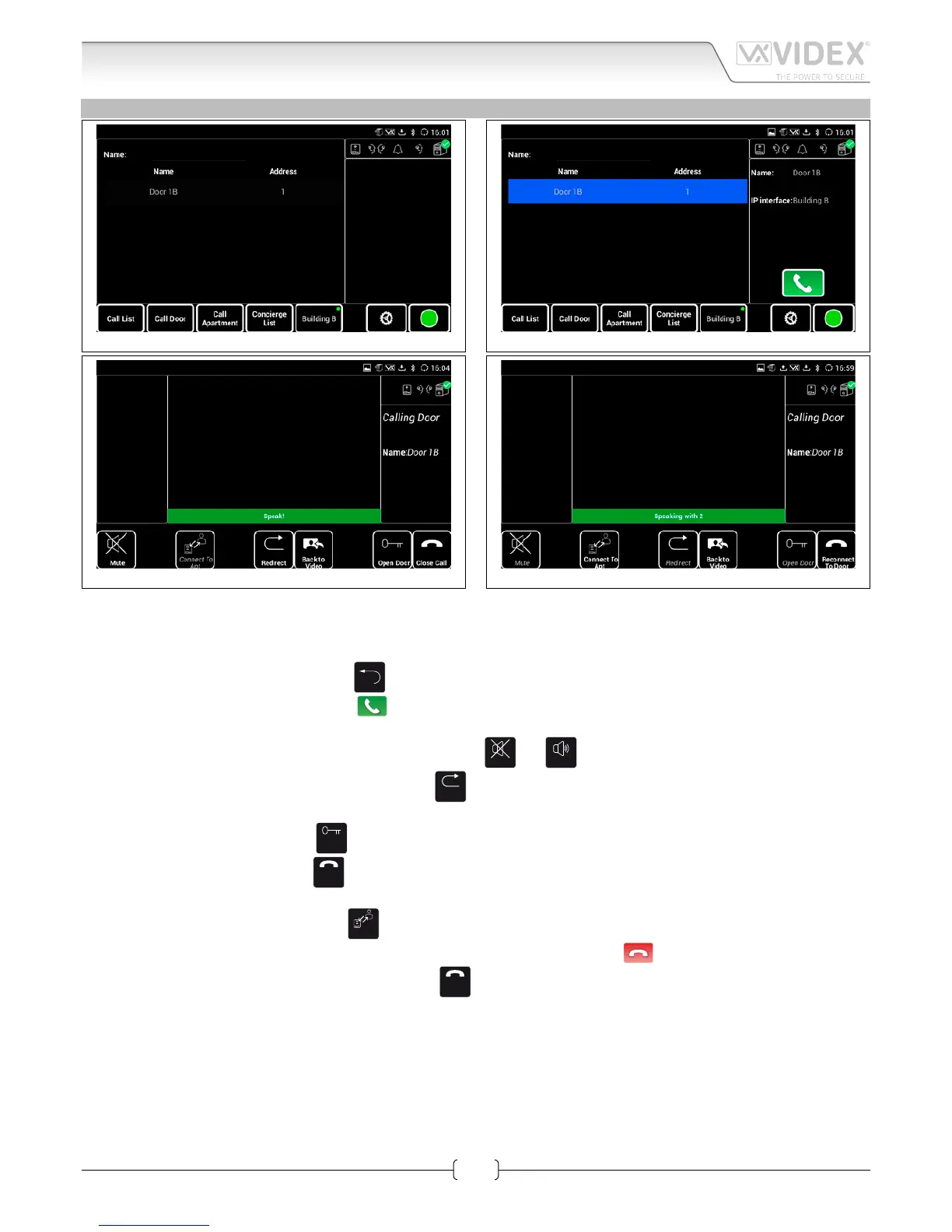66251435-EN - V1.1 - 15/10/16
VX2200 Digital System “6 Wire” BUS Video - “2 Wire” BUS Audio
Art.CST2220 - Operating Instructions
Art.CST2220 VX2200 IP Concierge Station GUI instruction sheet
CALL DOOR
Fig. 37 Call Door - Door List
Fig. 38 Call Door - Call selected door
Fig. 39 Call Door - Door Connected
Fig. 40 Call Door - Apt answer after redirect
To call a door, the operator must press the "Call Door" button (Fig. 6 on page 3 second button from left). The screen will show
the list of door panels (Fig. 37) that are connected to the Art.2220 currently selected (Fig. 6 on page 3 fth button from left).
The operator can select the door from the list or search using the name eld (Fig. 37). A keypad will appear when the name eld is
selected. To close the keypad use the button
.
Tap the selected door (Fig. 38) then press the
button.
Once the door is connected (Fig. 39), the operator can:
Mute or unmute the audio toward the door panel by pressing the
buttons;
Redirect the connection to an apartment by pressing the
Redirect
button, once pressed Fig. 29 on page 10, select the apartment by
browsing or search it by at or name then tap on the selected line);
Open the door by pressing the button
Open Door
;
Close the connection by pressing the
Close Call
button.
Once the connection is redirected to an apartment and the apartment answers (Fig. 40), the operator can:
Connect the Apt to the door by pressing the
Connect to
button (the door panel is connected to the apartment as shown in Fig. 26 on page
9 and the operator, at any time, can tap on the conversation and cancel it by pressing the
button ).
Reconnect the concierge to the door panel by pressing the
Reconnect
To Door
button and the concierge goes back to the status shown in Fig. 39
on page 12.
