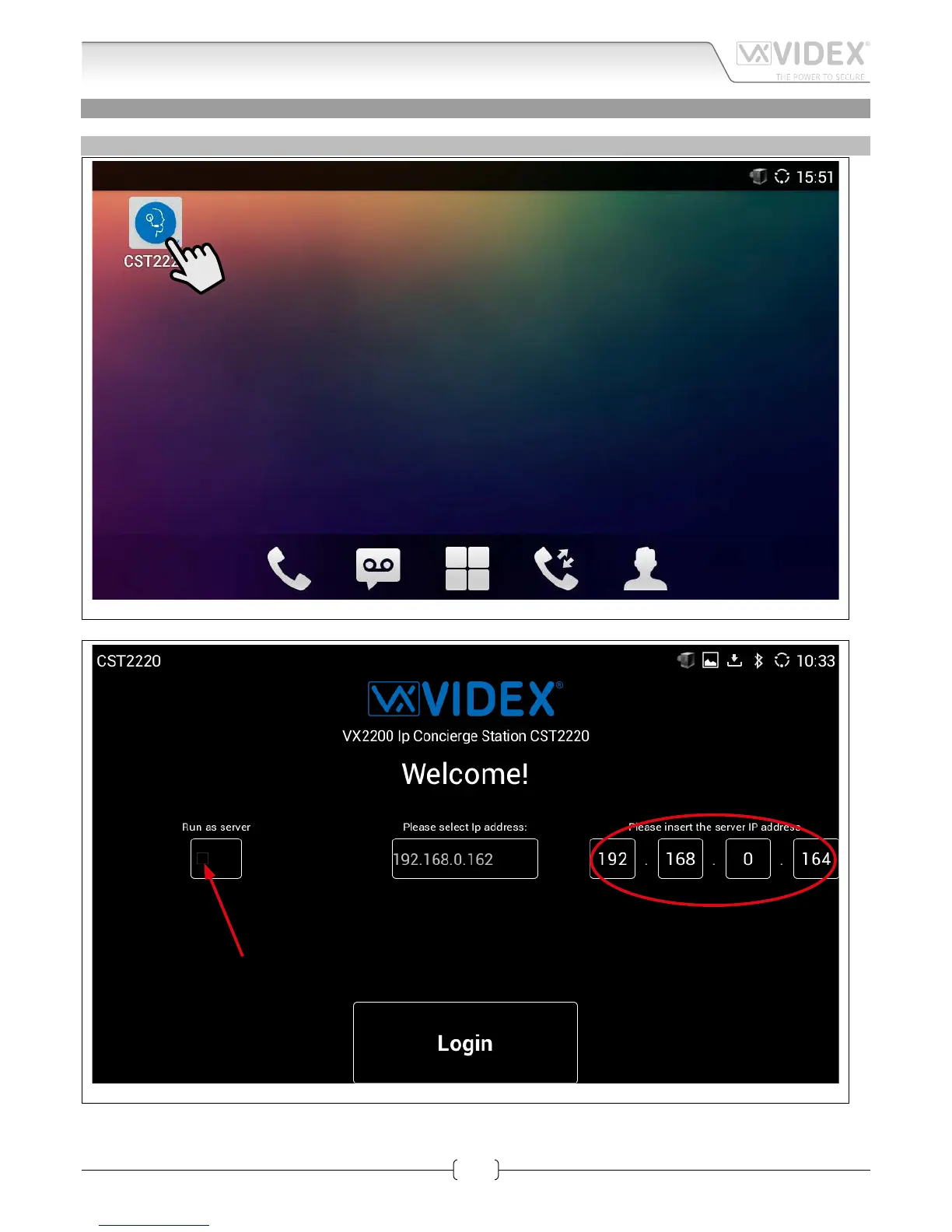OPERATION
This section describes how the operator can manage all the functions of the concierge.
LAUCH THE APPLICATION & SERVER SETUP
Fig. 7 Launch CST2220 application
Tap on the CST2220 application icon to launch the application (Fig. 7)
Fig. 8 Login Screen SERVER OFF
On the "Login" screen (Fig. 8), if "Run as server" is unchecked, you must enter the SERVER IP Address (Fig. 9) while if the "Run as server"
is checked (Fig. 10), the SERVER IP address input is disabled because the server will run locally on the CST2220.
Art.CST2220 VX2200 IP Concierge Station GUI instruction sheet