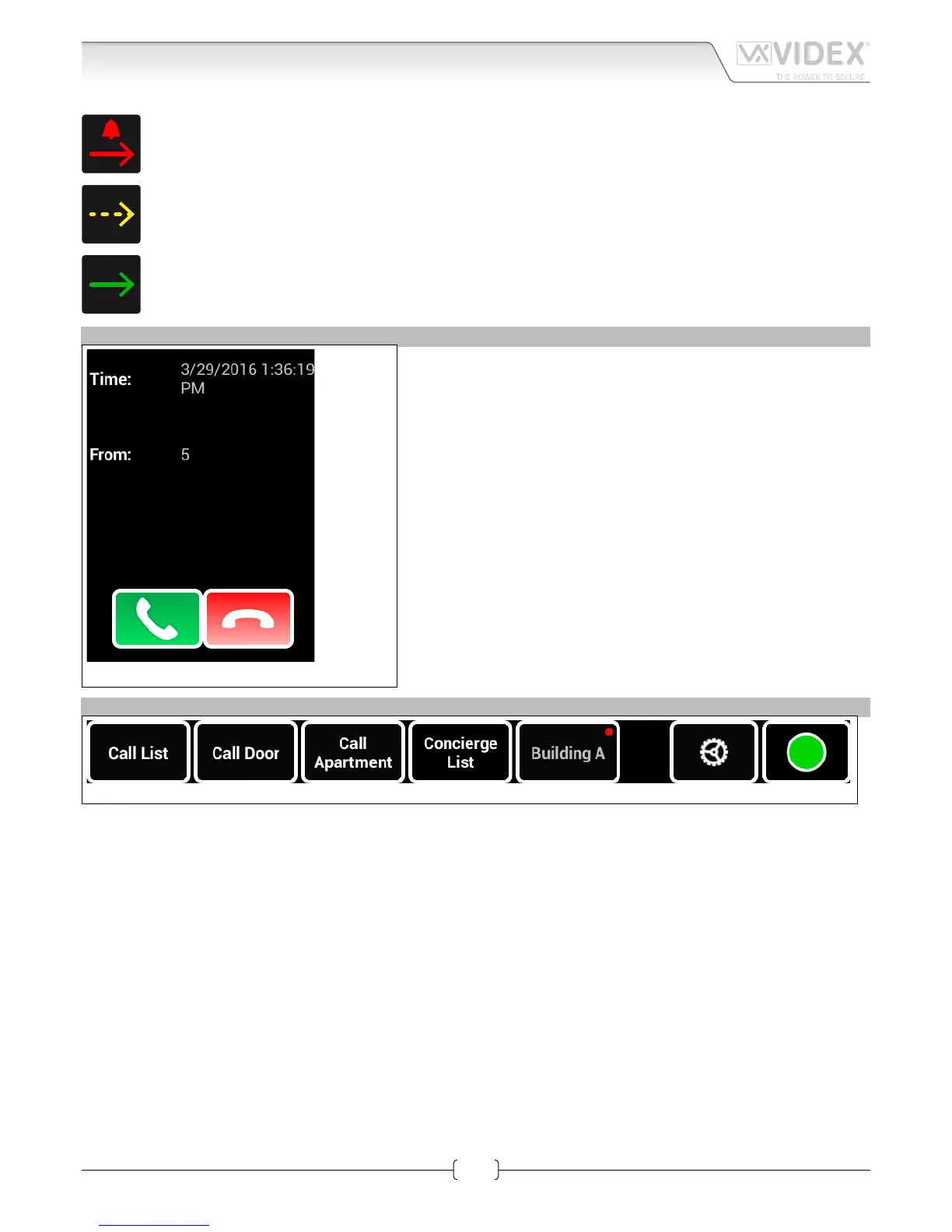Art.CST2220 VX2200 IP Concierge Station GUI instruction sheet
when an alarm is triggered inside an apartment;
when the call is in the ringing stage. For example when the apartment call is set for “Bypass” or “Divert to Apt” mode or
when the concierge operator forwards the call to the apartment;
when the conversation is in progress. For example when the apartment call is set for “Bypass” or “Divert to Apt” mode; or
when the concierge operator forwards the call to the apartment or during an intercommunication.
THE ACTION AREA
This area shows the possible action according to what is selected in the sys-
tem management area.
In the case of gure 5 is shown the possible actions when the operator is man-
aging an call from an apartment.
Once the action is selected, the screen changes and the possible actions are
carried out through the buttons in the button area.
When the conversation starts, this area will provide information concerning
the conversation and the operational buttons will be available in the buttons
area.
THE BUTTONS AREA
When the unit is in stand-by, the buttons area shows the buttons of gure 6.
• The “Call List” button manages all the incoming calls from apartments or door panels;
• The “Call Door” button provides a list of door panels to call which are connected to the currently selected Art.2220;
• The “Call Apartments” button provides a list of apartments to call which are connected to the currently selected Art.2220;
• The “Software List” provides a means to check the concierges (software CSW2220 or stations CST2220) that are active in the
system;
• The fth button allows to select the Art.2220 with which the opeator would like to interact. The name shown on the button de-
pends on the descriptive name associated to each Art.2220 during the server conguration. Once the Art.2220 is selected, the
‘Call Door’ & ‘Call Apartment’ buttons will list the available doors and apartments associated with that block.
• The “GEAR” button allows:
» to carry out audio adjustments toward door panels and apartments connected to the currently selected Art.2220 VX2200 IP
INTERFACE;
» to setup the operating mode for the apartments connected to the currently selected Art.2220 VX2200 IP INTERFACE;
» to read information about the devices connected to the system
» to change the parameters about the Follow Me function
This area changes during a conversation to show the button necessary to manage the functions for the active process.
Fig. 5 The ACTION AREA incoming call from apartment
Fig. 6 The BUTTONS AREA in stand-by mode