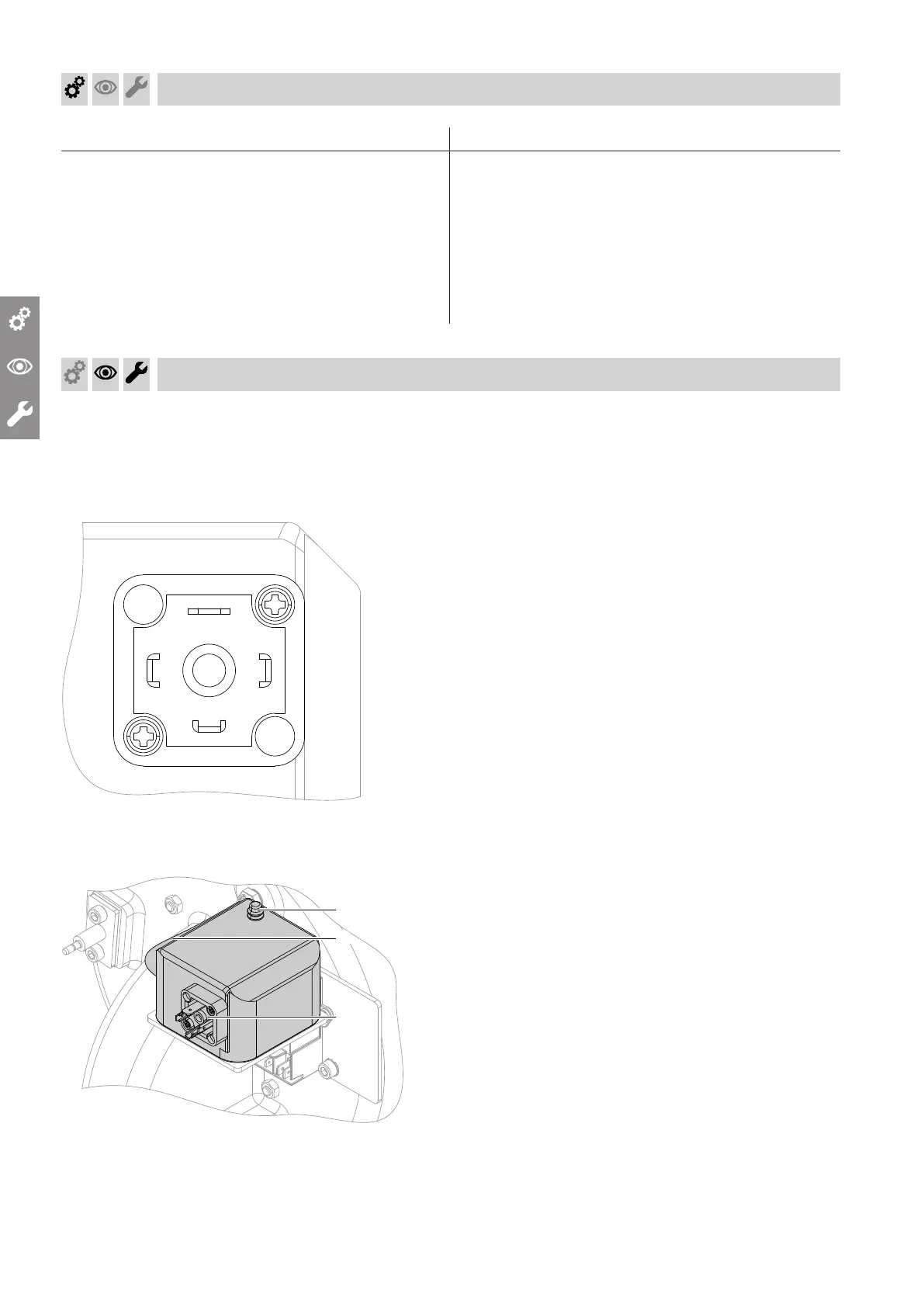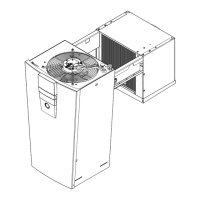16
Weather-compensated control unit Constant temperature control unit
Service menu
1. Press OK and å simultaneously for approx. 4 s.
2. "Service functions"
3. "Max. output"
4. "Change?" Select "Yes".
A value is shown on the display (e.g. "85"). In the
delivered condition, this value is 100 % of the rated
heating output.
5. Set the required value.
Service menu
1. Press OK and å simultaneously for approx. 4 s.
2.
Select "
3
" using Ú. Confirm with OK.
The display shows "FL" and "ON" flashes.
3. Confirm with OK.
4. The display shows the set heating output (e.g. "85")
and "
A
". In the delivered condition, this value is
100 % of the rated heating output.
5. Set the required value. Confirm with OK.
Checking the combustion chamber pressure switch
The combustion chamber pressure switch responds in
the event of deflagration, blocks the burner and pre-
vents flue gas escaping if the flue system is damaged.
Check whether the combustion chamber pressure switch has responded
Fig. 5
Measure the resistance across terminals 1 and 3. If the
resistance is > 0 Ω, the pressure switch has respon-
ded.
If the combustion chamber pressure switch has
responded, check the following components and
replace if necessary:
■
Electrodes
■
Burner gauze assembly
■
Ignition transformer and ignition cables
■
Check the flue system for damage and leaks.
Checking the function of the pressure switch
Fig. 6
A
Reset button
B
Connection hose connecting point
C
Plug-in connection
1. Remove connection hose.
Check function of combustion chamber pressure
switch at connection hose connecting point
B
using a pressure tester.
2. Determine the switching point. Switching point
100 ±10 mbar. If the value measured differs from
this, replace the combustion chamber pressure
switch.
Commissioning, inspection, maintenance
Setting the maximum heating output (cont.)
5839829