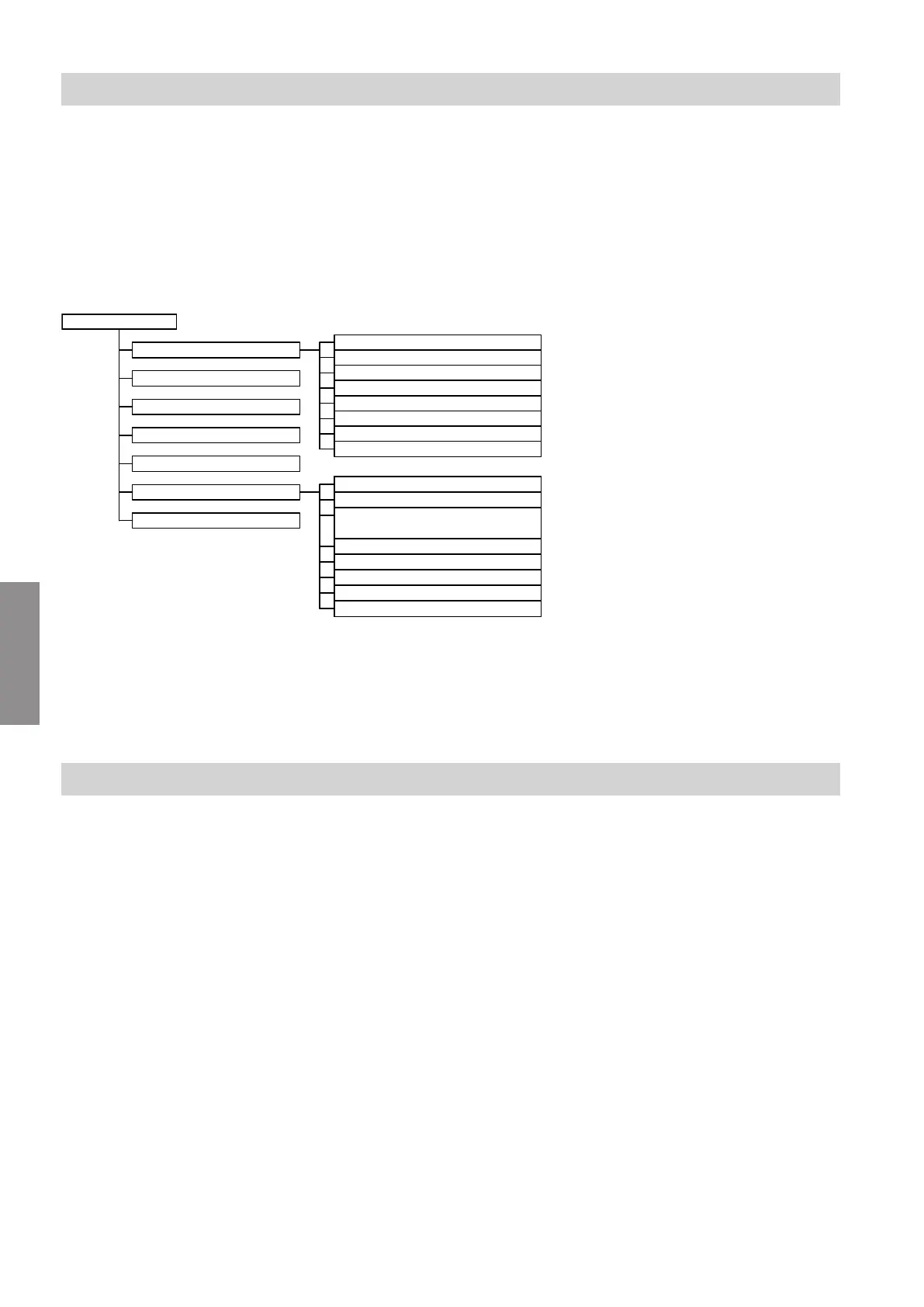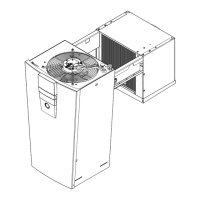62
Calling up the service level
Service menu:
1. Press OK and å simultaneously for approx. 4 s.
2. Select required menu. See following diagram.
Leaving the service level
Service menu:
1. Select "Terminate service?".
2. Select "Yes".
3. Confirm with OK.
Note
The system exits the service level automatically after
30 min.
Overview of service menu for weather-compensated mode
Service
Diagnosis
Actuator test
Coding level 1
Brief scan
General
Heating circuit 1 HC1
Heating circuit 2 HC2
DHW
Solar
Enter Vitocom PIN code
Subscriber check
Service PIN LON
Heating circuit 3 HC3
Coding level 2
Fault history
Service functions
Terminate service?
Reset data
Filling
Venting
Max. output
Service reset
Multi boiler system
(Not assigned)
Fig. 28
Note
Do not adjust the "Multi boiler system" menu point.
The menu point turns a weather-compensated control
unit into a constant temperature control unit.
Diagnosis, weather-compensated control unit
Calling up operating data
Operating data can be called up in 6 areas. See
"Diagnosis" in the service menu overview.
Operating data on heating circuits with mixer or solar
thermal systems can only be called up if such compo-
nents are installed in the system.
For further information on operating data, see chapter
"Brief scan".
Note
If a scanned sensor is faulty, "- - -" appears on the dis-
play.
Calling up operating data
1. Press OK and å simultaneously for approx. 4 s.
2. "Diagnosis"
3. Select the required group, e.g. "General".
Resetting operating data
Saved operating data (e.g. hours run) can be reset to
0.
The value "Adjusted outside temp" is reset to the
actual value.
1. Press OK and å simultaneously for approx. 4 s.
2. "Diagnosis"
3. "Reset data"
4. Select required value (e.g. "Burner starts") or
"All details".
Diagnosis and service scans
Service level, weather-compensated control unit
5839829
Diagnosis
