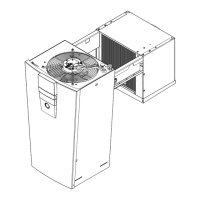66
Brief scan Shown on display
F
8
Solar central
heating backup
0: Disabled
1: Enabled
Output 22 switch-
ing state
0: OFF
1: ON
OpenTherm extension (if installed)
F
9
Software ver-
sion
DHW heating sta-
tus
External hook-up 0 - 10 V
Display in %
Testing outputs (relay test)
1. Press OK and å simultaneously for approx. 4 s.
"
Ü
" flashes on the display.
2. Use Ú to select " " and confirm with OK.
3. Select required actuator (output) with V/v (see
following table):
4. Confirm selected actuator with OK.
The display shows the number for the activated
actuator and "ON".
The following actuators (relay outputs) can be controlled subject to system design:
Shown on display Explanation
0 All actuators are off.
1 Burner operated at minimum output; circulation pump is started.
2 Burner operated at maximum output; circulation pump is started.
3
Output
sÖ
active (boiler circuit pump)
10 Internal extension output active
15
Solar circuit pump output
sF
on solar control module SM1 active
16 Solar circuit pump output on solar control module SM1 switched to minimum speed
17 Solar circuit pump output on solar control module SM1 switched to maximum speed
18
Output
sS
on solar control module SM1 active
19
Contact P - S at plug
aBJ
of EA1 extension closed
20 Output A1 at AM1 extension active
21 Output A2 at AM1 extension active
22
Output
sA
active (circulation pump for cylinder heating)
Diagnosis and service scans
Diagnosis, constant temperature control unit (cont.)
5839829
Diagnosis
