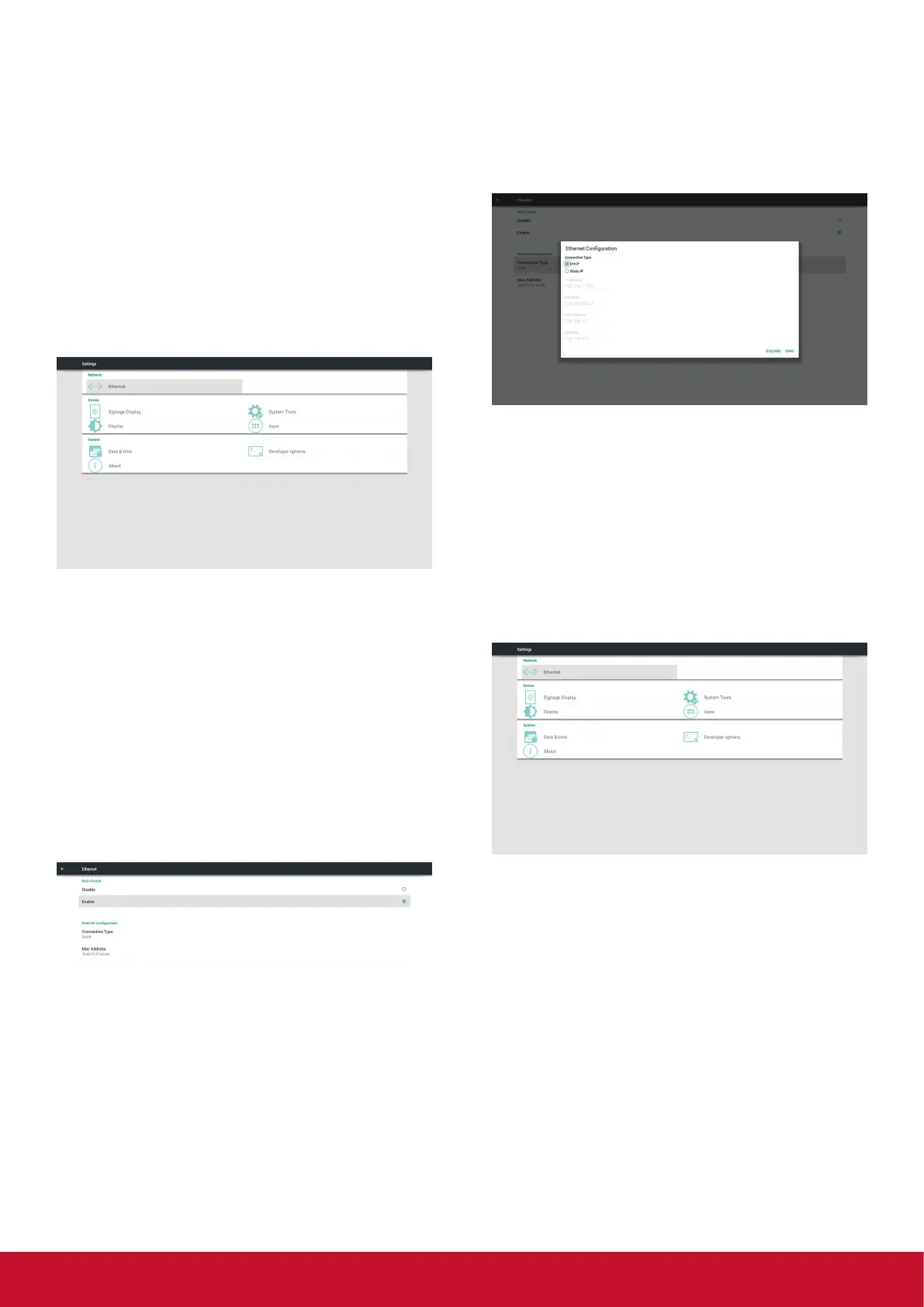18
5. Setting (Admin mode)
Press Menu 1 9 9 8 on remote control to enter
admin mode.
5.1. Setting
Main items:
(1) Ethernet
(2) Signage Display
(3) System Tools
(4) Display
(5) Apps
(6) Date & time
(7) Developer options
(8) About
5.2. Ethernet
Enable/Disable to turn on/off Ethernet
After enable Ethernet, the settings will show:
(1) Connection Type (Available connection
type: DHCP/Static IP)
A. DHCP
B. Static IP
C. IP Address
D. Netmask
E. DNS Address
F. Gateway
(2) Mac Address
5.2.1. DHCP
DHCP mode:
(1) Cannot modify IP Address, Netmask, DNS
Address and Gateway.
(2) If connect successfully, it will display
current network conguration.
5.2.2. Static IP
In Static IP mode, user can input IP Address,
Netmask, DNS address and Gateway.
Note:
IP address, netmask, DNS address and gateway
address input limitation.
(1)Format:
I. number 0-9
II. decimal point “.”
5.3. Signage Display
Divide into 4 groups: General Settings / Server
Settings / Source Settings / Security
(1) General Settings
A. Signage Display Name
B. Boot Logo
C. Screenshot
(2) Server Settings
A. Email Notication
B. FTP
C. SICP Network Port
(3) Source Settings
A. Media Player
B. Browser
C. PDF Player
D. Custom app
