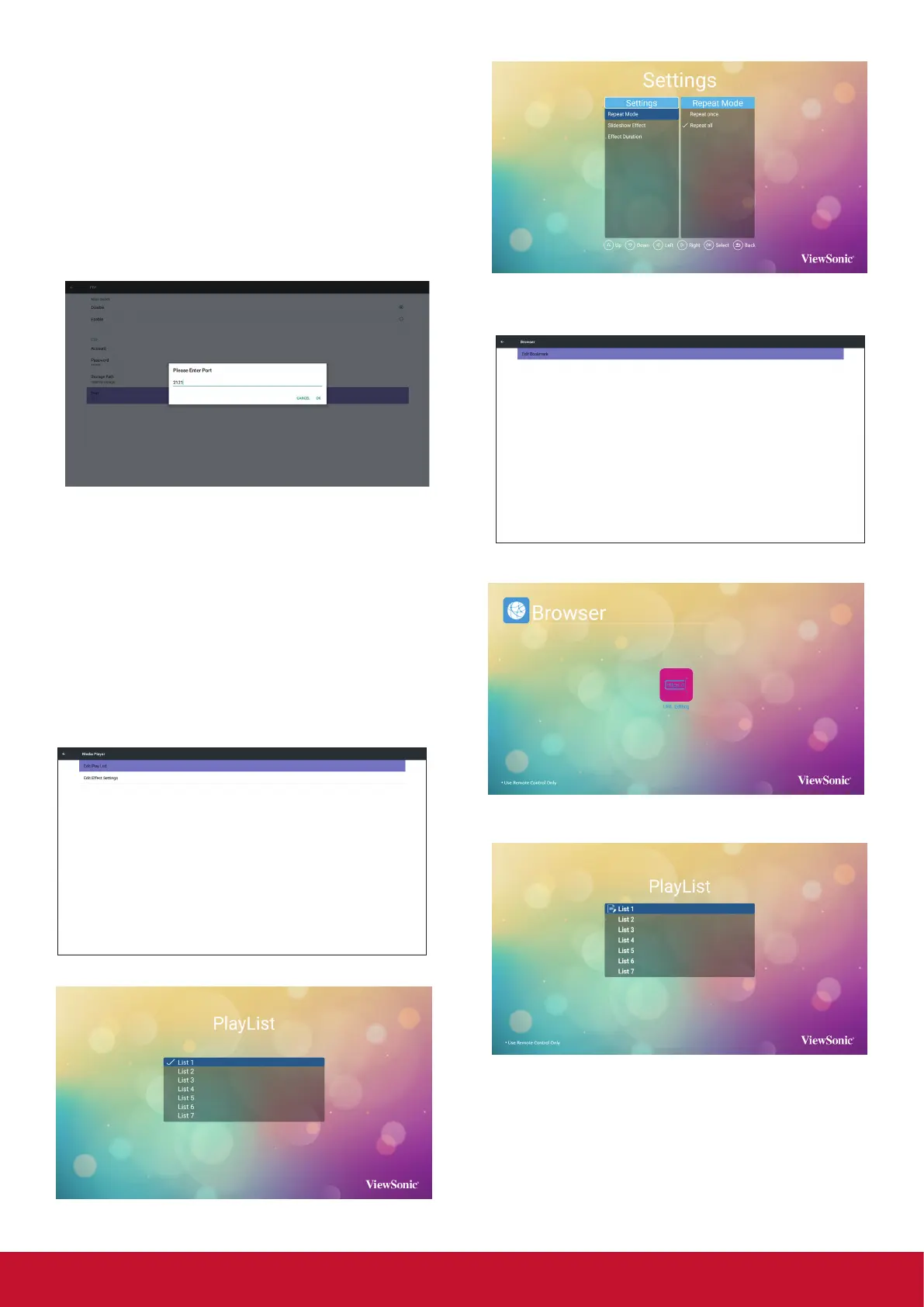24
5) Port
Set up FTP por t number. Default: 2121
Note:
Input limitation
(1) Length: Max 5 characters
(2) Range: 1024 ~ 65535
(3) Format: Number 0-9
(4) Unavailable por t: 5000
(5) The por t number must more than 1024
3. SICP Network Port
Change SICP Network Port.
Note:
(1) Range: 1025-65535
(2) unavailable port: 8000 / 9988 / 15220 /
28123 / 28124
5.3.3. Source Settings
1. Media Player
Can Edit Media Player play list and effect settings.
(1) Open Media Player Player List edit page.
(2) Open Media Player slideshow effect edit
page.
2. Browser
Can edit Bookmark conguration.
Open Browser setting page.
3. PDF Player
(1) Open PDF Player Player List edit page.