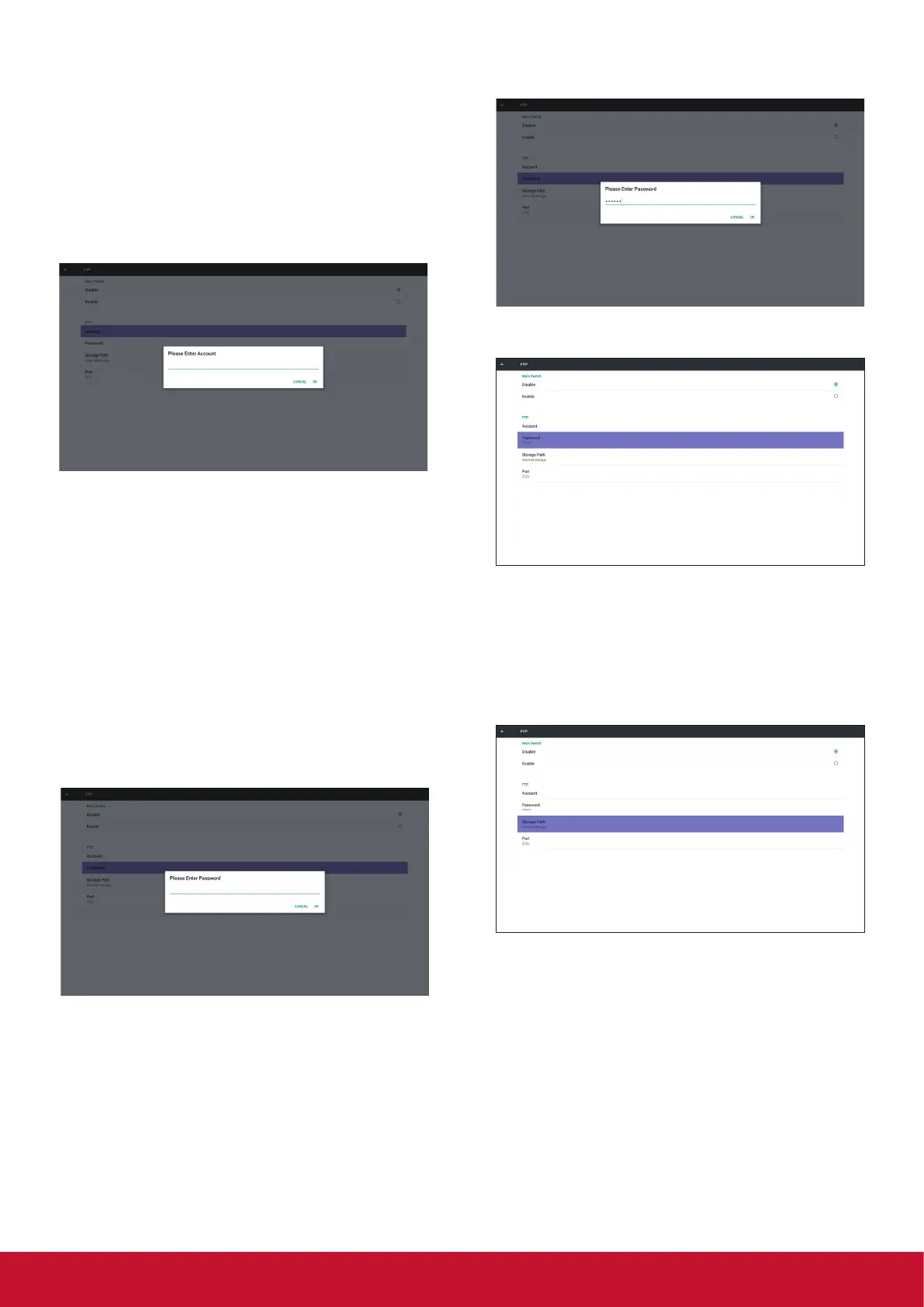23
1) Account
Set up FTP account
Note:
Input limitation
(1) Length: 4-20 characters
(2) Format:
I. English a-z and A-Z
II. Number 0-9
2) Password
Set up FTP password.
Note:
Input limitation
(1) Length: 6-20 characters
(2) Format:
I. English a-z and A-Z
II. Number 0-9
FTP password display
(1) Will show “*” symbol to instead password if
set up password via remote control.
(2) After set up, the password text will show as
“*” symbol. Before password input:
After password input:
Set up completed screen:
3) Storage Path
Show default path: Internal storage
Note:
Can only display Internal storage, cannot be
modied.(Only show path)
4) Will show Server is unbinded if Remote control
server feedback unbinded status.