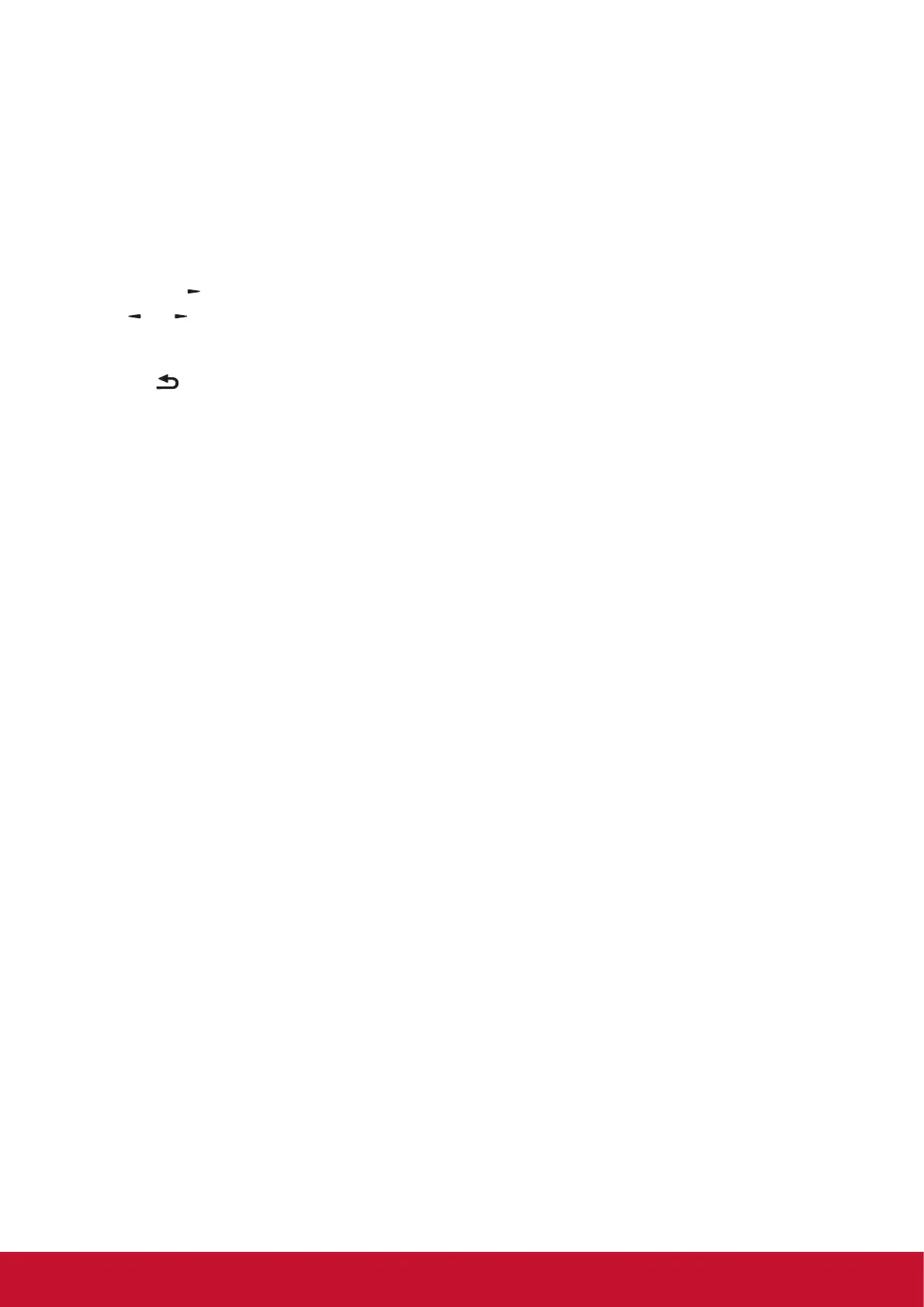36
Auto FW Update
Setup Android FW auto background update time.
NOTE: When Auto FW update is not OFF, display
will work under Mode3 for FW update, but OSD
item will not change.
Advanced option reset
Reset all settings except {Date and Time} in the
Advanced option menu to factory preset values.
1. Press [OK] or [
] button to enter the submenu
.
2. Press [ ] or [ ] button to select {Reset} and
press the [OK] button to restore settings to
factory preset values.
3. Press the [
] button or select {Cancel} and
press the [OK] button to cancel and then return
to the previous menu.