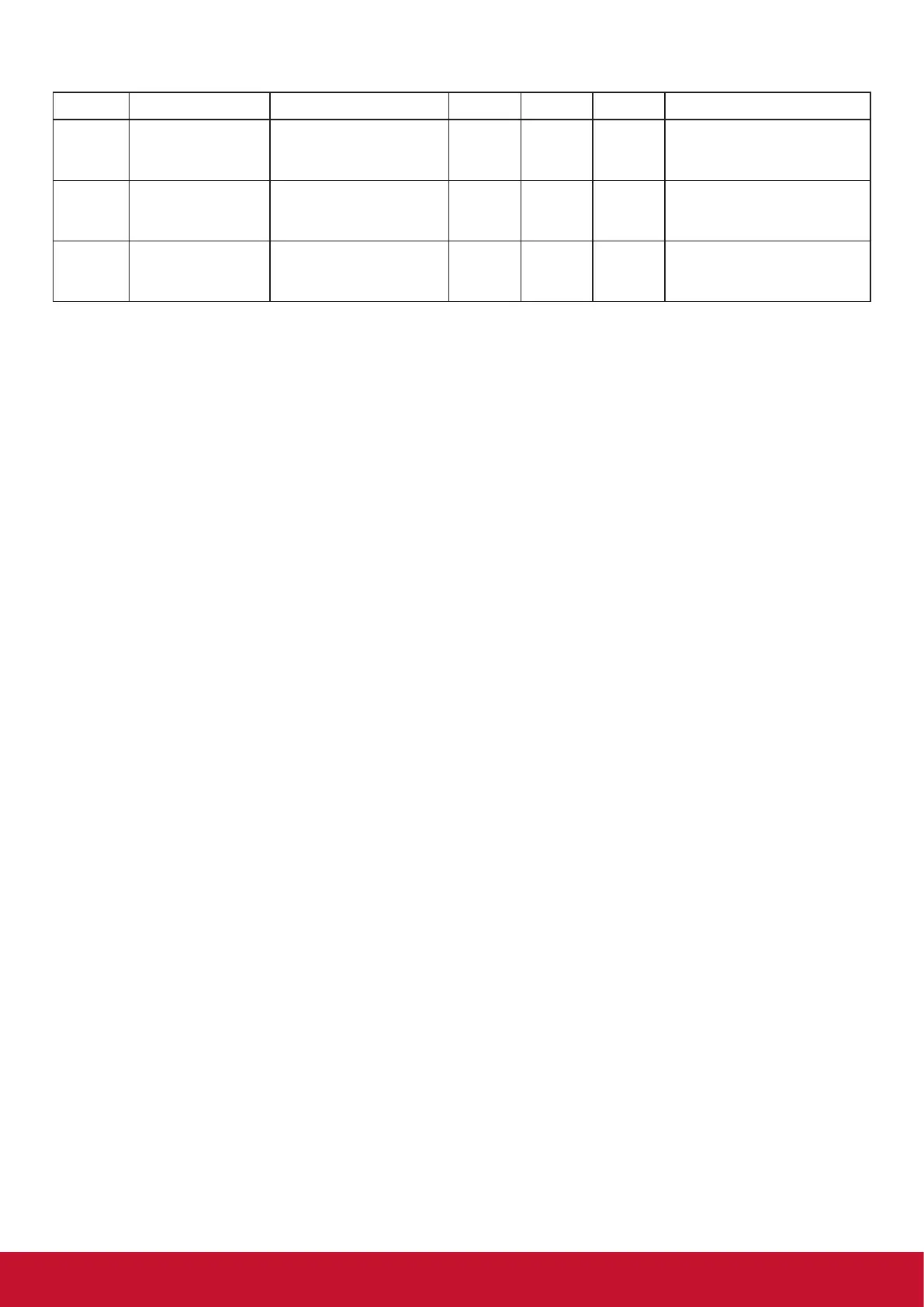38
Image Decode
Type Image Codec Photo Decode Encode Channel Remark
JPEG JFIF file format 1.02 File Format: JPG, JPEG V 2
Max Resolution: 7000 x 7000
The limitation of max resolution
depends on DRAM
BMP BMP File Format: BMP V 2
Max Resolution: 15360 x 8640
The limitation of max resolution
depends on DRAM
PNG PNG File Format: PNG V 5.1
Max Resolution: 15360 x 8640
The limitation of max resolution
depends on DRAM
NOTES:
• Sound or video may not work if the contents have a standard bit rate/frame rate above the compatible
Frame/sec listed in the table above.
• Video content with a Bit rate or Frame rate larger than the rate specied in the table above can cause
choppy video during playback.