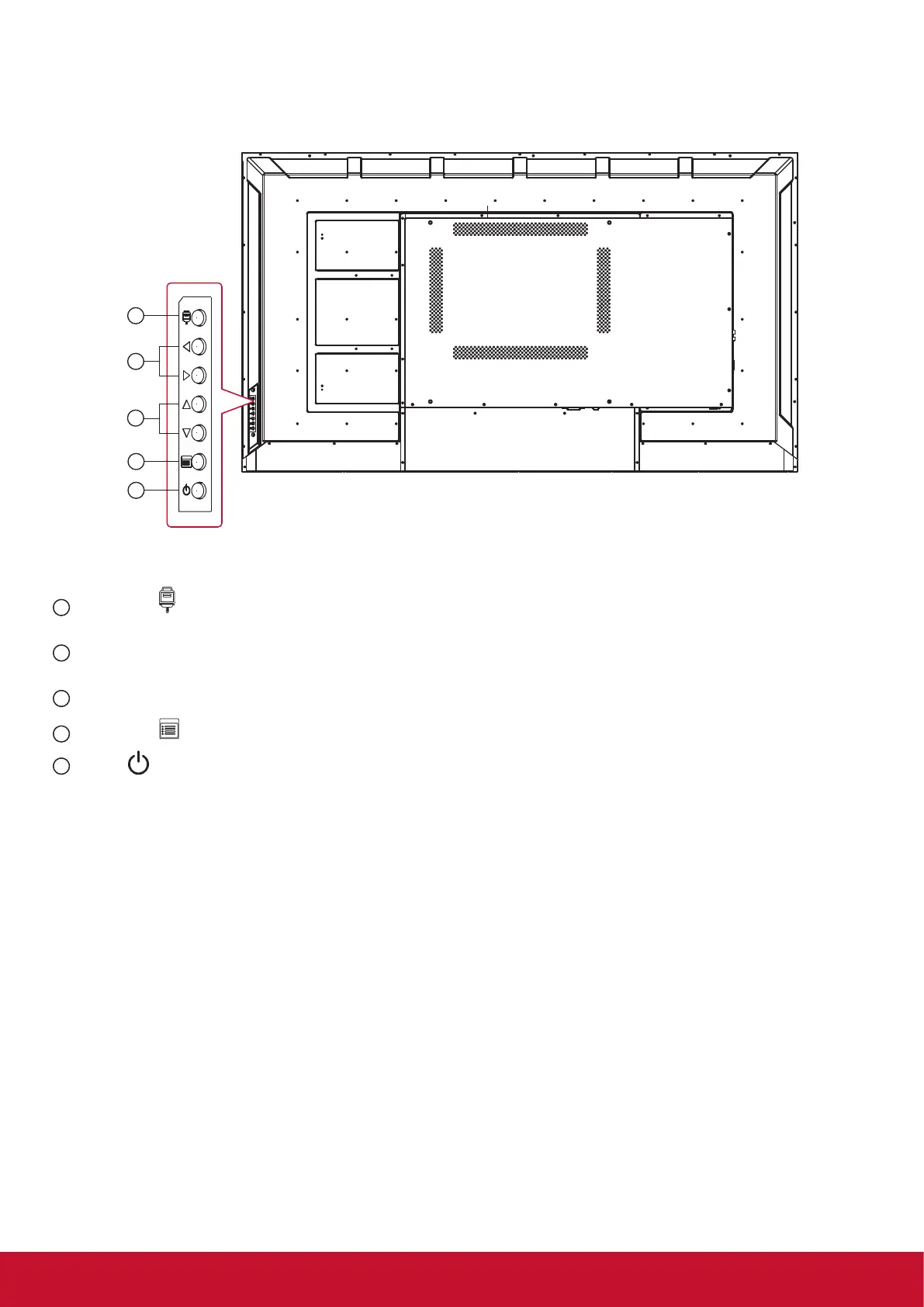4
2. Parts and Functions
2.1. Control Panel
1
2
3
4
5
1
Press the key to enter the signal source selection menu, and to select the signal source. It is used to
conrm the operation under the MENU operations.
2
◄/►: It is used to adjust the volume. In the OSD menu, press the ◄/► key to adjust the value of the
selected item.
3
▲/▼: In the OSD menu, press the ▲/▼ key to select an item.
4
Press the key to enter the main menu, and it conrms the operation in the SOURCE menu.
5
Press to On or O the display.