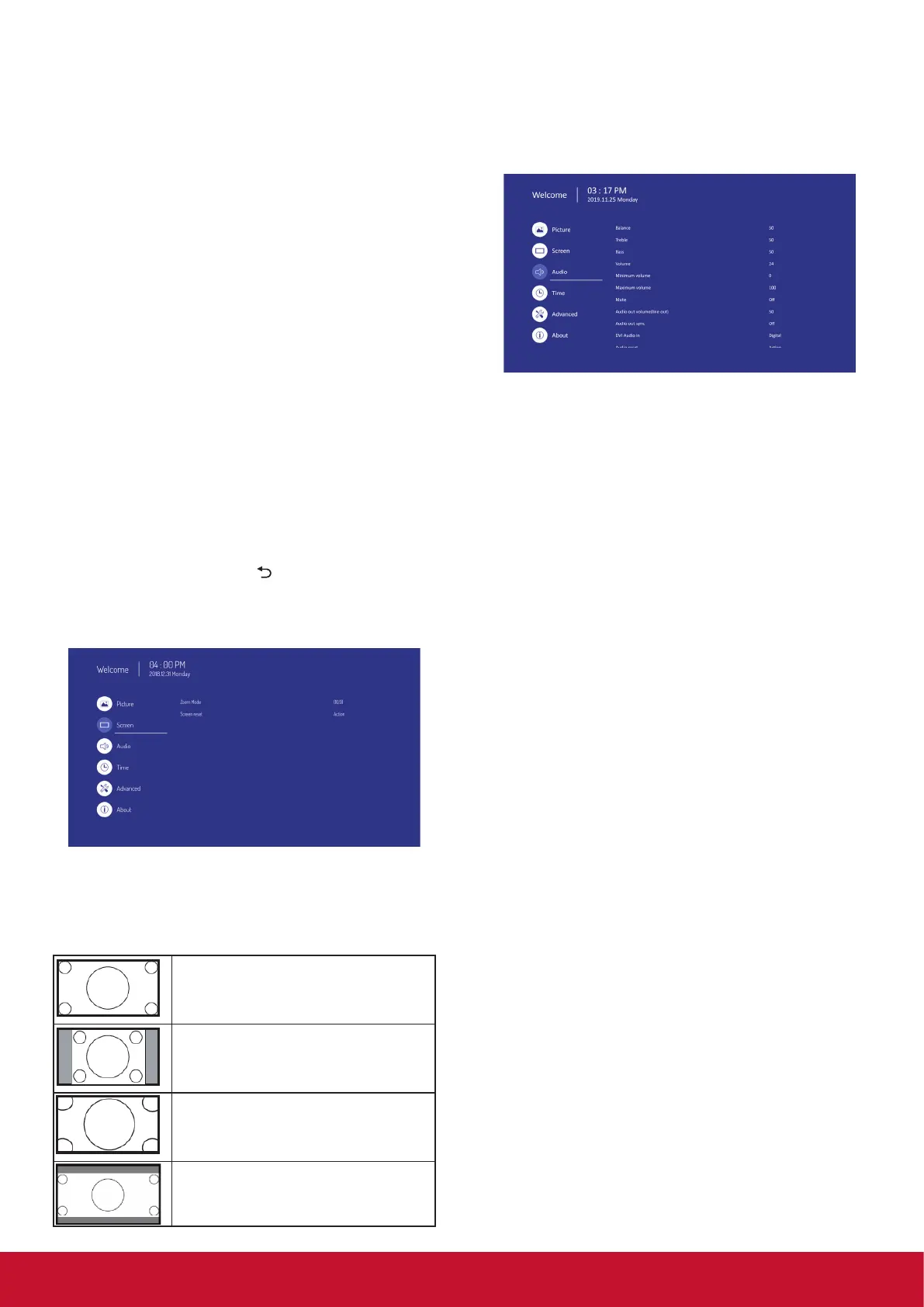18
RGB Range
Select the mode to display the HDMI or DVI signal
according to their signal format depending on their
source device.
• {Auto} - Auto detection signal format.
• {Full Range} - displaying the signal that uses
all 256 levels (from level 0 to 255).
• {Limited Range} - displaying the signal that
uses 16 to 235 levels of 256 levels for each R,
G, and B.
Flicker Free
Turn on/o the Flicker function.
Bluelightlter
Reduce the bluelight disturbance to sight, protect
sight health. You can set the level of the Bluelight
Filter as your desired.
Picture reset
Reset all settings in the Picture menu.
Select “Yes” and press “SET” button to restore to
factory preset data. Press [
] button to cancel and
then return to the previous menu.
6.1.2. Screen menu
Zoom mode
HDMI, DVI: {Full} / {4:3} / {Real} / {21:9}
There are no function when in Android UI.
Full
This mode restores the correct
proportions of pictures transmitted in 16:9
using the full screen display.
4:3
The picture is reproduced in 4:3 format
and a black band is displayed on either
side of the picture.
Real
This mode displays the image pixel-
by-pixel on screen without scaling the
original image size.
21:9
The picture is reproduced in 21:9 format
and a black band at the top and bottom.
Screen reset
Reset all settings in the Screen menu to factory
preset values.
6.1.3. Audio menu
Balance
Adjust to emphasize left or right audio output
balance.
Treble
Adjust to increase or decrease higher-pitched
sounds.
Bass
Adjust to increase or decrease lower-pitched
sounds.
Volume
Adjust to increase or decrease the audio output
level.
Minimum volume
Adjust your own limitation for the minimum volume
setting.
Maximum volume
Adjust your own limitation for the maximum volume
setting.This stops the volume from being playing
at too loud a level.
Mute
Turn the mute function on/o.
Audio out volume (line out)
Adjust to increase or decrease line out output
level.
Audio Out Sync
Enable/disable audio out (line out) volume
adjustability to sync with internal speakers.