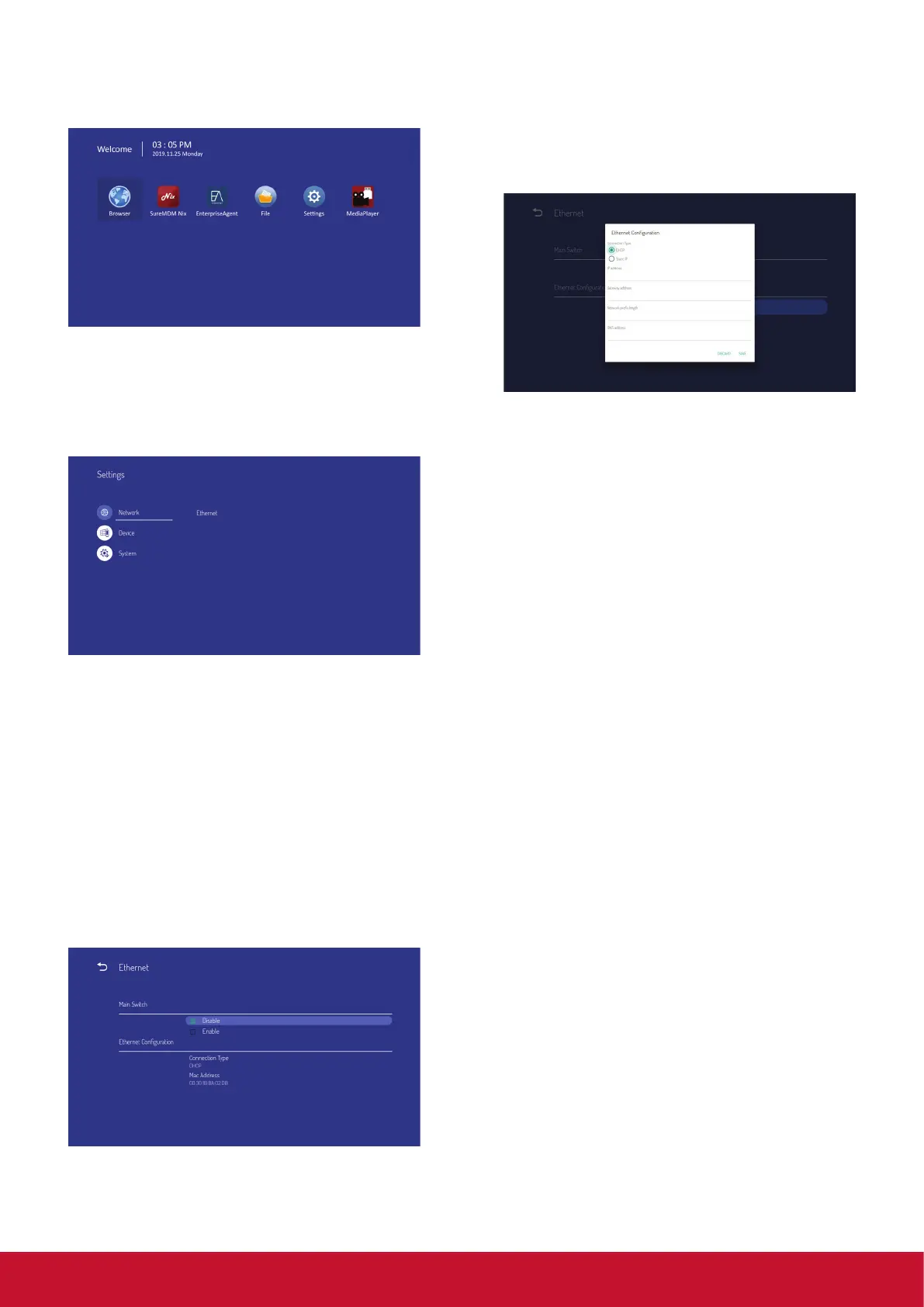12
5. Launcher
Press HOME button on remote control to show
the Launcher screen.
5.1. Setting
Main items:
(1) Network
(2) Device
(3) System
5.2. Ethernet
Enable/Disable to turn on/o Ethernet
After enable Ethernet, the settings will show:
(1) Connection Type (Available connection
type: DHCP/Static IP)
A. DHCP
B. Static IP
C. IP Address
D. Netmask
E. DNS Address
F. Gateway
(2) Mac Address
5.2.1. DHCP
DHCP mode:
(1) Cannot modify IP Address, Netmask, DNS
Address and Gateway.
(2) If connect successfully, it will display
current network conguration.
5.2.2. Static IP
In Static IP mode, user can input IP Address,
Netmask, DNS address and Gateway.
Note:
IP address, netmask, DNS address and gateway
address input limitation.
(1)Format:
I. number 0-9
II. decimal point “.”