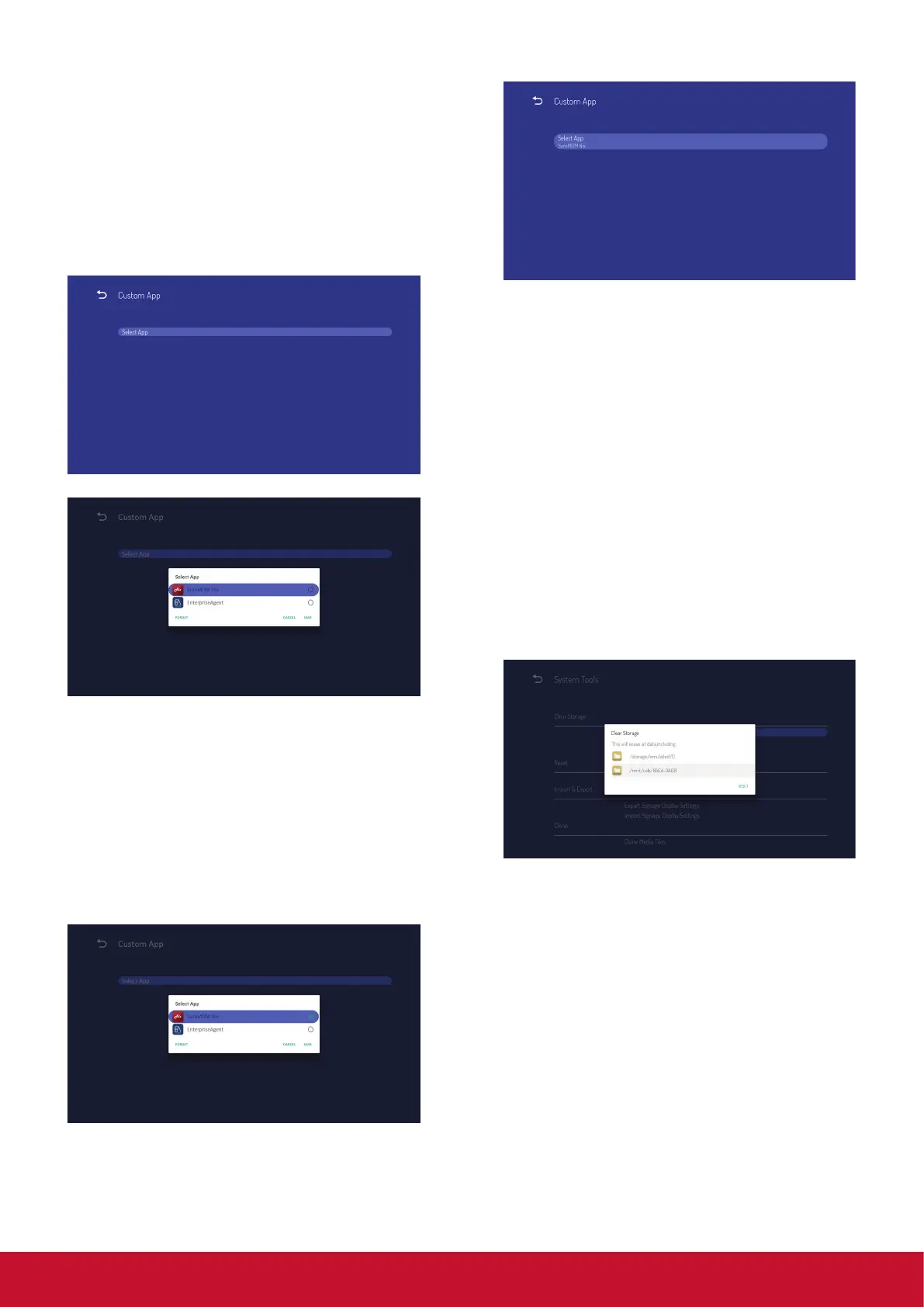14
5.3.2. Source Settings
1. Custom App
User can set up the application for Customer
Source. Note
(1) Only display User Installed app.
(2) Will not show up system pre-install app
If set up customer APK, PD will open customer
app when switch source to Customer mode.
If no set up customer APK, PD will show Launcher
screen when switch source to Customer mode.
Function introduction
(1) Save
Select App and press Save key to save it.
(2) Forget
Press Forget key to clean previous stored
data
(3) Cancel
No change, close window directly
If no customer installed apk, the list will be
blank.
User can select customer installed apk in list and
press SAVE button to store the conguration.
After setup, it will show App name
5.3.3. Security
1. External Storage
Enable: USB External Storage Lock.
Disable: USB External Storage Unlock.
Note:
Must re-plug USB External Storage after unlock
the external storage.
5.3.4. Clear Storage
The purpose is to clear all data in viewsonic
folders. Divided into 4 mode:
(1) Clear all viewsonic folders
(2) Only clear viewsonic folder under Internal
storage.
(3) Only clear viewsonic folder under USB
storage.