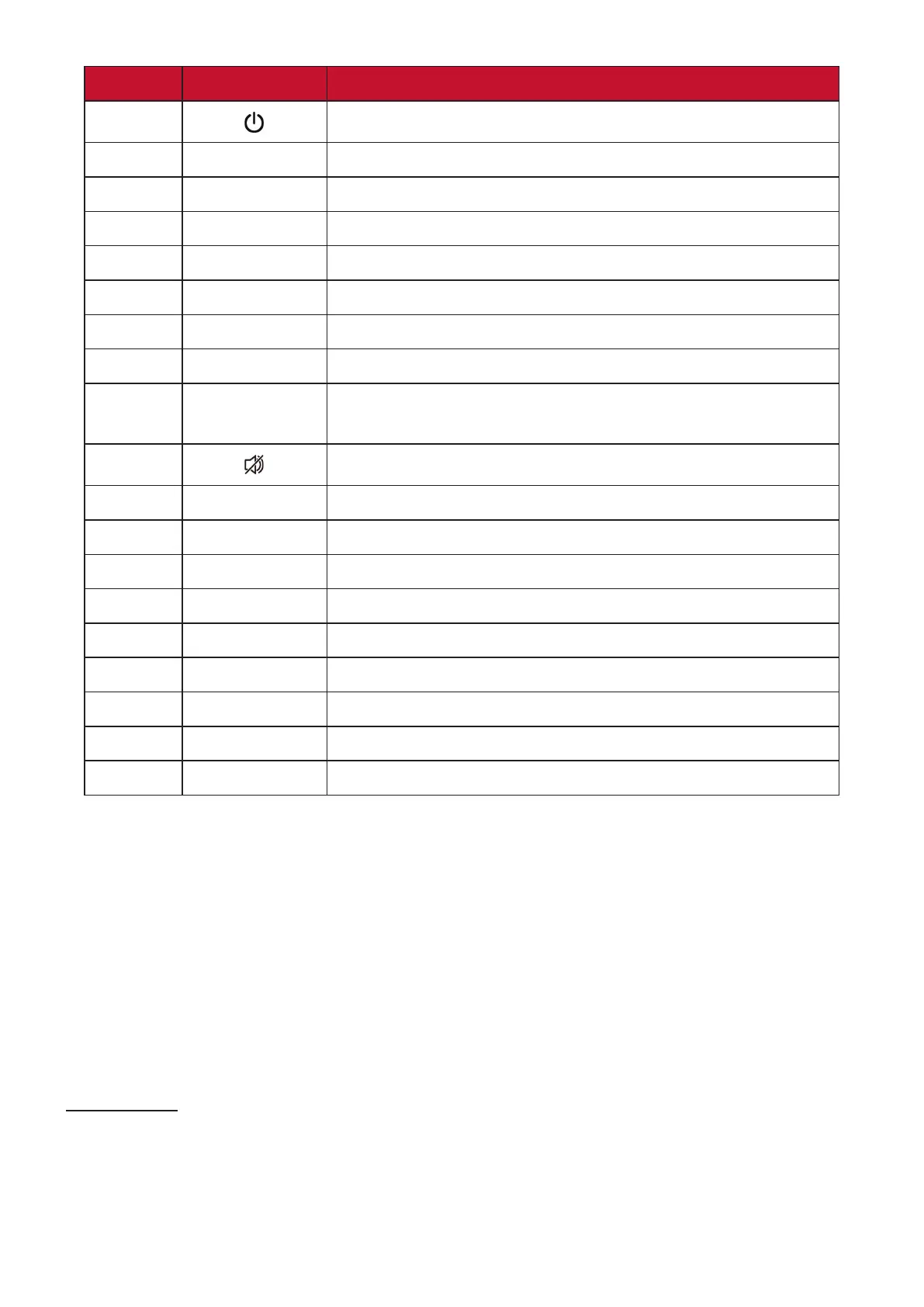16
Number Item
1
Power on/o
2
P.MODE Image adjustment menu for DP/HDMI/VGA
3
INPUT Input source selecon
4
S.MODE Audio adjustment menu for DP/HDMI/VGA
5
Numeric input buons
6
ASPECT Adjust aspect rao for DP/HDMI/VGA
7
SLEEP Blank the screen. Press again to resume the screen
8
VOL+ / VOL- Increase/Decrease volume
9
Brightness.+
Brightness.-
Brightness +/- 1
10
Mute/Unmute
11
MENU Seng menu
12
HOME Back to Embed player Home screen
13
p/t/u/q
Scroll up, le, right, down
14
OK Conrm selecon
15
INFO Channel informaon
16
RETURN Return to previous page
17
Media control
18
F1 Screen capture
1
19
F2 Screen freeze
All computer-related funcon keys are not available without a built-in
computer.
1. The les will be saved in the embedded player under: System\Picture\Screenshots. When a USB is connected
to a rear slot, pictures will save to the USB disk.
