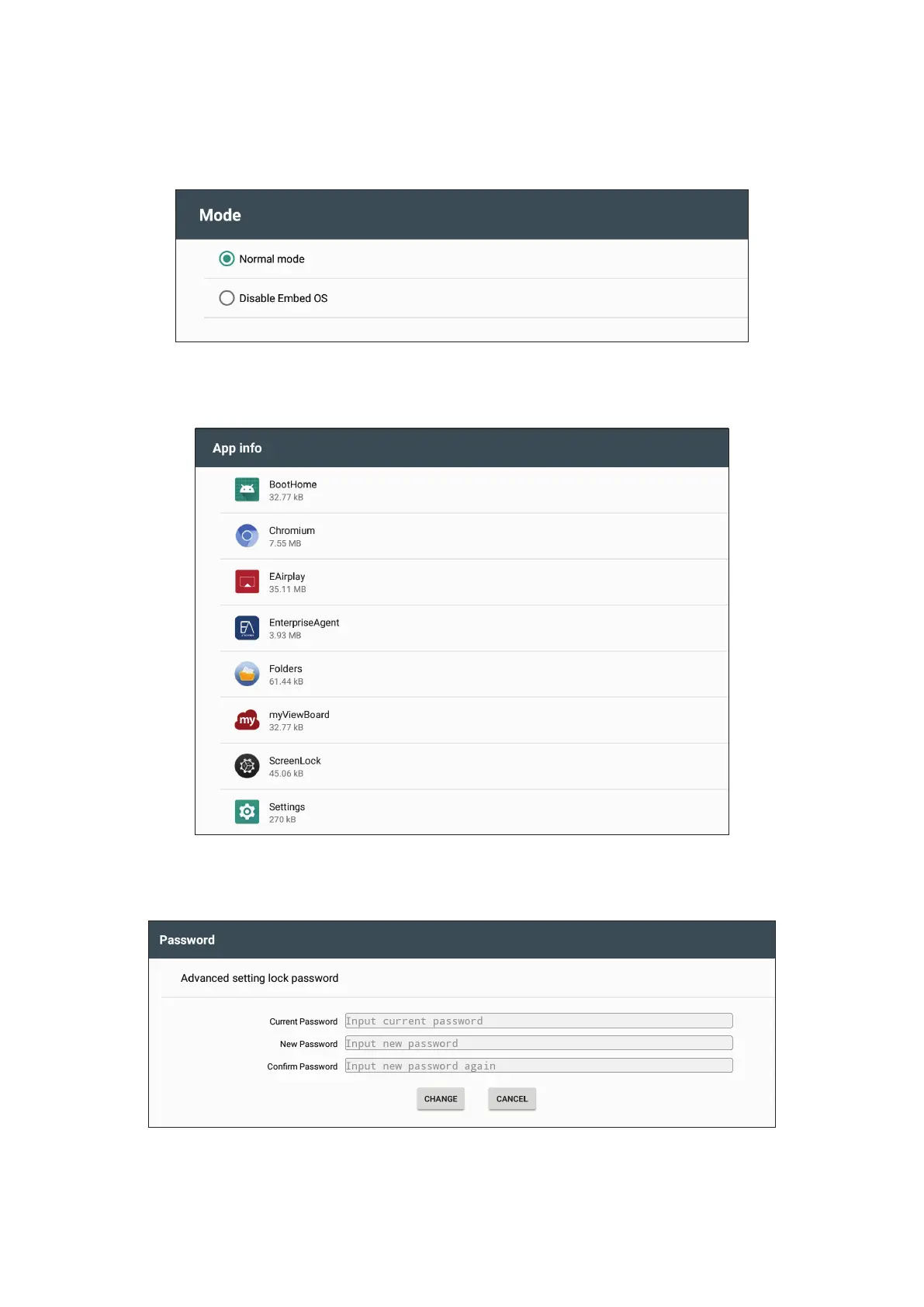7272
Mode
• Normal Mode: The embedded screen sharing apps will run normally.
• Disable Embed OS: The system will automacally reboot, and then the Embed
OS will not appear.
App Info
The user can view App informaon, force stop, and clear data, cache, and defaults.
Password
Modify the Advanced seng access password.
