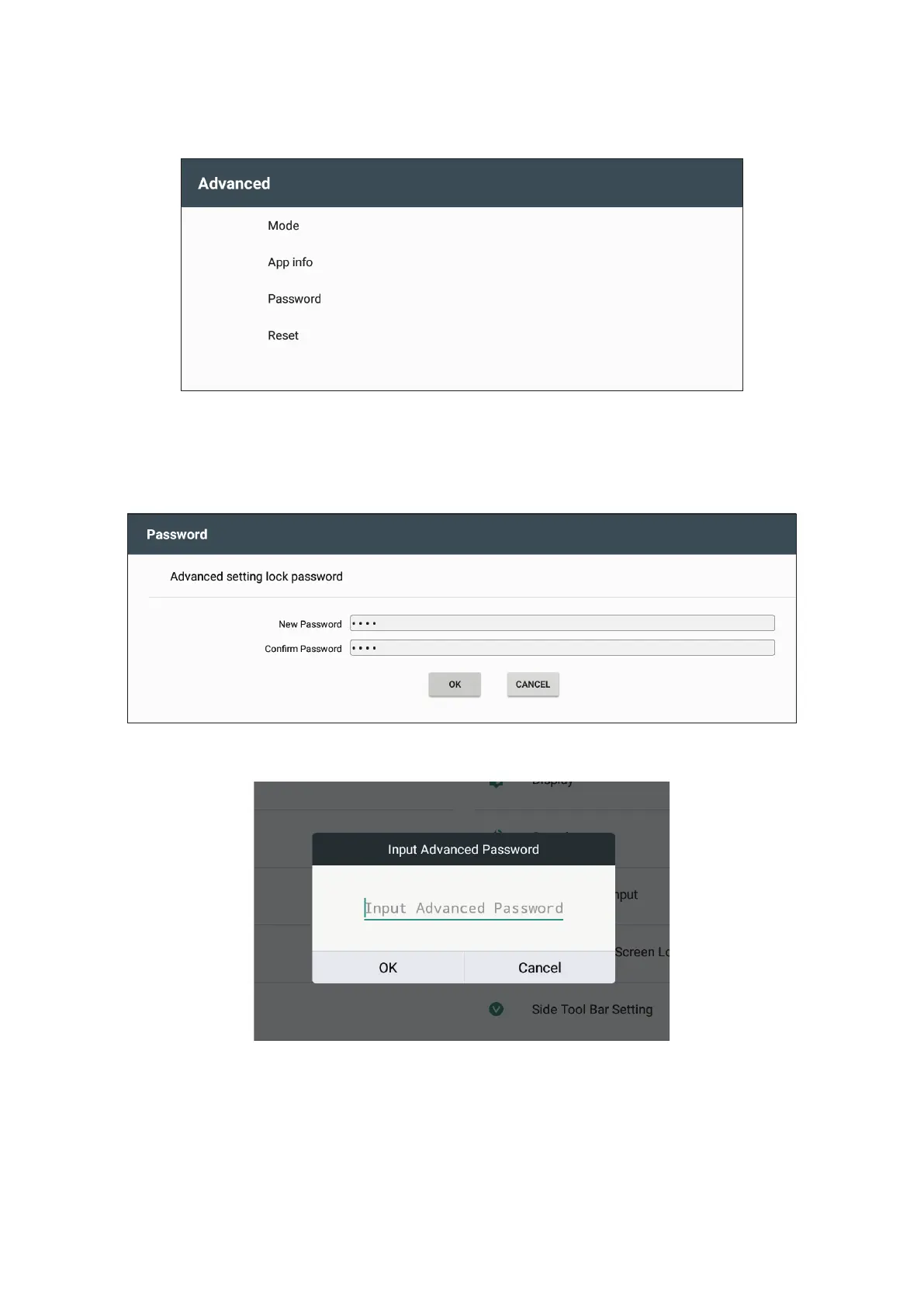7171
Advanced
Adjust the Mode, review Applicaon informaon, change the access password, or
Factory Reset the device.
To view the Advanced sengs:
1. Aer selecng Advanced under , If an access password has not been set
yet, one will need to be set;
2. Or, if an access password has been set, you will need to input it.
3. Aer an access password has been created or inpued the sengs can be
adjusted.
