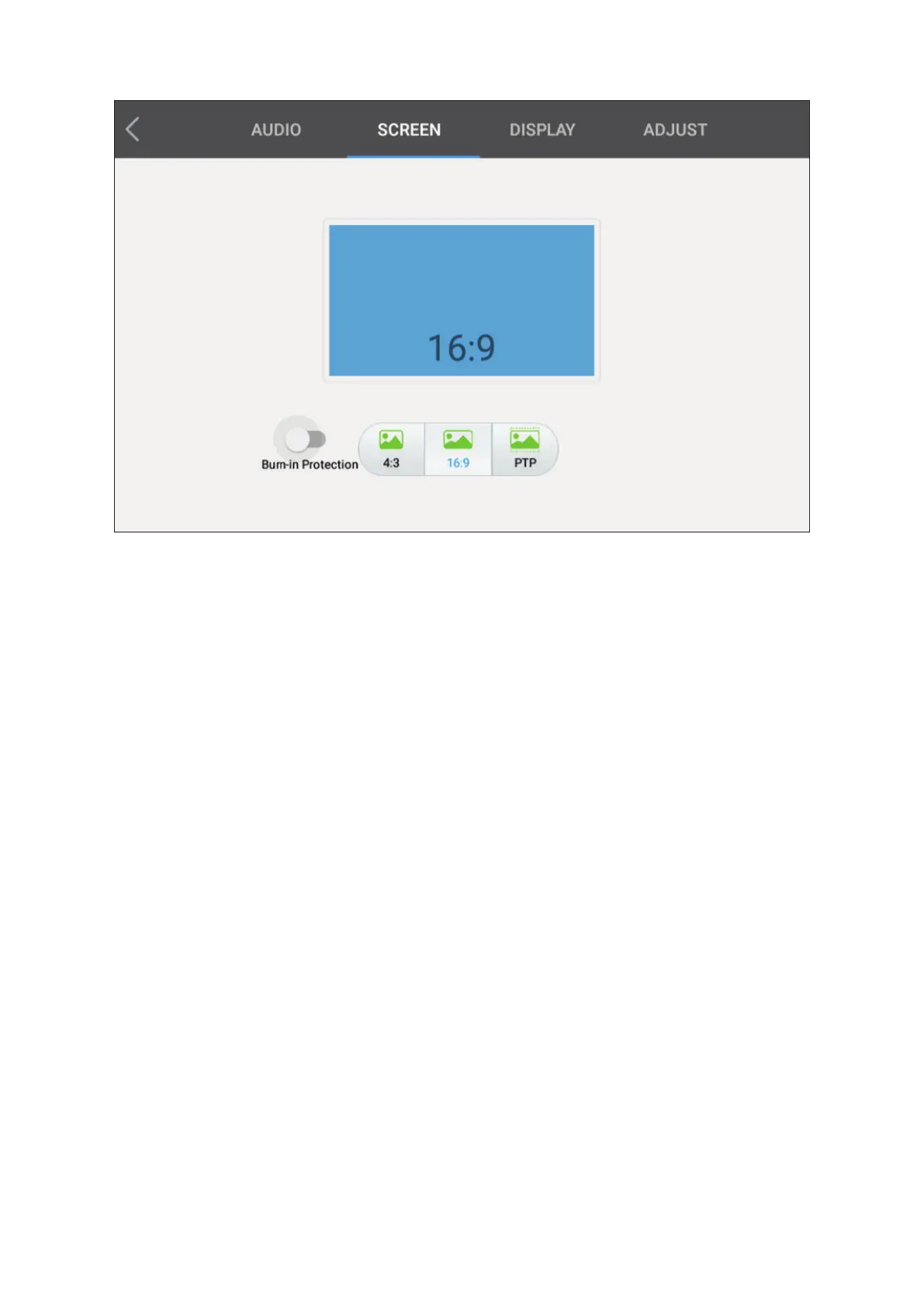4040
Screen
1. Press u on the remote control and select the Screen menu.
2. Press q/p/t/u on the remote control or directly touch the opon to select it.
3. Adjust your preference by touching each value directly, or with the remote
control by pressing ENTER.
4. Press BACK on the remote control, or touch a blank area outside of the menu to
exit.
•
To reduce the possibility of screen burn-in, this unit is equipped with image
scking protecon technology.
If the screen displays a sll image for a certain period of me you dene, the
device acvates a screen saver to prevent the formaon of burnt in ghost
images on the screen.
Image scking protecon moves the picture slightly on the screen. The image
scking protecon me seng allows you to program the me between
movements of the picture in minutes. For more informaon, see page 53.
