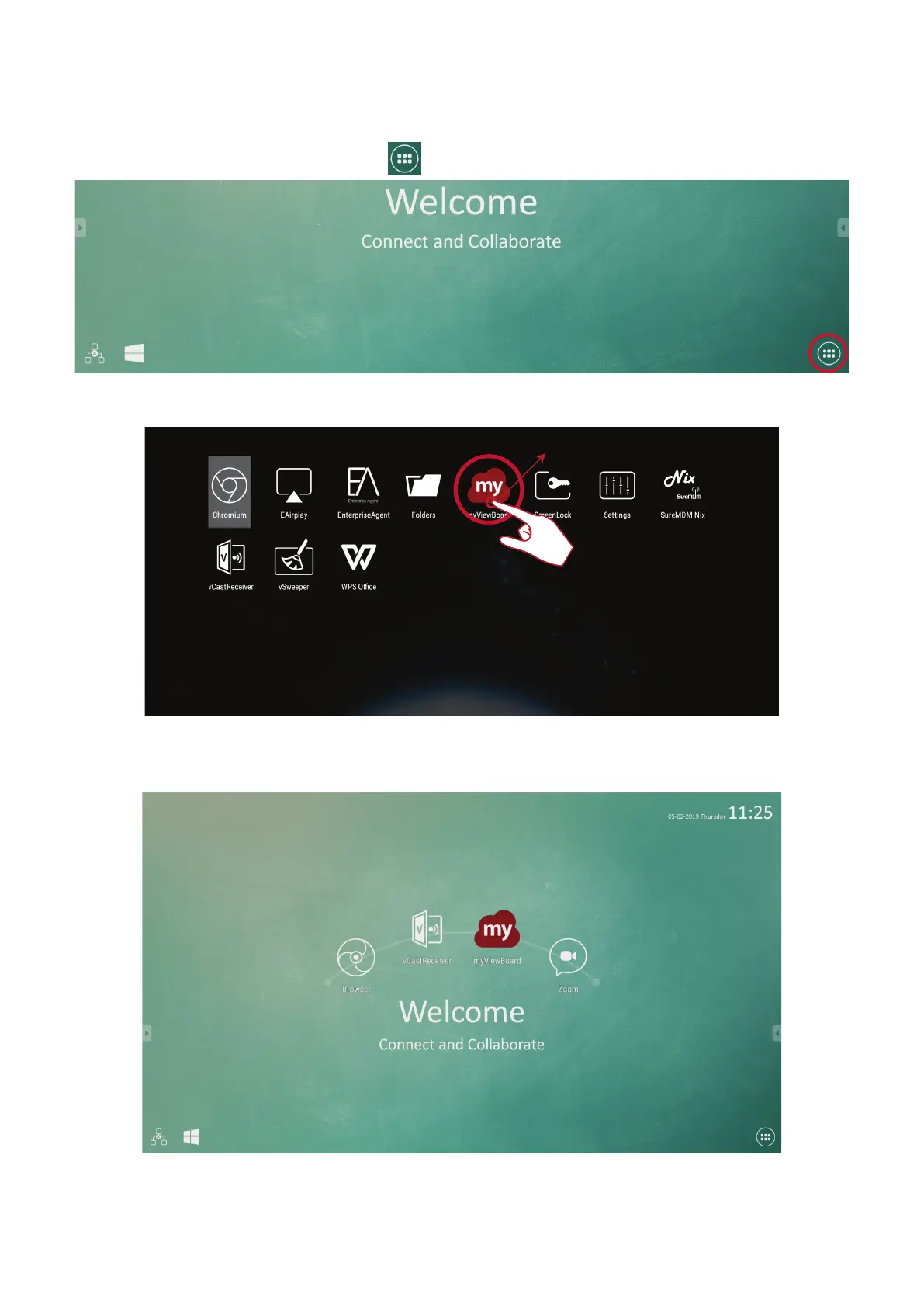3131
To add or customize your default applicaons on the vLauncher welcome screen:
1. Select the Applicaon list icon (
) to view your installed applicaons.
2. Tap and hold the preferred applicaon icon and drag it to the launcher page.
3. The chosen applicaon will appear on the launcher welcome screen as a
shortcut.
