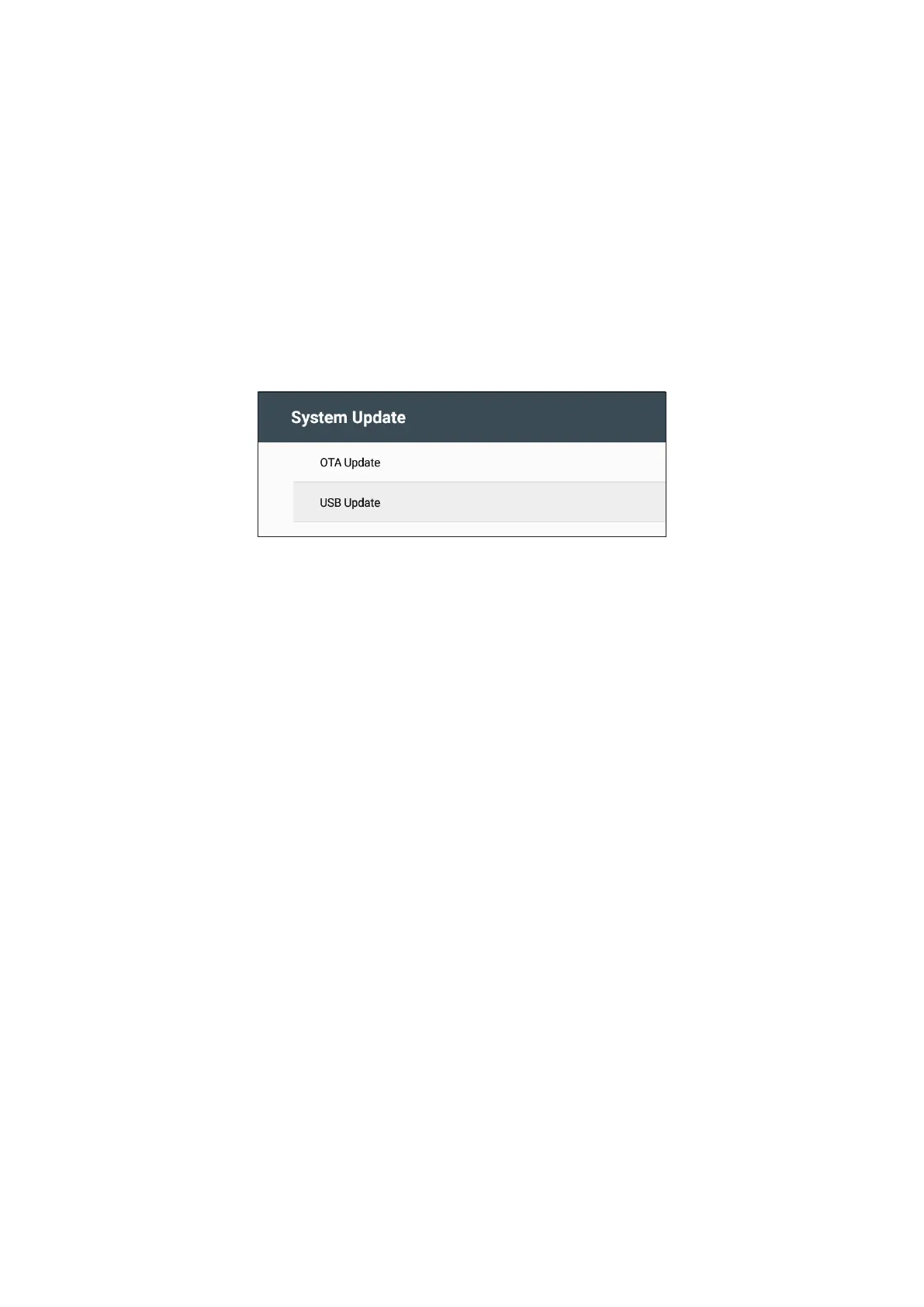6969
Update by USB
When an update BIN le is available on the ViewSonic website, users are able to
download and update the system via USB.
To update via USB:
1. Download the upgrade package and unzip the le. You may get a le named
“MstarUpgrade_848.bin”.
2. Copy the le to a FAT32 USB, then plug the USB into the rear USB port of the
ViewBoard.
3. Proceed to update the system via USB: > System > About Device >
System Update > USB Update.
4. During the updang process do not power o the ViewBoard. The ViewBoard will
automacally reboot aer the updang process has completed.
User data will be removed when updang the system by USB. The data in
OPS/SDM will not be removed.
