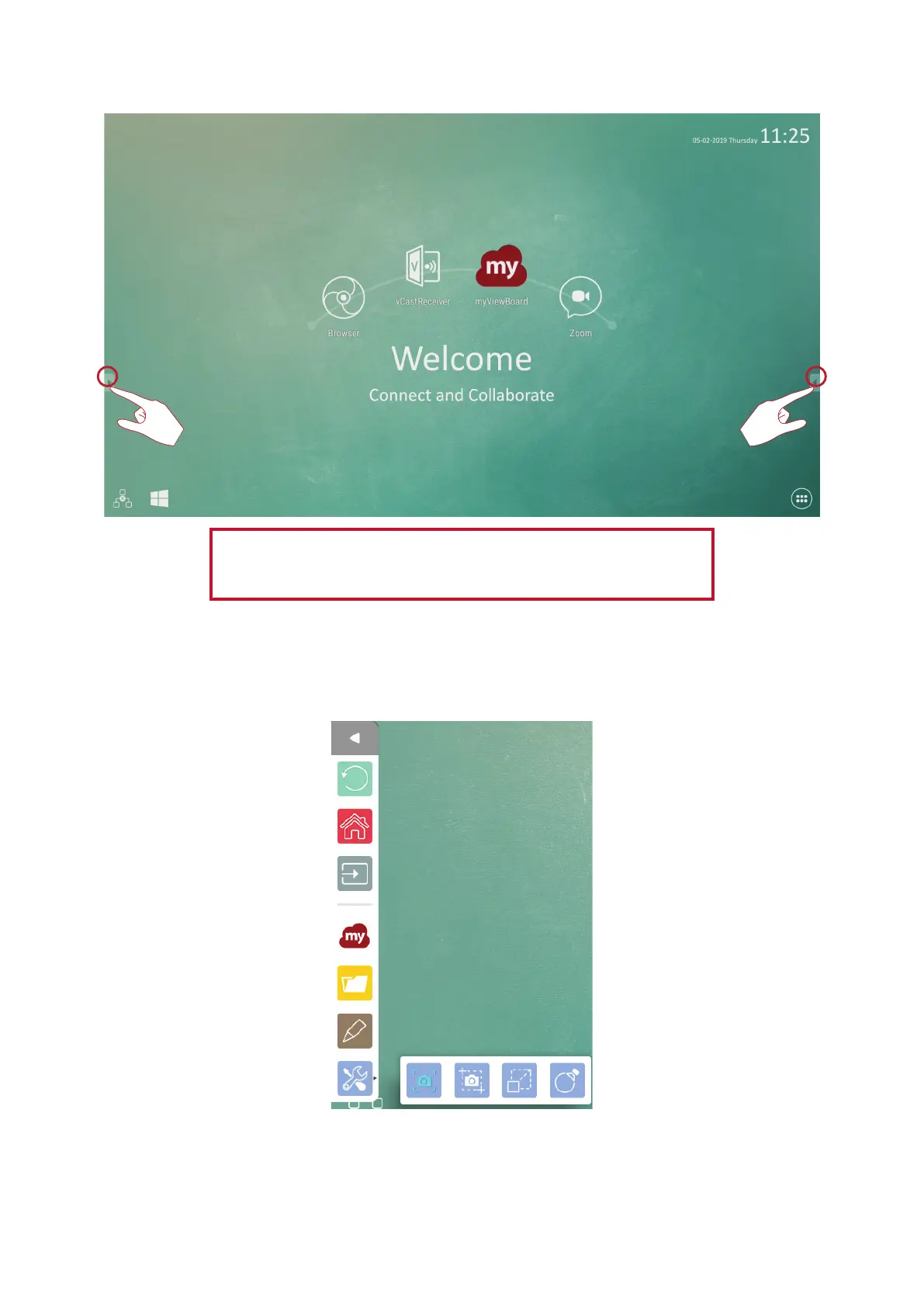3232
Tool Bar
To launch a tool:
1. Tap a Tool bar trigger icon.
2. Tap on your desired tool icon.
The default tool bar seng is to be available for all input sources;
however, users can adjust the opons: (1) available for all input sources,
(2) Embed player only, (3) available for all input sources, except for PC,
and (4) disable the tool bar. For more informaon, see page 64.
Tool bar trigger icons are on the edge of the
ViewBoard launcher providing access to your tools.