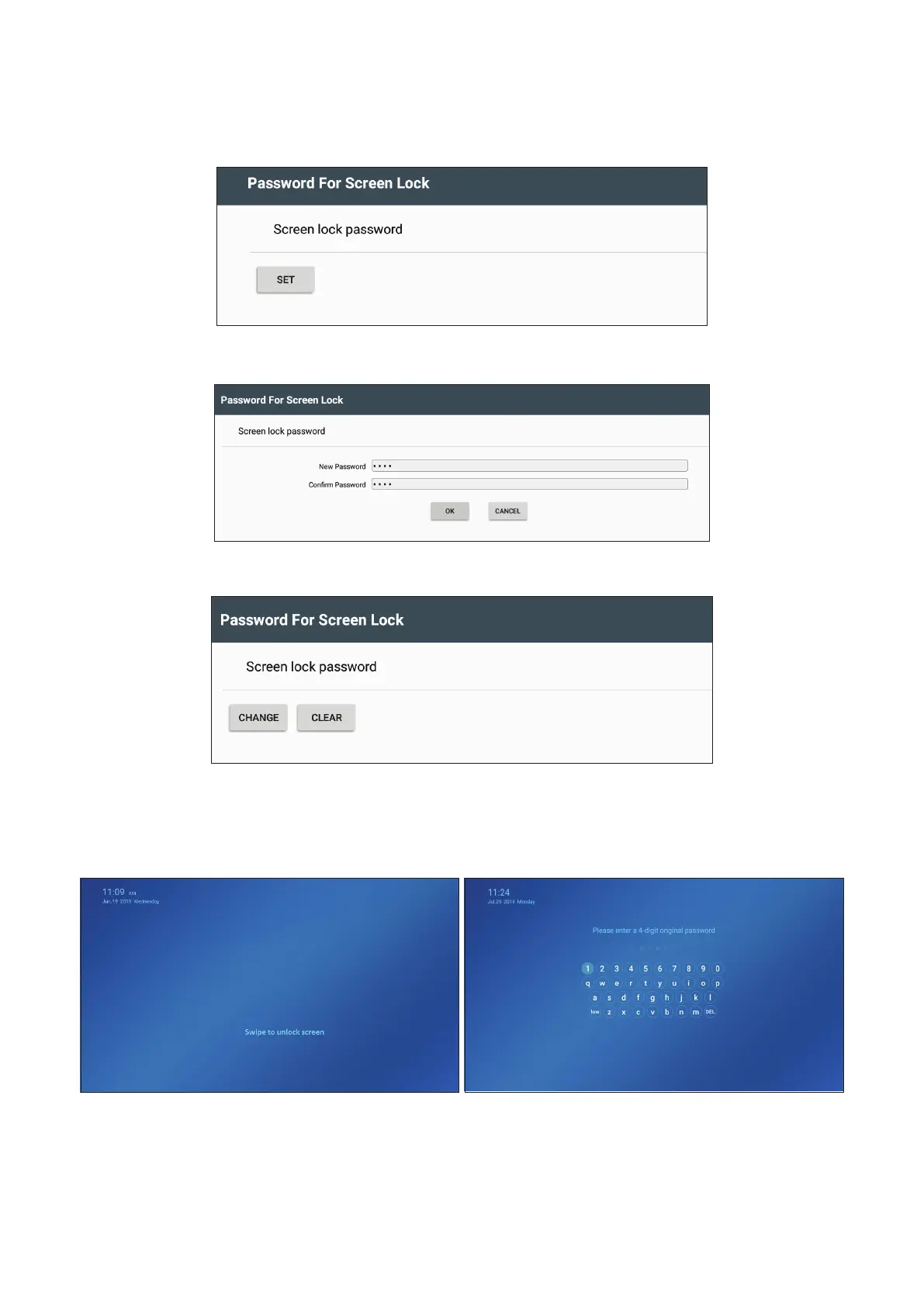6262
Password for Screen Lock
To set a screen lock password:
1. Select SET.
2. Input a password, and select OK.
3. If a password already exists you will be able to choose from CHANGE and CLEAR.
Please contact your local service center if you forget the password.
Aer a password is set, when selecng “Screen Lock” from the applicaon menu
the lock screen will acvate. Inpung the password will unlock the screen.
For more informaon, see page 81.
