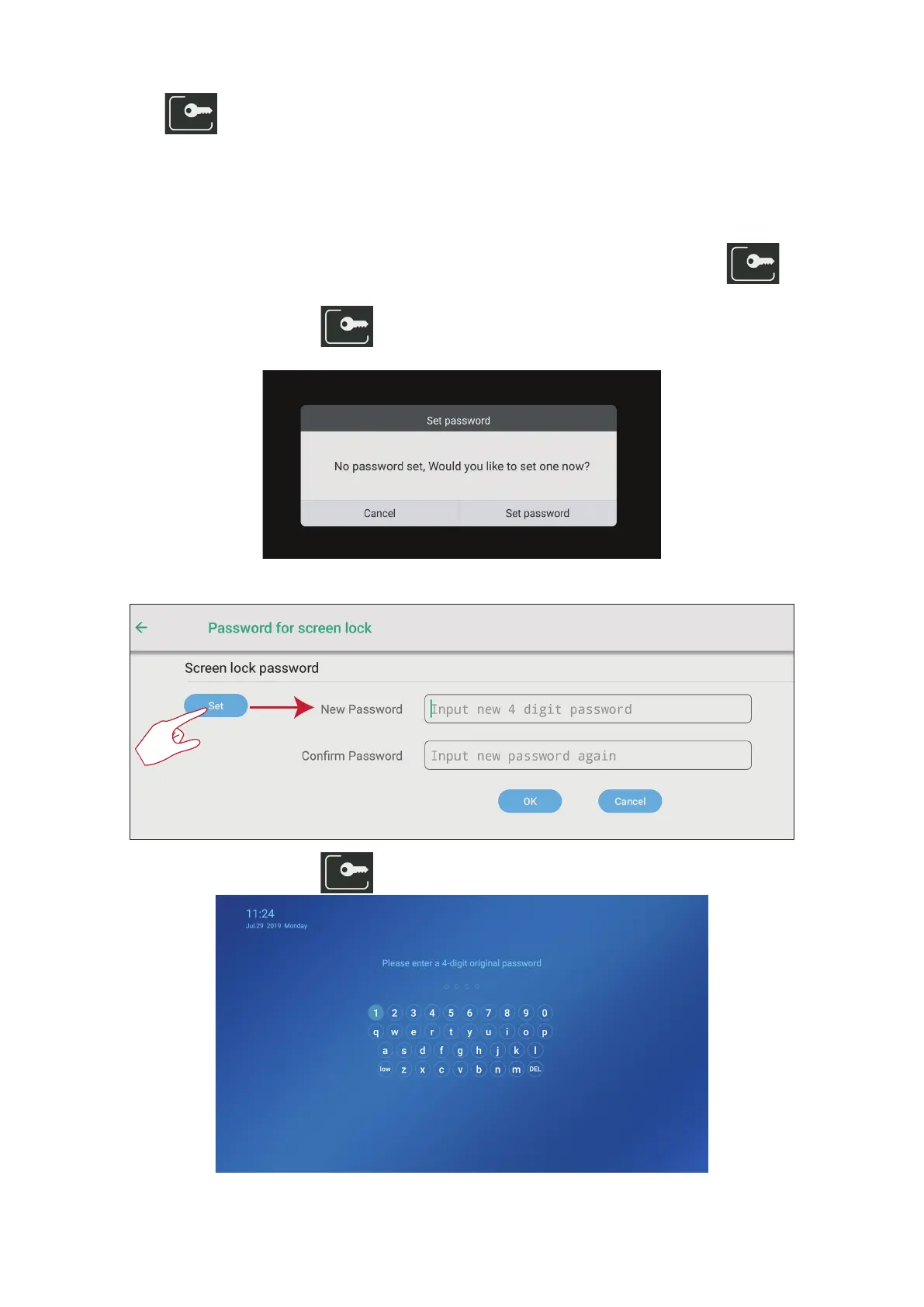8181
Screen Lock
Select the icon to set a screen lock password and enable screen lock.
If the user forgets the password, use the remote control and input
“ViewBoard” to restore the password to default.
To set a screen lock password:
1. Go to: > Personal > Password for screen lock, or select the
icon in
the applicaons list.
If you select the
icon and no password has been set, the below
prompt will appear:
2. Select SET, and input a new four (4) digit password. Then select OK.
3. Now when selecng the icon, the screen will be locked.