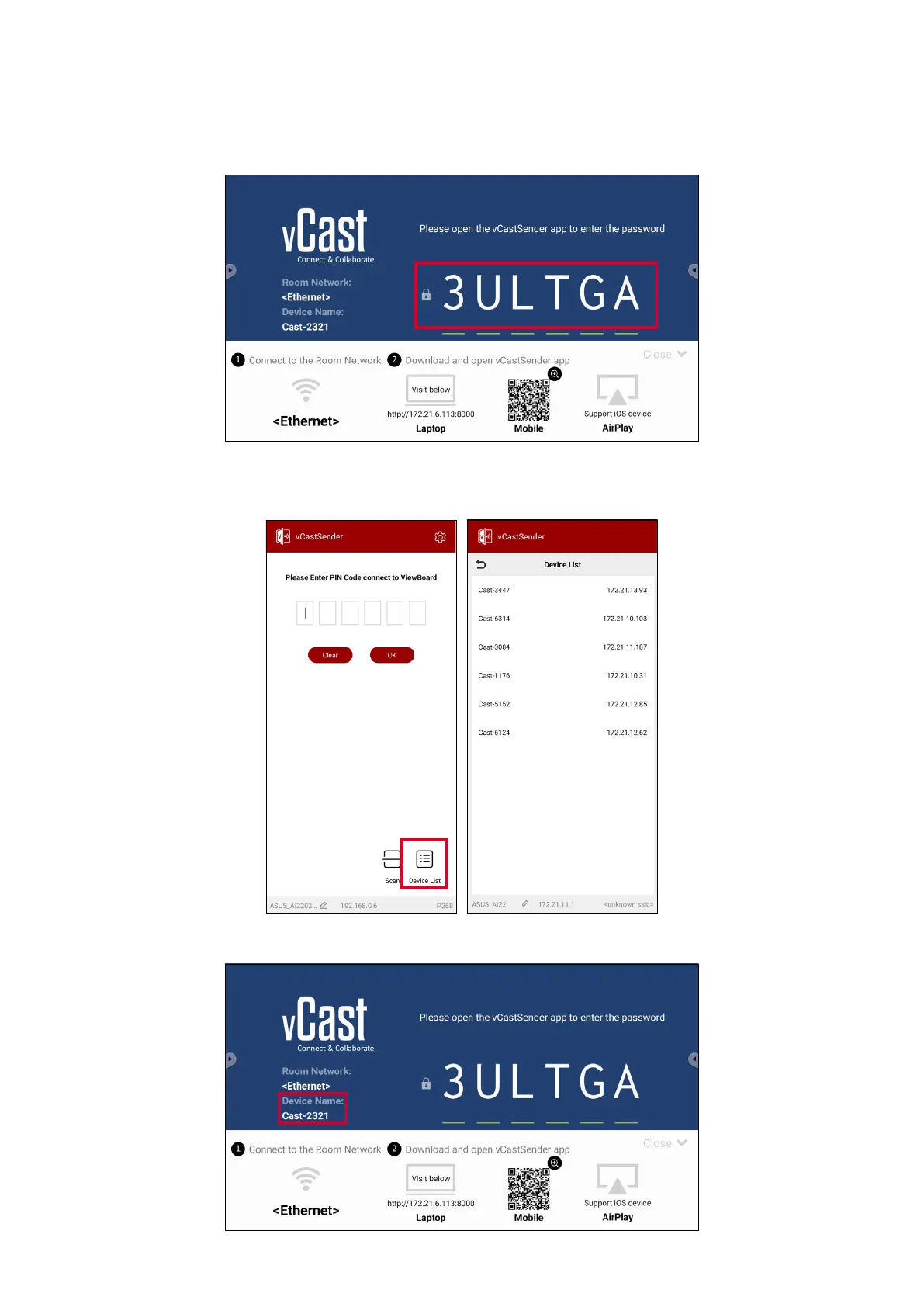121
3. Aer installing, launch the vCastSender applicaon.
4. To connect to the ViewBoard, input the PIN code and select OK.
NOTE: The PIN code can be found as highlighted below:
5. You can also connect to the ViewBoard by selecng Device List then the Device
Name listed.
NOTE: The Device Name can be found as highlighted below: