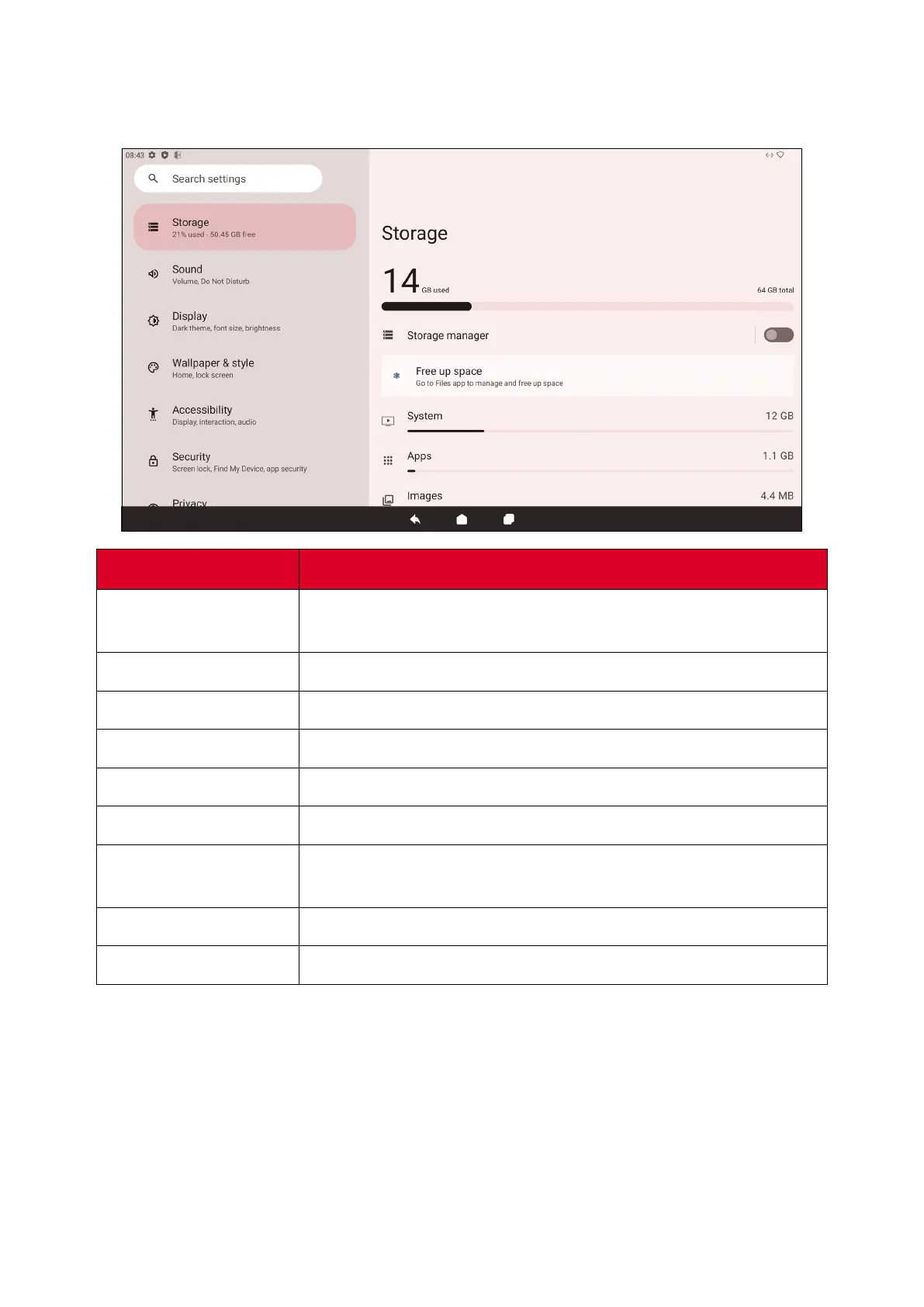62
Storage
Check the storage status of the ViewBoard.
Item
Descripon
Storage Manager
When enabled, the storage manager will remove backed up
photos and videos.
System
View the total storage space of system les.
Apps
View and manage the storage space used by applicaons.
Documents & Other
View and manage the Documents folder.
Images
View and manage the Images folder.
Trash
View and manage les that have been moved to the Trash.
Games
View and manage the storage space used by gaming
applicaons.
Audio
View and manage the Audio folder.
Videos
View and manage the Video folder.