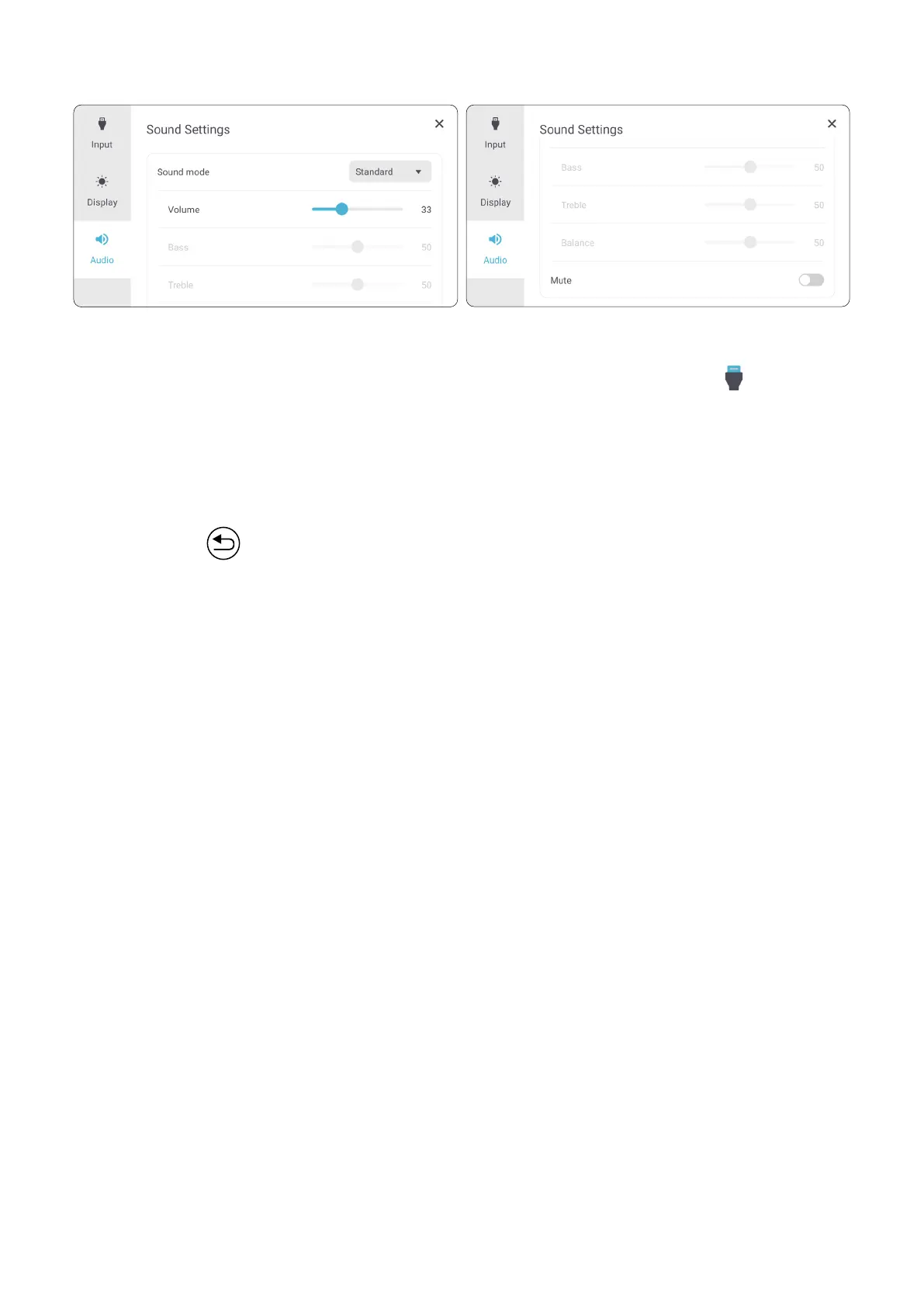51
Audio Sengs
To adjust the display sengs:
1. Press INPUT on the remote control or touch the Input Source icon (
) of the
Toolbar to display the Input Settings menu. Then select the Audio tab.
2. Press q/p/t/u on the remote control to select the menu option you want.
3. Press ENTER on the remote control to confirm or press t/u to adjust the menu
option. Additionally, touch/adjust the menu option directly.
4. Press BACK (
) on the remote control, or touch a blank area outside of the
menu to exit.
