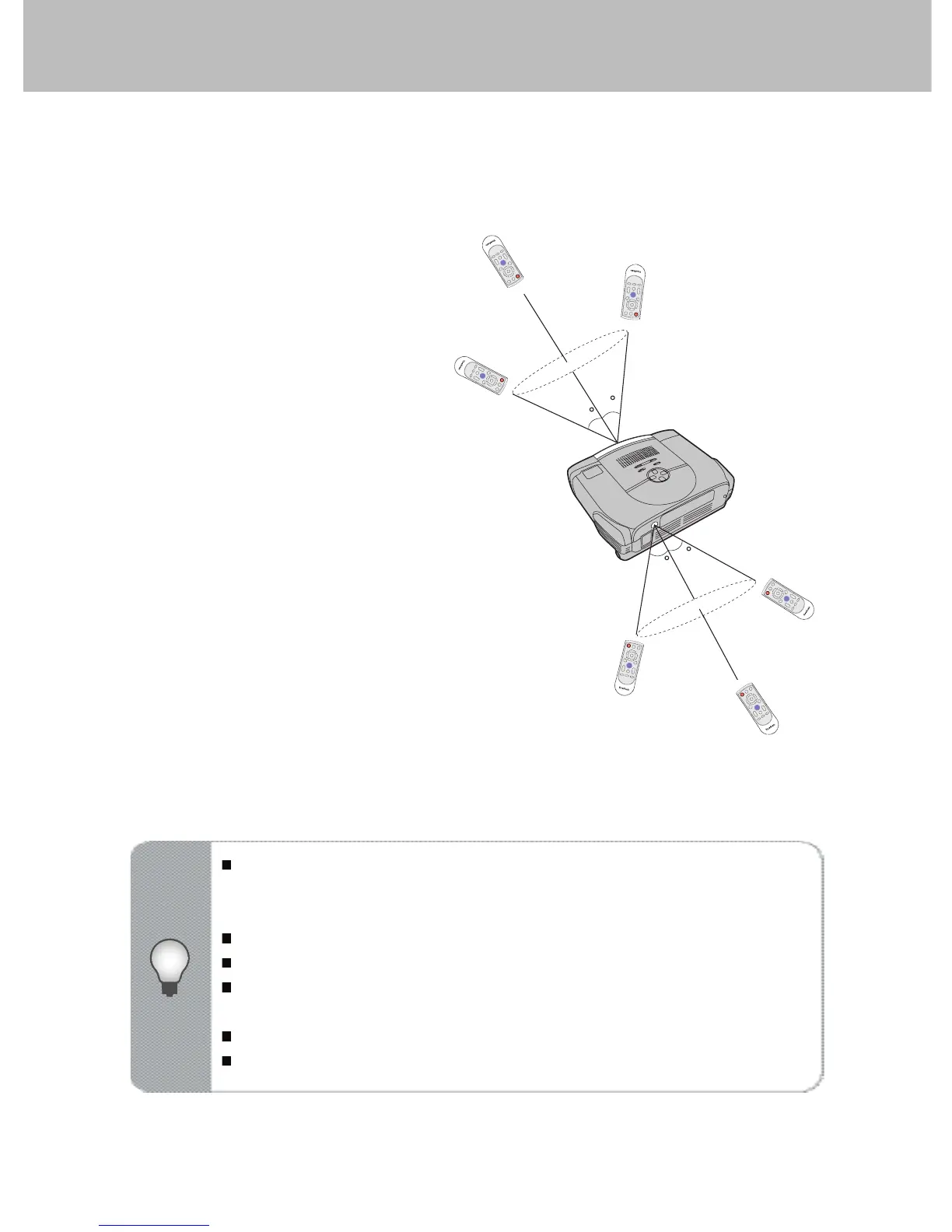Operação do controle remoto
Aponte o controle remoto para o sensor de infravermelho e pressione um botão.
A. Em linha reta: dentro de cerca de 7
metros da frente do
sensor para controle
remoto.
B. Direção:
Ângulo: dentro de cerca de 20
graus do sensor para
controle remoto em
qualquer direção.
Distância: within abdentro de
cerca de 3 metros da
frente do sensor para
controle remoto.
O controle remoto pode não funcionar quando houver luz solar ou outra
luz intensa, como uma lâmpada fluorescente, sobre o sensor para controle
remoto.
Use o controle remoto de uma posição onde o sensor seja visível.
Não não sacuda o controle remoto nem o deixe cair.
Mantenha o controle remoto afastado de locais com temperatura ou
umidade excessivas.
Não molhe o controle remoto nem coloque objetos molhados sobre ele.
Não desmonte o controle remoto.
