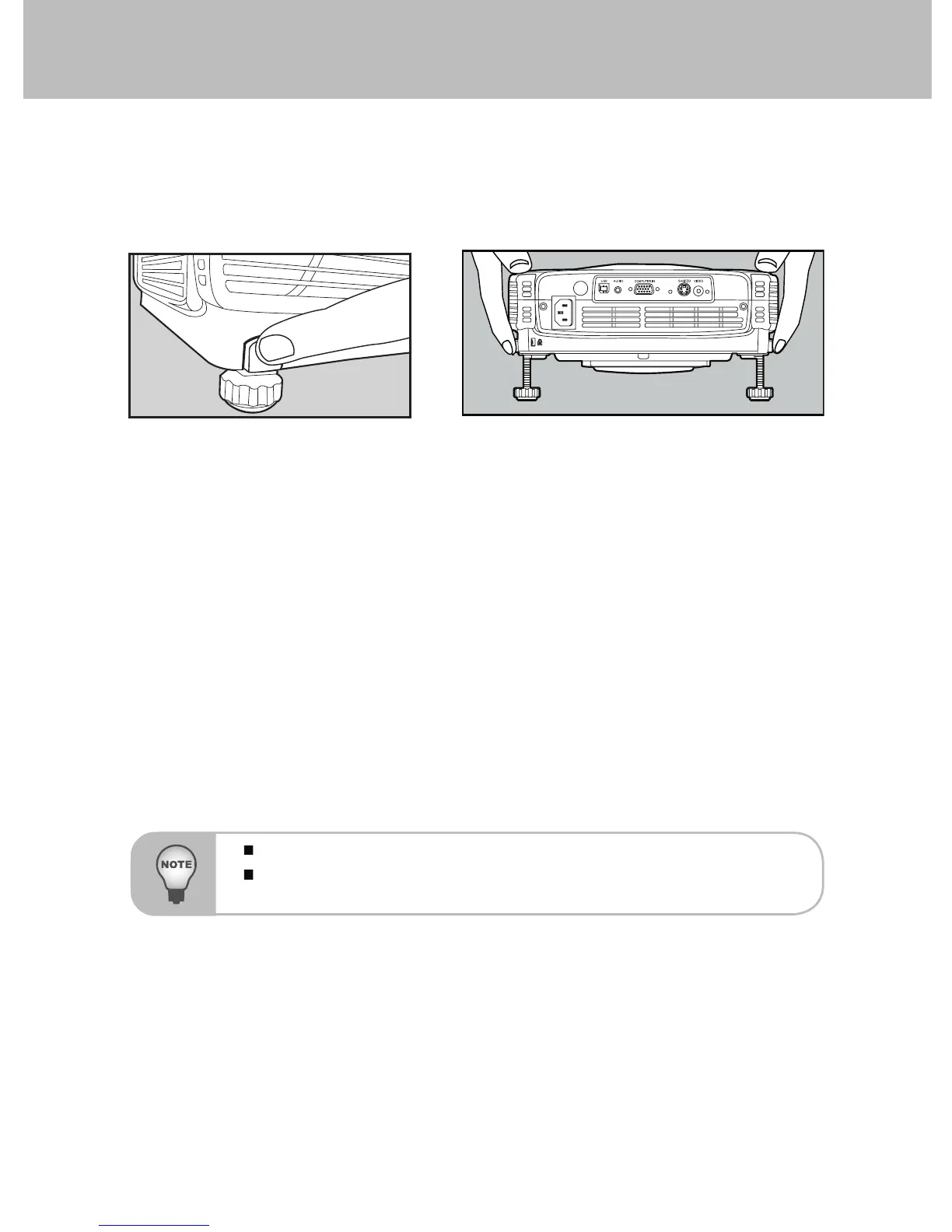Adjusting the Projected Image
Adjusting the Projector Height
To raise the projector:
1. Lift up the rear side of the projector, and press the foot adjuster buttons on the
two sides.
2. Raise the projector to the desired display height, and then release the buttons
to lock the foot adjusters into position.
To lower the projector:
1. Lift up the rear side of the projector, and press the foot adjuster buttons on the
two sides.
2. Lower the projector, and then release the buttons to lock the foot adjusters into
position.
You may turn the foot adjuster to make fine adjustment of the height.
To avoid damaging the projector, make sure that the foot adjuster is
fully retracted before placing the projector in its carrying case.
