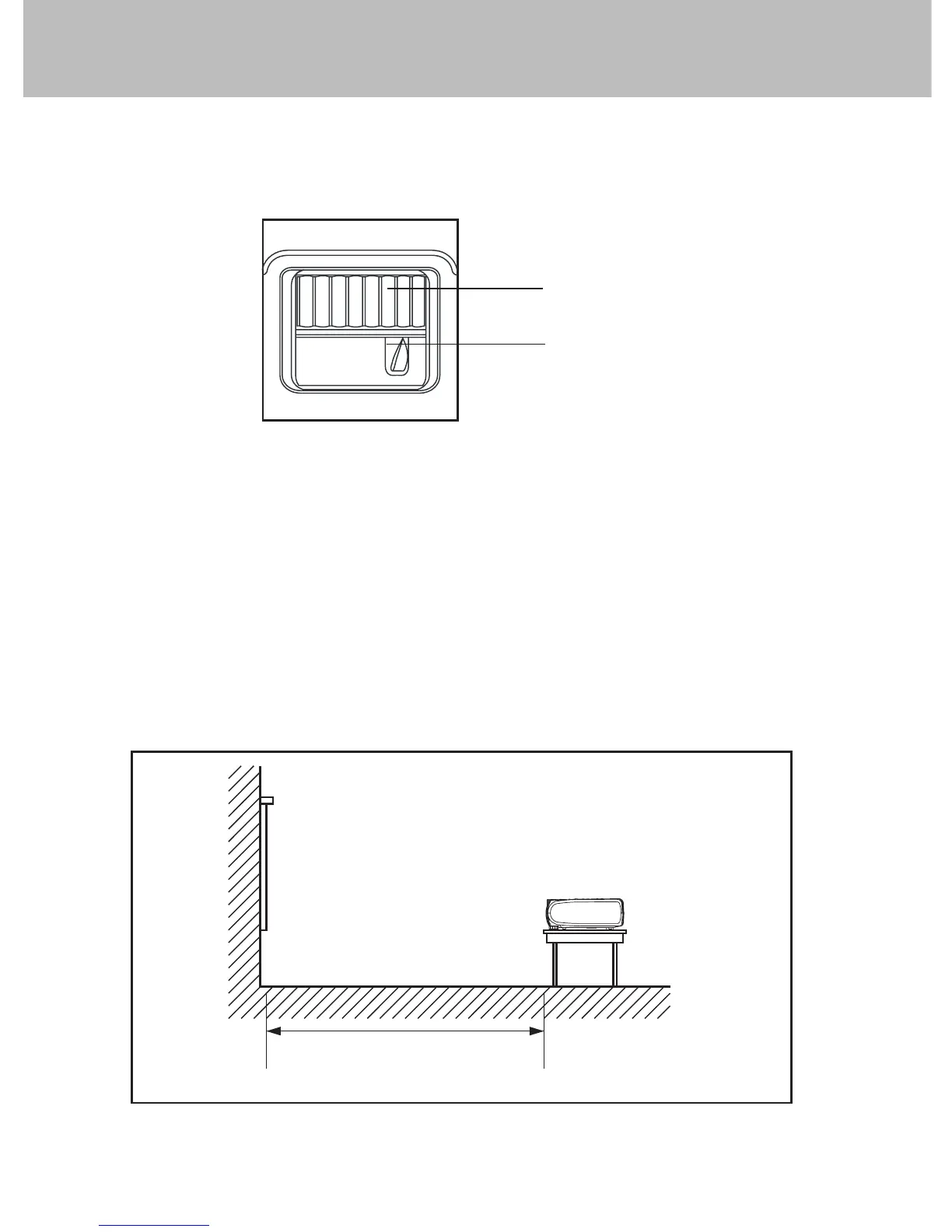ESPAÑOL
Ajuste del enfoque y ampliación del proyector
1. Ajuste el tamaño de imagen girando el anillo del zoom.
Gírelo a la derecha para reducir la imagen.
Gírelo a la izquierda para agrandar la imagen.
2. Enfoque la imagen girando el anillo de enfoque.
Se recomienda una imagen fija para enfocar.
Ajuste del tamaño de la imagen de proyección
Consulte el gráfico y la tabla siguientes para determinar el tamaño de apntalla y la
distancia de proyección.
Distancia entre la pantalla y
el centro de la lente
Anillo del zoom
Anillo de enfoque
