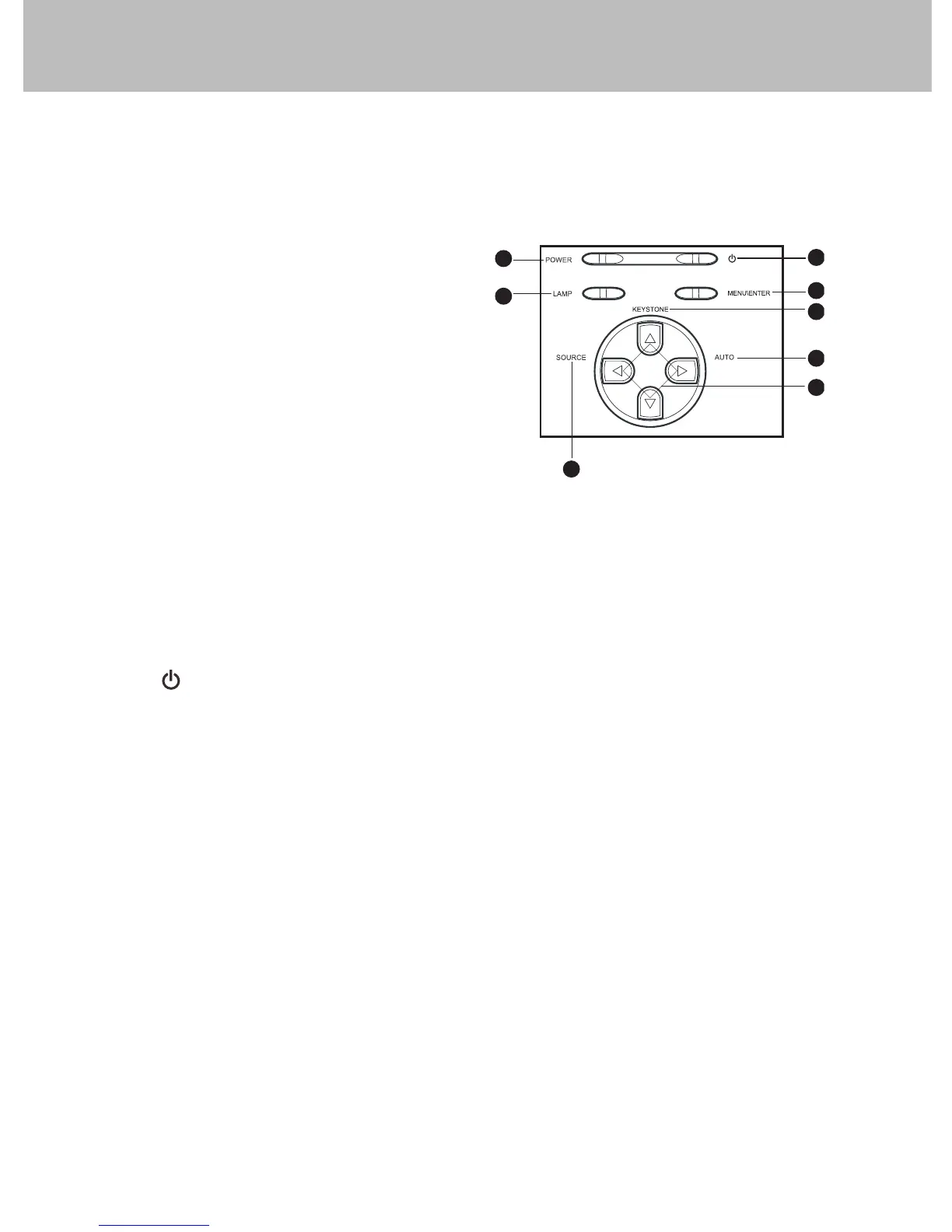Uso do projetor
Painel de controle
LED
1. POWER (LED indicador de funcionamento)
Consulte “Mensagens do indicador”.
2. LAMP (LED indicador da lâmpada)
Consulte “Mensagens do indicador”.
Função dos botões
1.
Consulte “Como ligar/desligar o projetor”.
2. MENU / ENTER
Pressione o botão MENU/ENTER para ativar o menu OSD (exibição na tela).
Use os botões direcionais e MENU/ENTER para navegar pelo menu OSD
(exibição na tela) e selecionar opções.
3. KEYSTONE (
/
)
Ajusta a distorção da imagem provocada pela inclinação do projetor.
4. AUTO (
)
Ajusta automaticamente a freqüência e a fase.
5. Botões de quatro direções
O botão de quatro direções
/
/
/
pode ser usado para navegar pelos
menus OSD (exibição na tela) e fazer os ajustes.
6. SOURCE (
)
Seleciona manualmente uma fonte de entrada.
