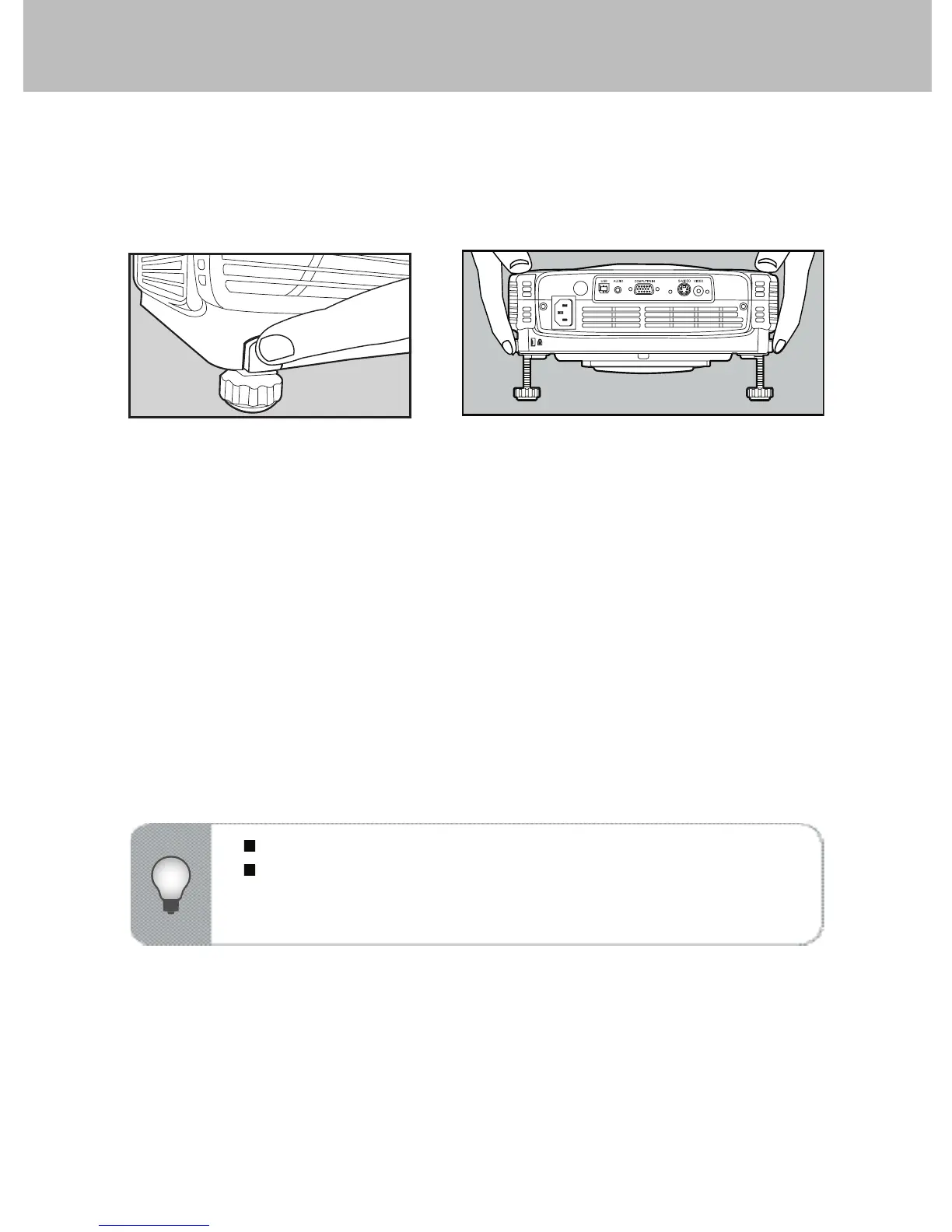Ajuste da imagem projetada
Ajuste da altura do projetor
Para levantar o projetor:
1. Levante a parte traseira do projetor e pressione os botões de ajuste do pé em
ambos os lados.
2. Levante o projetor até atingir a altura de exibição desejada e, a seguir, libere
os botões para travar o ajuste do pé em posição.
Para abaixar o projetor:
1. Levante a parte traseira do projetor e pressione os botões de ajuste do pé em
ambos os lados.
2. Abaixe o projetor e, a seguir, libere os botões para travar o ajuste do pé em
posição.
É possível girar ajuste do pé para fazer um ajuste fino da altura.
Para evitar danificar o projetor, certifique-se de que o ajuste do pé
esteja totalmente retraído antes de colocar o equipamento na maleta
de transporte.
