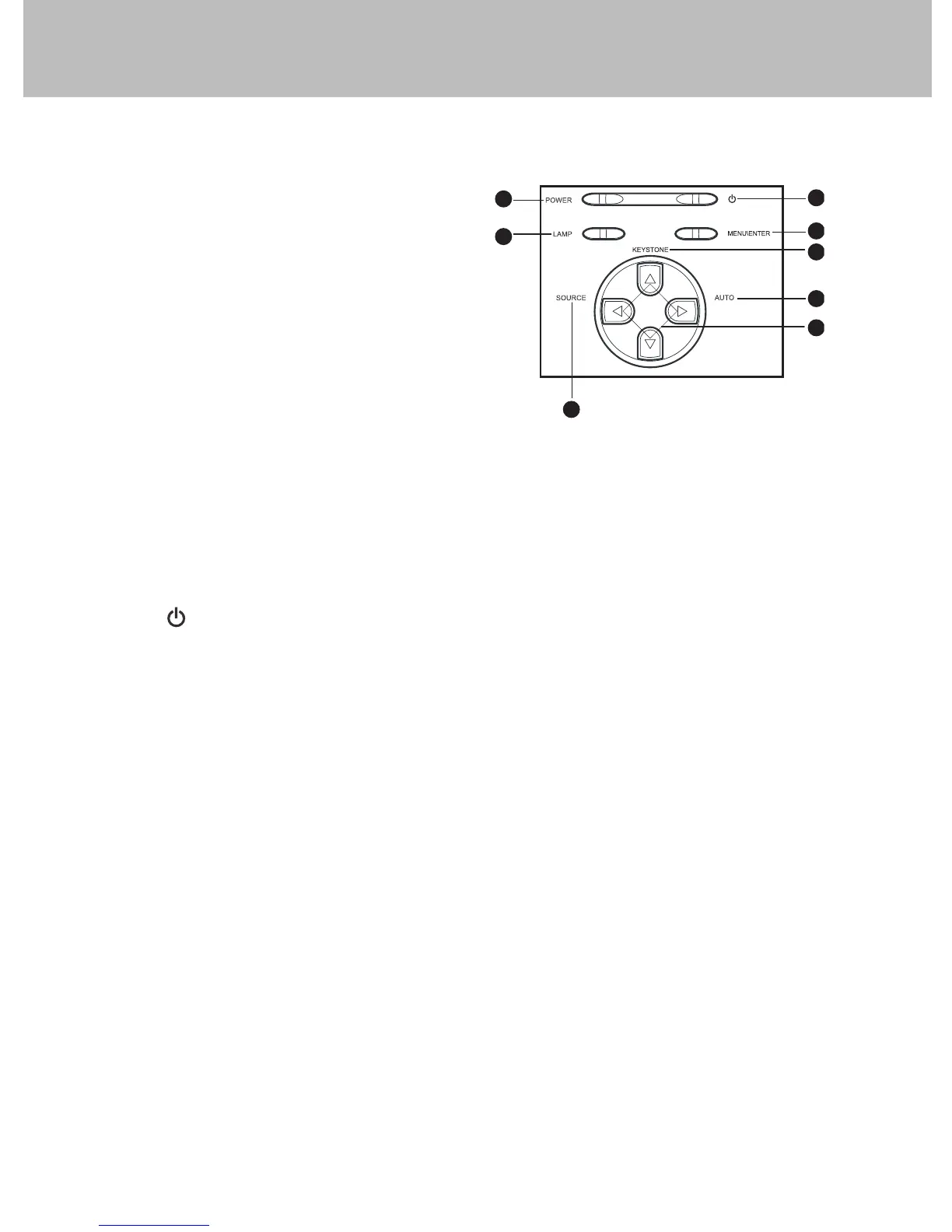Usar el proyector
Panel de control
LED
1. ALIMENTACIÓN(POWER) (indicador LED de alimentación)
Consulte “Mensajes del indicador”.
2. LÁMPARA(LAMP) (indicador LED de la lámpara)
Consulte “Mensajes del indicador”.
Funciones de los botones
1.
Consulte “Encender/apagar el proyector”.
2. MENÚ/ENTRAR(MENU/ENTER)
Pulse el botón MENÚ/ENTRAR(MENU/ENTER) para ectivar el menú OSD
(menú en pantalla). Utilice los botones de dirección y el botón MENÚ/
ENTRAR(MENU/ENTER) para navegar por el menú OSD (menú en pantalla) y
seleccionar las opciones.
3. CLAVE(KEYSTONE) (
/
)
Ajusta la distorsión en la imagen provocada por la inclinación del proyector.
4. AUTOMÁTICO(AUTO) (
)
Ajusta la frecuencia y la fase automáticamente.
5. Botones de cuatro direcciones
Los botones de cuatro direcciones
/
/
/
se pueden usar para
desplazarse por los menús del OSD
(menú en pantalla) y realizar ajustes.
6. FUENTE(SOURCE) (
)
Selecciona manualmente la fuente de
entrada.
