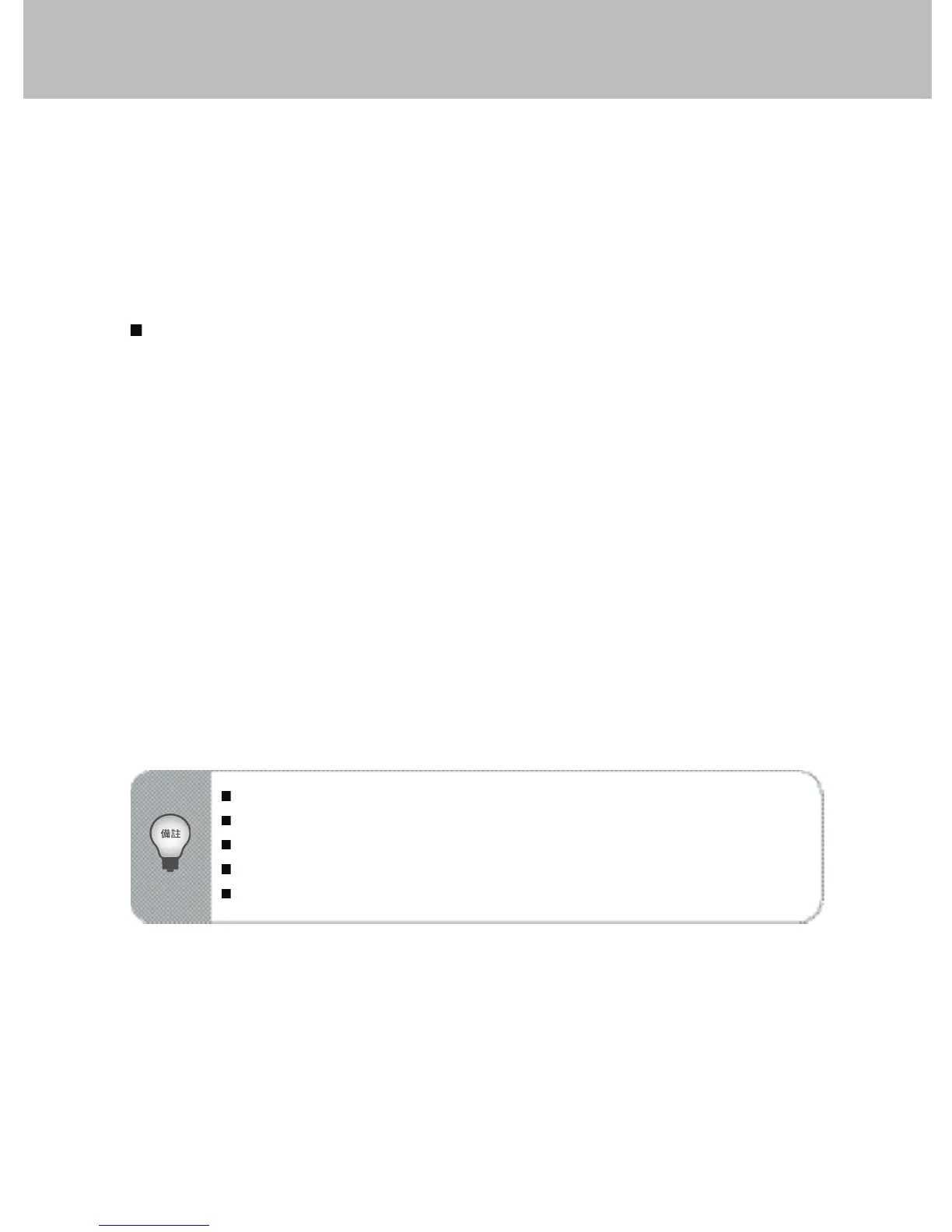維修前,請先將投影機電源關閉並將
AC
電源插頭拔下。
清潔前請先確認鏡頭已經冷卻。
除上述清潔方式外,請勿使用其他清潔劑或化學品。請勿使用苯或溶劑。
請勿使用化學噴劑。
僅可使用軟布或拭鏡紙。
保養
投影機需要適當的保養。請保持鏡頭乾淨,以免灰塵或污物投射在螢幕上,影響畫
質。只有燈泡可自行更換,如果還有其他部分需要更換,請洽經銷商或合格的服務
人員。無論清潔投影機的任何部分,請先關閉投影機電源並拔掉插頭。
警告:
除了燈泡蓋以外,請勿打開投影機之任何外蓋。投影機內有危險電壓,可能會導
致嚴重傷害。除非本使用手冊中特別指示,請勿嘗試自行維修投影機,所有維修
請洽合格的服務人員。
清潔鏡頭
請用拭鏡紙輕擦鏡頭,請勿以手觸碰鏡頭。
清潔投影機外部
請用軟布輕輕擦拭。如需去除頑垢,請用軟布沾水或中性清潔劑擦拭,再以柔軟的
乾布拭乾。
