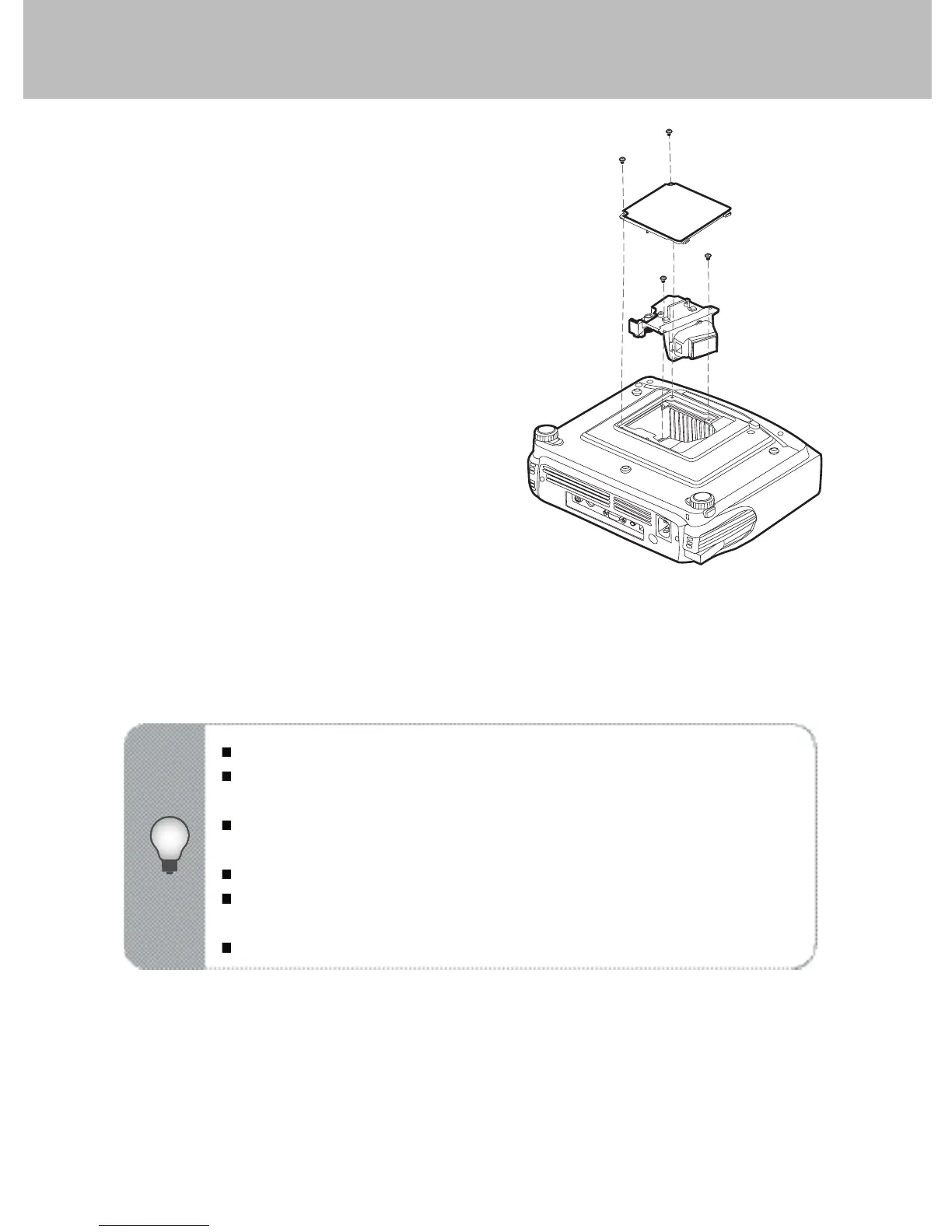20ViewSonic PJ458D
ENGLISH
1. Turn off the projector and unplug
the AC power cord.
2. Place a protective sheet (cloth)
beneath the projector. Turn the
projector over so you can access
the lamp cover.
3. Remove the access panel screws
and open the panel.
4. R e m o v e t h e s c r e w s o n t h e
bottom of the lamp assembly.
5. Grasp the lamp handle and pull
the lamp assembly directly out of
the projector.
6. Replace with the new lamp.
7. Place back the screws on the
bottom of lamp assembly.
8. Place the panel and screw back
the screws on the lamp cover.
Dispose of the used lamp according to local regulations.
Ensure that screws are tightened properly. Screws not tightened fully may
result in injury or accidents.
Since the lamp is made of glass, do not drop the unit and do not scratch
the glass.
Do not reuse the old lamp. This could cause the lamp to explode.
Be sure to turn off the projector and unplug the AC power cord before
replacing the lamp.
Do not use the projector with the lamp cover removed.
