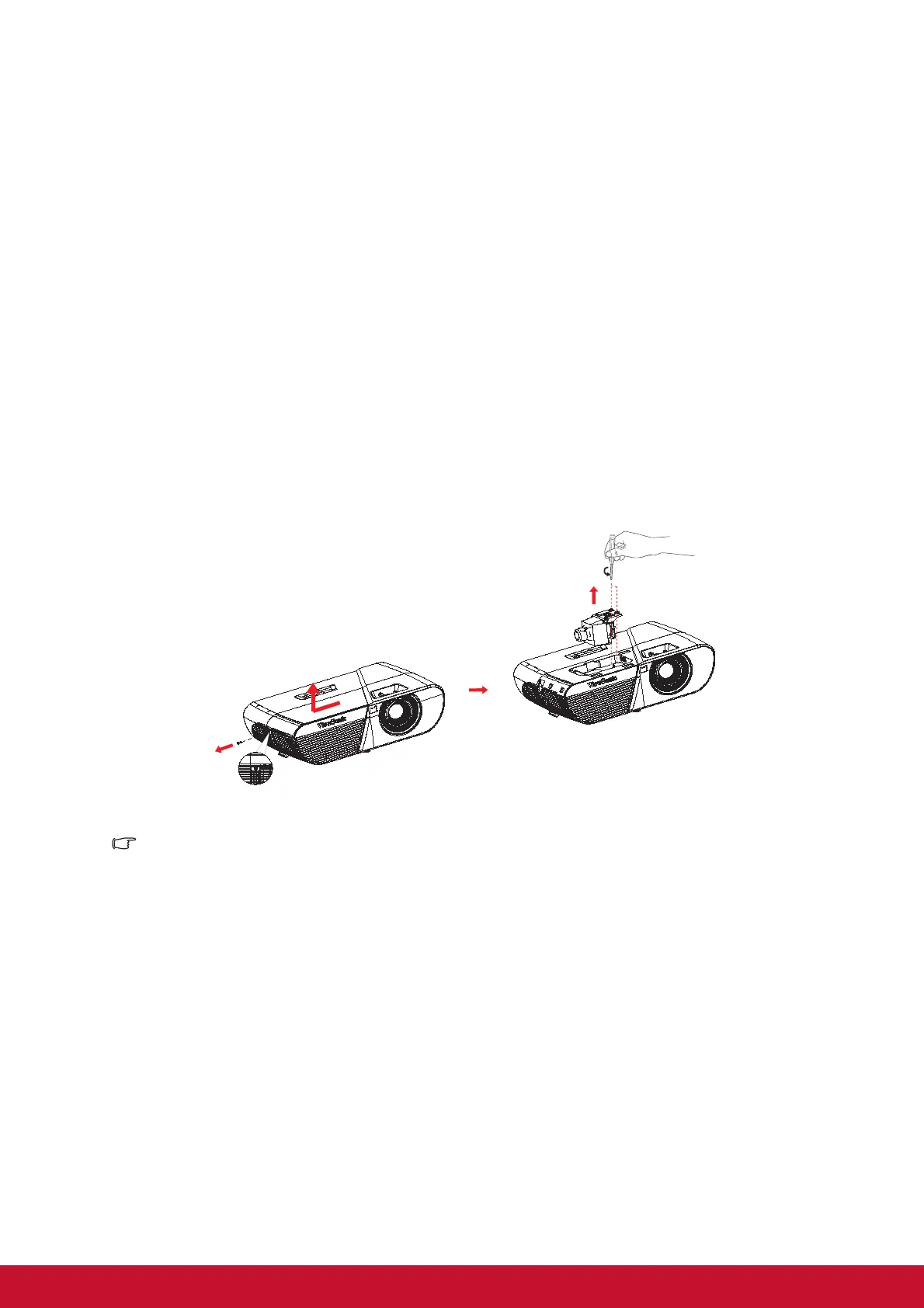43
1. Turn off the projector.
2. If the projector is installed in a ceiling mount, remove it.
3. Unplug the power cord.
4. Loosen the screw in the side of the lamp cover.1
5. Remove the cover.2
6. Loosen the screws from the lamp module.3
7. Raise the handle and pull out the lamp module slowly and carefully.4
8. Insert the new lamp module into the projector and tighten the screws.
9. Replace the lamp cover and tighten the screw.
10.Turn on the projector. If the lamp does not turn on after the warm-up period, try
reinstalling the lamp.
11. Reset the lamp hour. Refer to the “SYSTEM SETTING: ADVANCED > Lamp
Settings > Reset Lamp Hours” menu.
Note
• Dispose the used lamp according to local regulations.
• Ensure that screws are tightened properly. Screws not tightened fully may result in
injury or accidents.
• Since the lamp is made of glass, do not drop the unit and do not scratch the glass.
• Do not reuse the old lamp. This could cause the lamp to explode.
• Be sure to turn off the projector and unplug the AC power cord before replacing the
lamp.
• Do not use the projector with the lamp cover removed.
1
3
4
2
