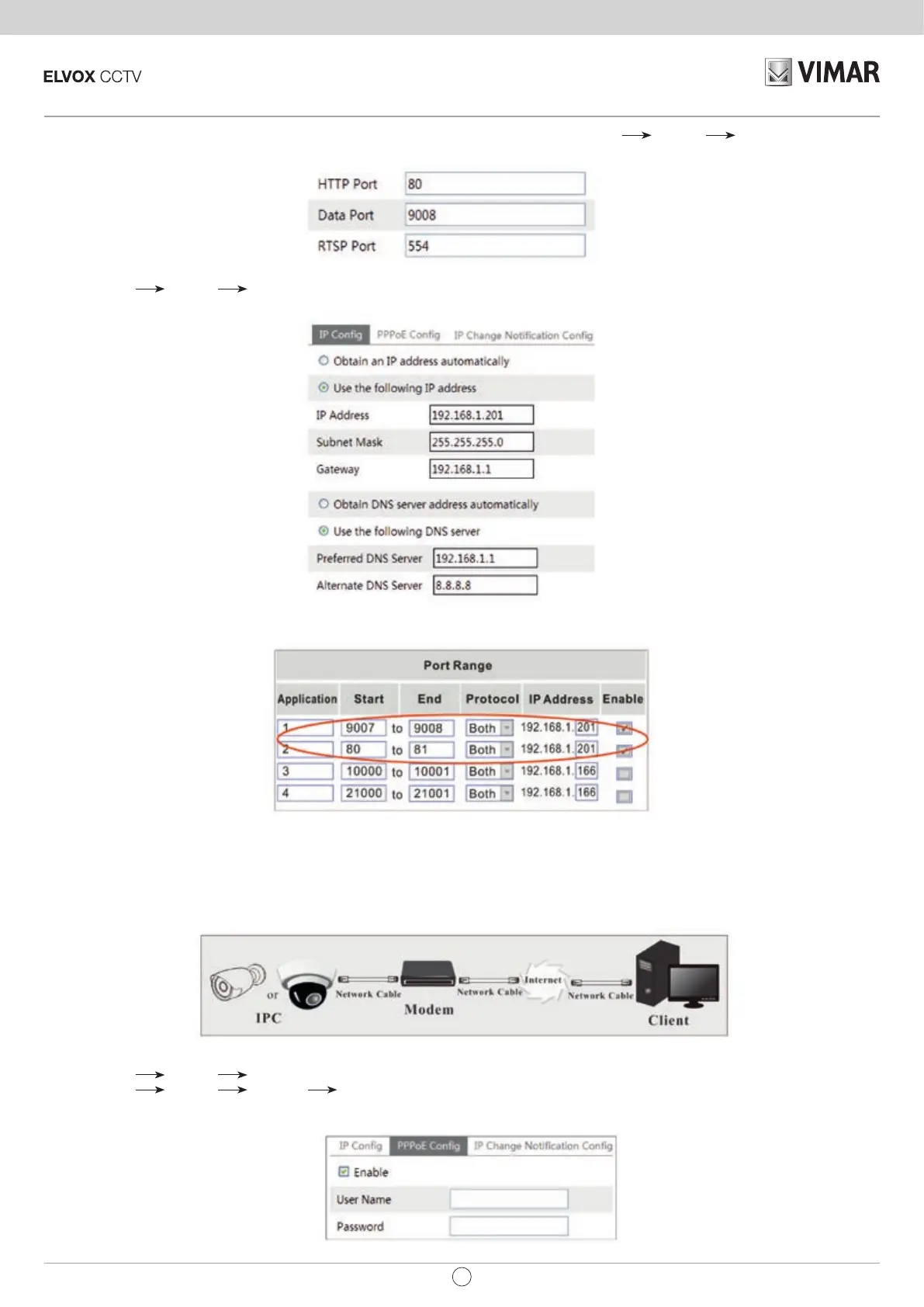IP camera management
31
EN
1-MakesurethecameraiswellconnectedviaLANandthenloginthecameraviaLAN.GotoCong Network Port menu to set the port
number.
2-GotoCong Network TCP/IPv4menutomodifytheIPaddress.
3-Gototherouter’smanagementinterfacethroughIEbrowsertoforwardtheIPaddressandportofthecamerainthe“VirtualServer”.
Router Setup
4-OpentheIEbrowserandinputitsWANIPandhttpporttoaccess.
►
Access through PPPoE dial-up
Networkconnection
YoumayaccessthecamerathroughPPPoEautodial-up.Thesettingstepsareasfollow:
1-GotoCong Network Portmenutosettheportnumber.
2-GotoCong Network TCP/IPv4 PPPoECongmenu.Check“Enable”andtheninputtheusernameandpasswordwhichyoucan
getfromyourinternetserviceprovider.