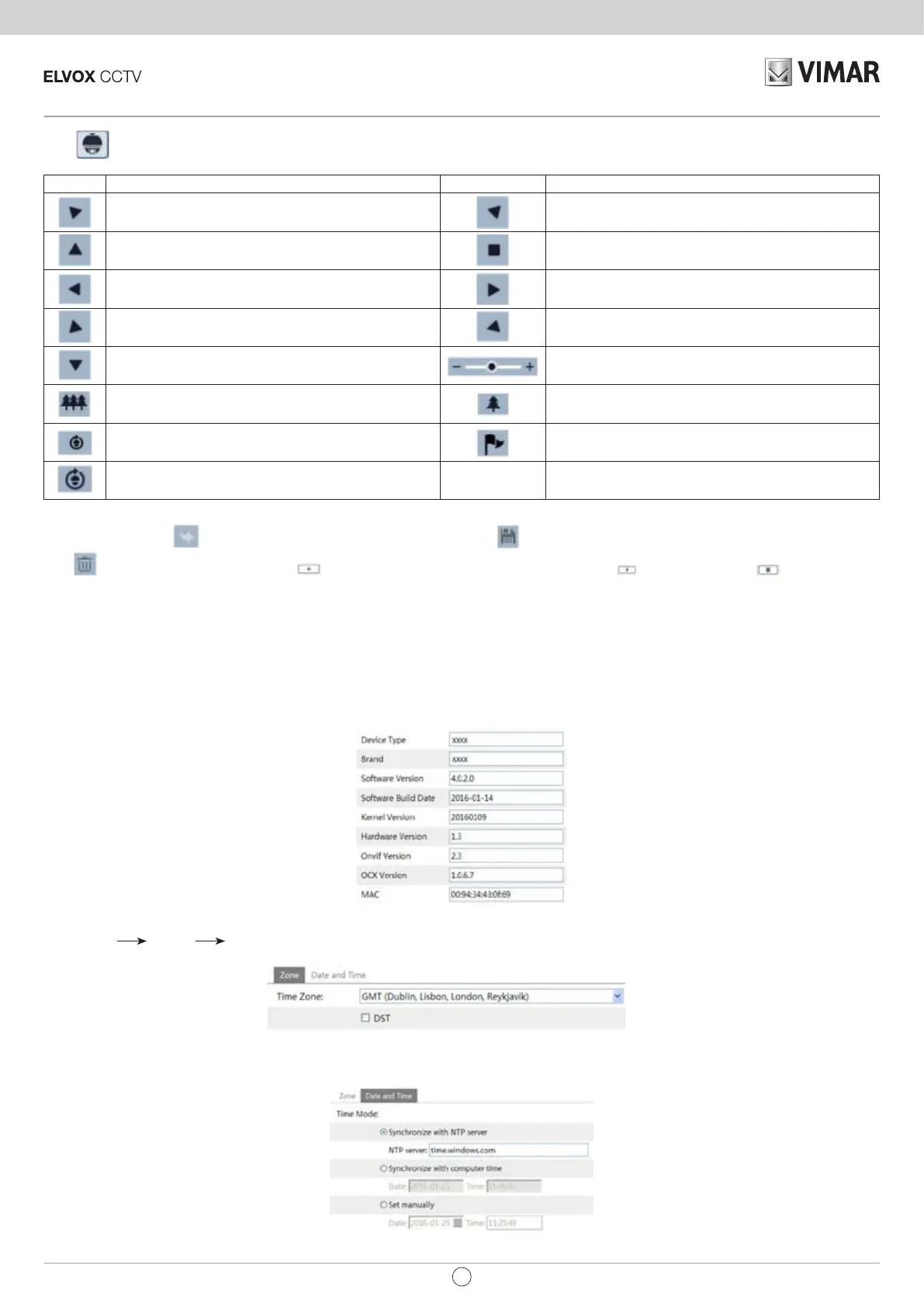IP camera management
36
EN
Click tounfoldthecontrolpanel.Thedescriptionsofthecontrolpanelareasfollows:
Icon Description Icon Description
Clickittorotatethedomediagonallyup-left Clickittorotatethedomediagonallyup-right
Clickittorotatethedomeupwards Clickittostoprotatingthedome
Clickittorotatethedometowardsleft Clickittorotatethedometowardsright
Clickittorotatethedomediagonallydown-left Clickittorotatethedomediagonallydown-right
Clickittorotatethedomedownwards Dragthescrollbartoadjustrotatingspeedofthedome
Clickittozoomouttheliveimage Clickittozoomintheliveimage
Automatic cruise Preset
Createandcallcruise
Selectpresetandclick
tocallthepreset.Selectandsetthepresetandthen clicktosavethepositionofthepreset.Selectthesetpresetand
click
todeleteit.Selectcruiseandclick tosetthecruiseandaddpresetstothiscruise.Click tostartcruise;click tostopcruise.
4 - Remote Live Surveillance
4.1 - System Conguration
The“SystemConguration”includesthreesubmenus:BasicInformation,Date&TimeandLocalConguration.
4.1.1 - Basic Information
IntheBasicInformationinterface,youcanchecktherelativeinformationofthedevice.
4.1.2 - Date & Time
GotoCong System DateandTime.Pleaserefertothefollowinginterface.
YoucanselectthetimezoneandDSTasrequired.
Click“DateandTime”tosetthetimemode.
