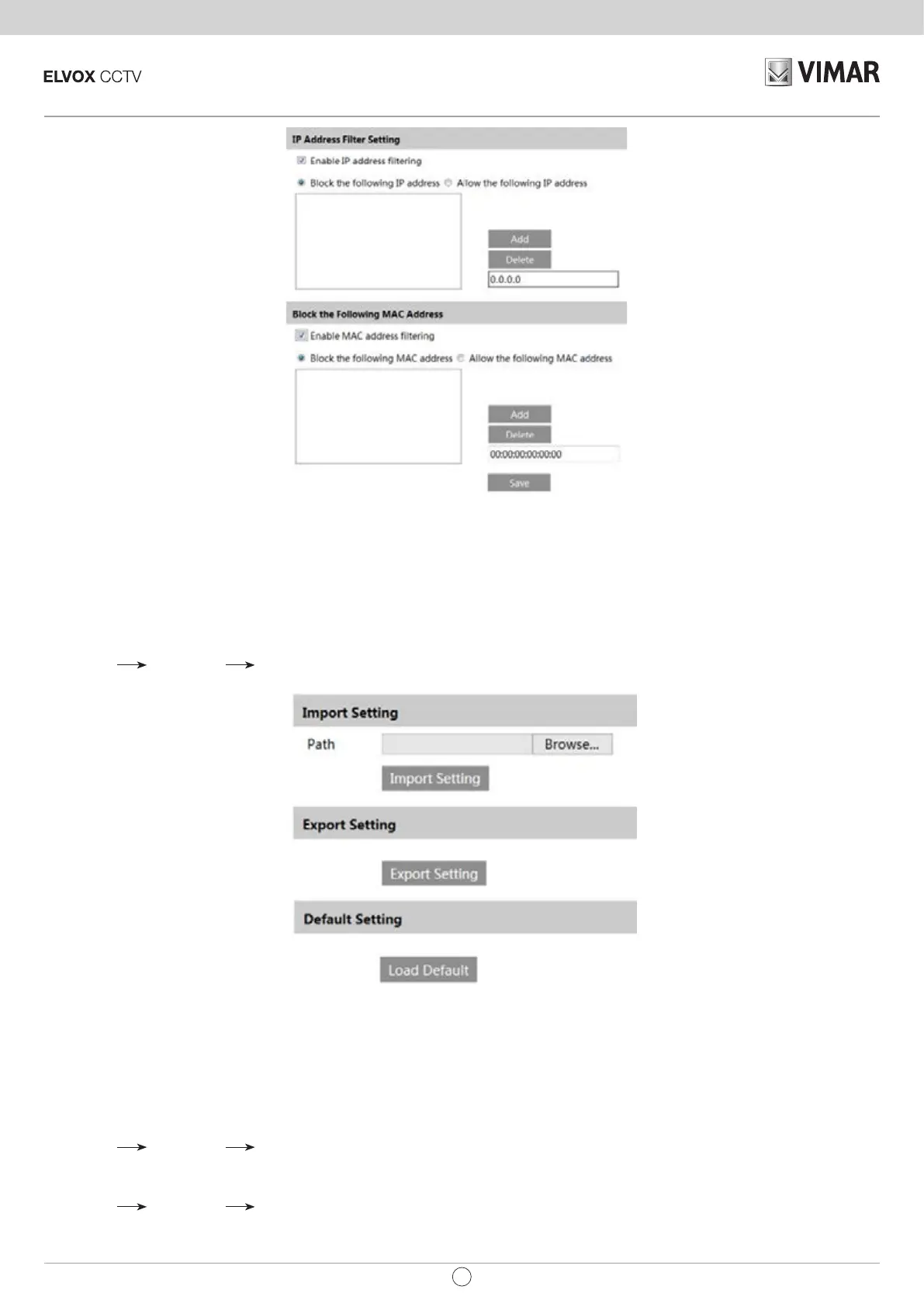IP camera management
49
EN
Settingstepsareasfollows:
Check“EnableIPaddressltering”checkbox.
Select“BlockthefollowingIPaddress”,inputIPaddressintheIPaddresslistboxandclick“Add”button.Theoperationstepof“AllowthefollowingIP
address”andMACaddressltersettingsarethesamewith“BlockthefollowingIPaddress”.
AfteryousettheIPaddressorMACaddress,thesystemwillblockorallowtheuserusingtheaddedIPaddressorMACaddresstoaccessthecamera.
4.7 - Maintenance
4.7.1 - Backup & Restore
GotoCong Maintenance Backup&Restore.
- Import & Export Setting:
YoucanimportorexportthesettinginformationfromPCortodevice.
1-Click“Browse”toselectsavepathforimportorexportinformationonPC.
2-Click“ImportSetting”or“ExportSetting”button.
- Default Setting
Click“Loaddefault”buttontorestoreallsystemsettingstodefaultstatus.
4.7.2 - Reboot Device
GotoCong Maintenance Reboot.
Click“Reboot”buttontorebootthedevice.
4.7.3 - Upgrade
GotoCong Maintenance Upgrade.Inthisinterface,youcanupgradethesystem.