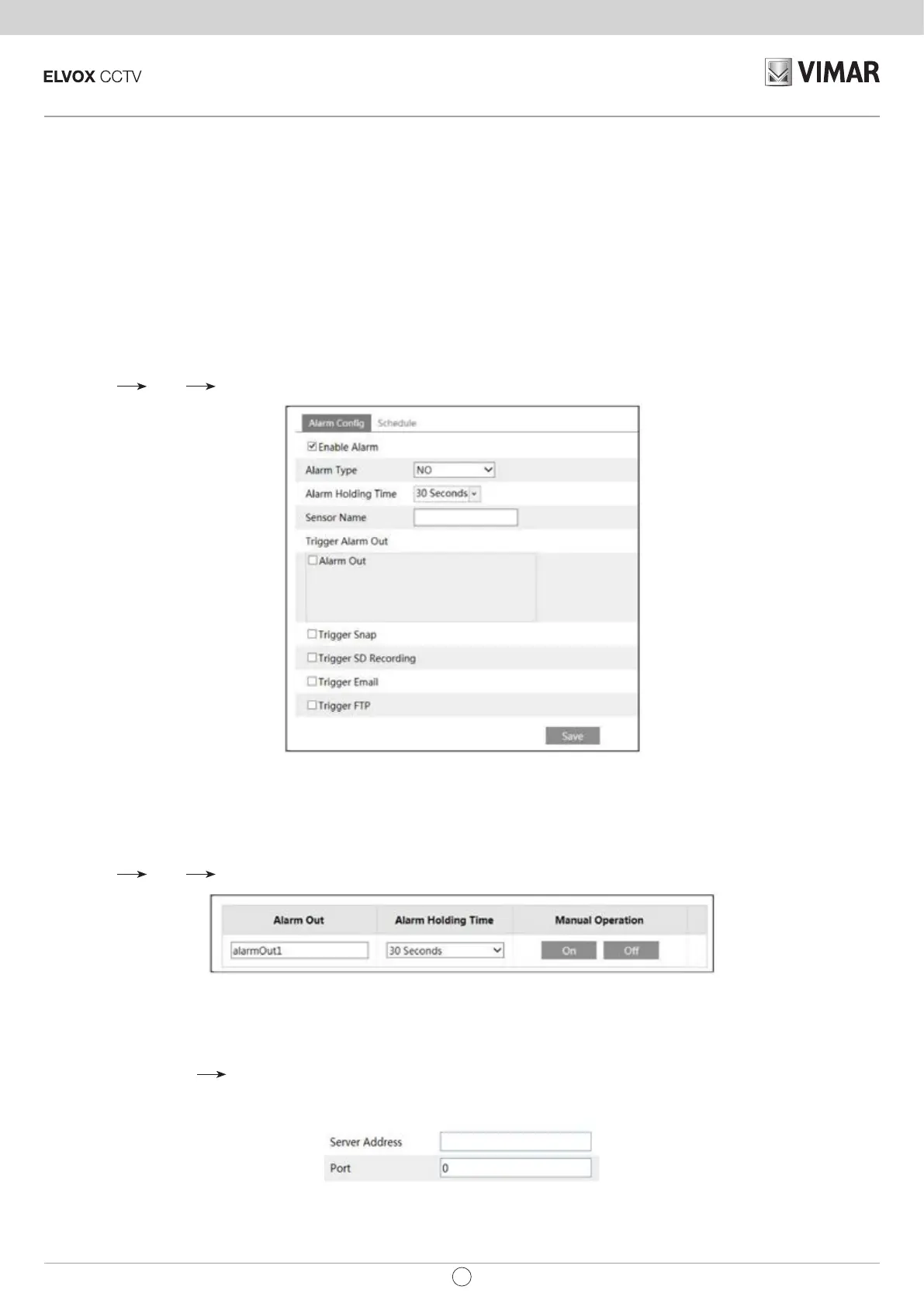IP camera management
43
EN
Week schedule
SetthealarmtimefromMondaytoSundayforalarmeverydayinoneweek.Thelengthwisemeansonedayofaweek;therankmeans24hoursofaday.
Greenmeansselectedarea.Blankmeansunselectedarea.
“Add”:Addthescheduleforaspecialday.
“Erase”:Deleteholidayschedule.
Day schedule
Setalarmtimeforalarminsometimeofaspecialday,suchasholiday.
Selectadateatthe“Date”pulldownlist,press“Add”buttontoaddthatdatetothelistboxontherightsideandthenmovethescrollbartosettheschedule
ofthatday.
Selectadateinthelistboxontherightside,andpress“Delete”toremovethescheduleonthatday.
Pressthe“Save”buttontosavethesettings.
Note: Holiday schedule is prior to Week schedule.
4.4.2 - Alarm In
Tosetsensoralarm(alarmin):
GotoCong
Alarm AlarmIninterfaceasshownbelow.
Selectalarmholdingtimeatthe"AlarmHoldingTime"pulldownlistbox.
Click"On"totriggeralarmout.Click"O"tostopalarmout.
Click"Save"buttontosavethesettings.
4.4.4 - Alarm Server
Goto“Alarmconguration” “AlarmServer”interfaceasshownbelow.
Youmayinputthealarmserveraddressandport.Whenthealarmhappens,thecamerawillautomaticallytransferthealarmeventtothealarmserver.If
thealarmserverisnotused,thereisnoneedforyoutocongurehere.
1-Enablealarmandsetthealarmtype,alarmholdingtimeandsensorname.
2-Setalarmtriggeroptions.Thesettingstepsarethesamewiththatofmotiondetection.Pleaserefertomotiondetectionchapterfordetails.
3-Click"Save"buttontosavethesettings.
4-Setthescheduleofthesensoralarm.Thesettingstepsoftheschedulearethesamewiththatofmotiondetection.Pleaserefertomotiondetection
chapterfordetails.
4.4.3 - Alarm Out
GotoCong
Alarm AlarmOutinterfaceasshownbelow: