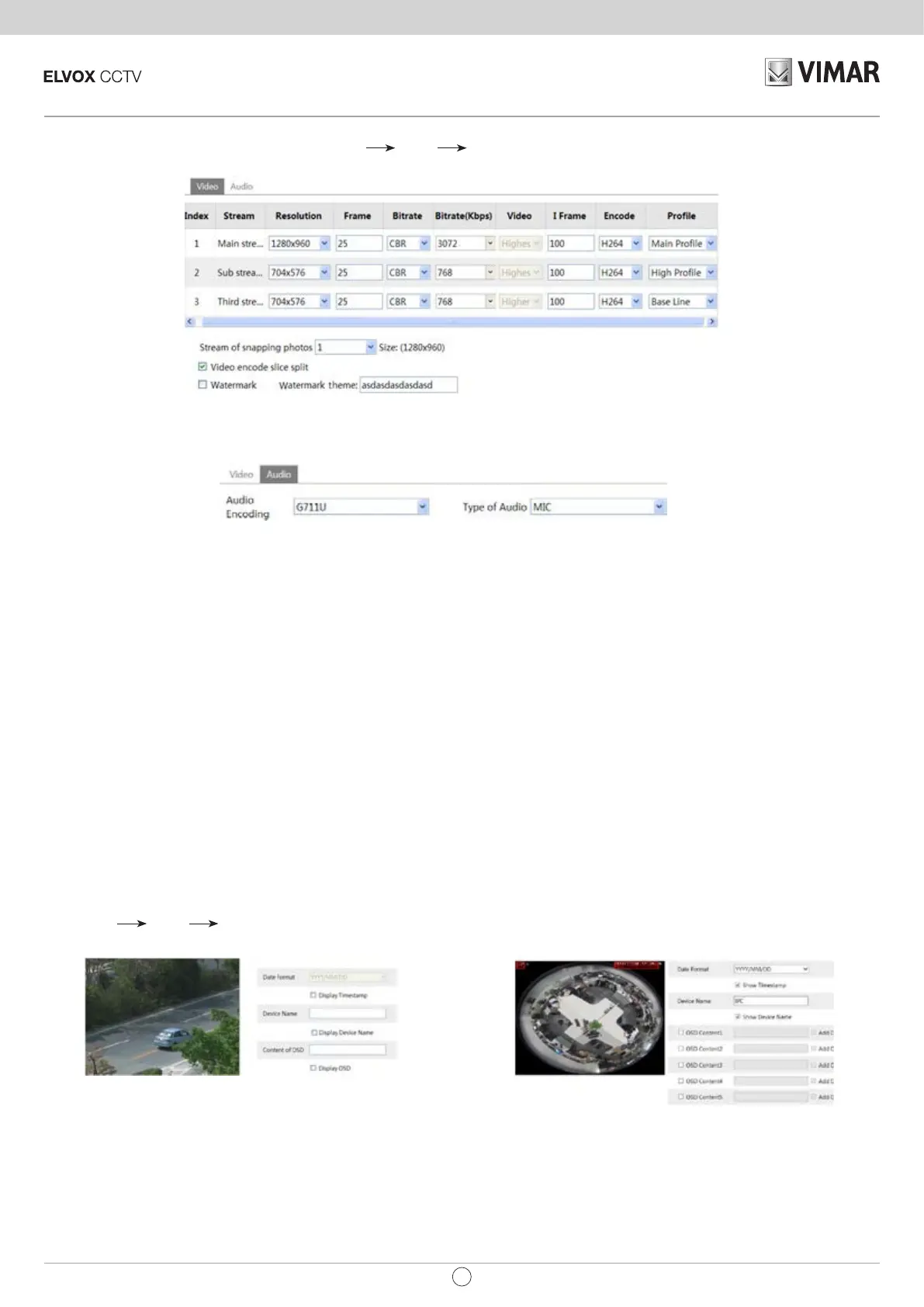IP camera management
39
EN
4.2.2 - Video Stream
ThefollowinginterfacewillbedisplayedbyclickingCong Image Video/Audio.
Inthisinterface,youcansettheresolution,framerate,bitratetype,videoqualityandsoonsubjecttotheactualnetworkcondition.
Tosettheaudioencodingandaudiotype,pleaseselecttheaudiotab.
Onlyforsheyecamera:
-IPChannel1:Fisheyeviewchannel,3streamscanbeset.Pleasesetthemaccordingtotheactualnetworkcondition.
-IPChannel2:Panoramicviewchannel,2streamscanbeset.Pleasesetthemaccordingtotheactualnetworkcondition.
-IPChannel3/4/5:PTZviewchannel,2streamscanbesetforeachchannel.Pleasesetthemaccordingtotheactualnetworkcondition.
Threevideostreamscanbeadjustable.
Resolution: Thehighertheresolutionis,theclearertheimageis.
Frame rate:Thehighertheframerateis,themoreuencythevideois.However,morestorageroomwillbetakenup.
Bitrate type: IncludingCBRandVBR.CBRmeansthatnomatterhowchangeablethevideoresourcesare,thecompressionbitratekeepsconstant.This
willnotonlyfacilitatetheimagequalitybetterinaconstantbitratebutalsohelptocalculatethecapacityoftherecording.VBRmeansthatthecompression
bitratecanbeadjustableaccordingtothechangeofthevideoresources.Thiswillhelptooptimizethenetworkbandwidth.
Video Quality:WhenVBRisselected,youneedtochooseimagequality.Thehighertheimagequalityyouchoose,themorebitratewillberequired.
Bitrate:Pleasechooseitaccordingtotheactualnetworksituation.
I Frame interval: Itisrecommendedtousethedefaultvalue.Ifthevalueisoverhigh,thereadspeedofthegroupofpictureswillbeslowresultinginthe
qualitylossofthevideo.
Video encoding prole:Baselineandmainproleareoptional.Baselineproleismainlyusedininteractiveapplicationwithlowcomplexityanddelay.
Mainproleismainlyusedforhighercodingrequirement.
Sending Snapshot: Pleaseselectitaccordingtotheactualsituation.
Video encode slice split:Ifenabled,youmaygetmoreuencyimageeventhoughusingthelow-performancePC.
Watermark: Ifselected,youcaninputthewatermarktheme.Youmaycheckthewatermarkwhenplayingbackthelocalrecordinthesearchinterface,
lesttherecordlesistampered.
Audio Encoding:G.711AandG.711Uareselectable.
Audio In Type:MICandLINareselectable.
4.2.3 - OSD Conguration
GotoCong Image OSDmenutodisplaytheinterfaceasshownbelow:
Onlyforsheyecamera:
Youmaysettimestamp,devicenameandOSDhere.Afterenablingthecorrespondingdisplayandenteringthecontent,dragthemtochangetheirposi-
tion.Thenpressthe“Save”buttontosavethesettings.