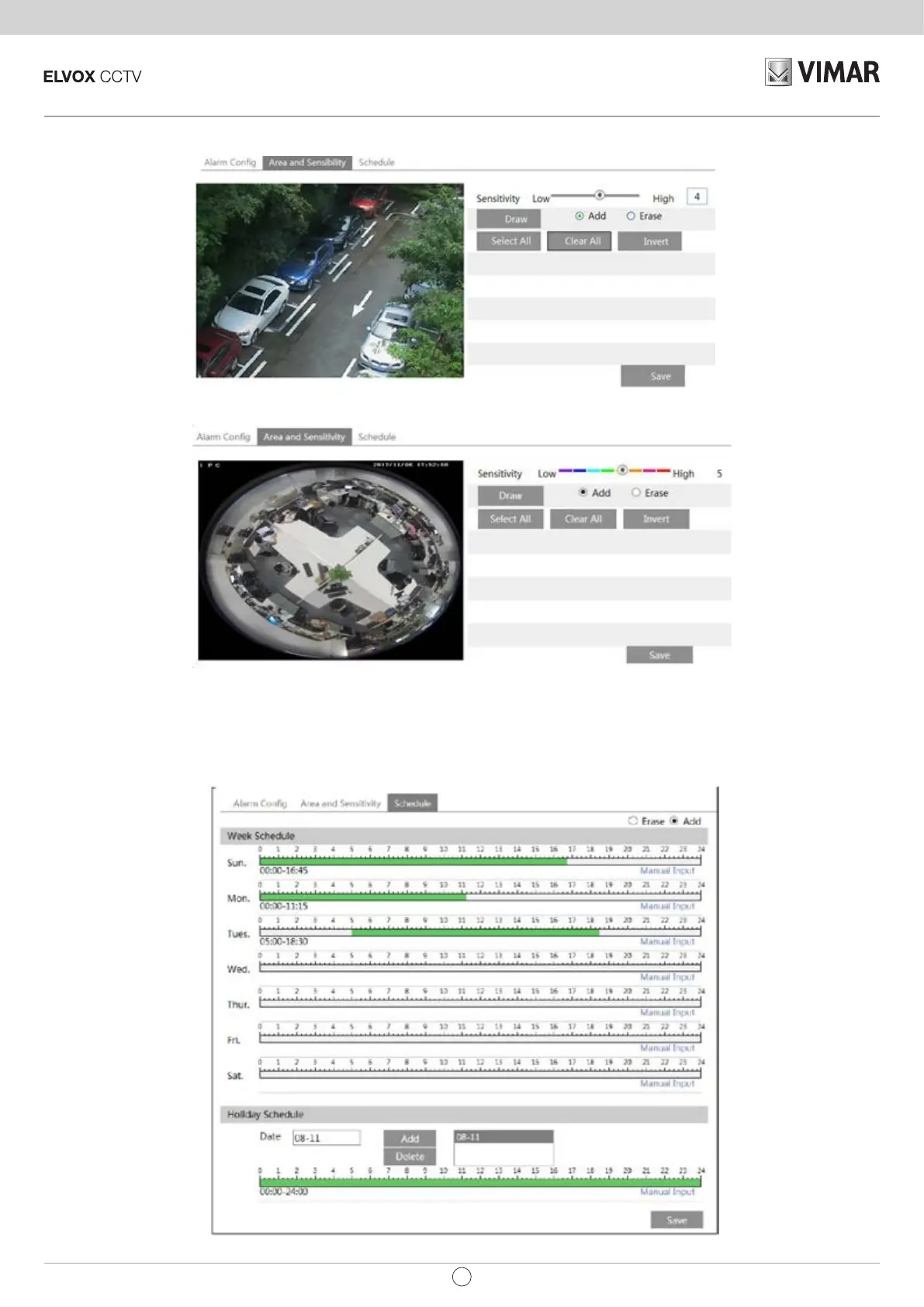IP camera management
42
EN
2-Setmotiondetectionareaandsensitivity.Click“AreaandSensitivity”tabtoseethefollowingsub-menu.
Movethe“Sensitivity”scrollbartosetthesensitivity.
Check“Add”andclick“Draw”buttonandmovemousetoselectthemotiondetectionarea;Select“Erase”andmovethemousetoclearmotiondetection
area.
Afterthat,click“Save”tosavethesettings.
3-Setthescheduleofthemotiondetection.Click“Schedule”tabtosetthescheduleofthemotiondetection.
Onlyforsheyecamera: