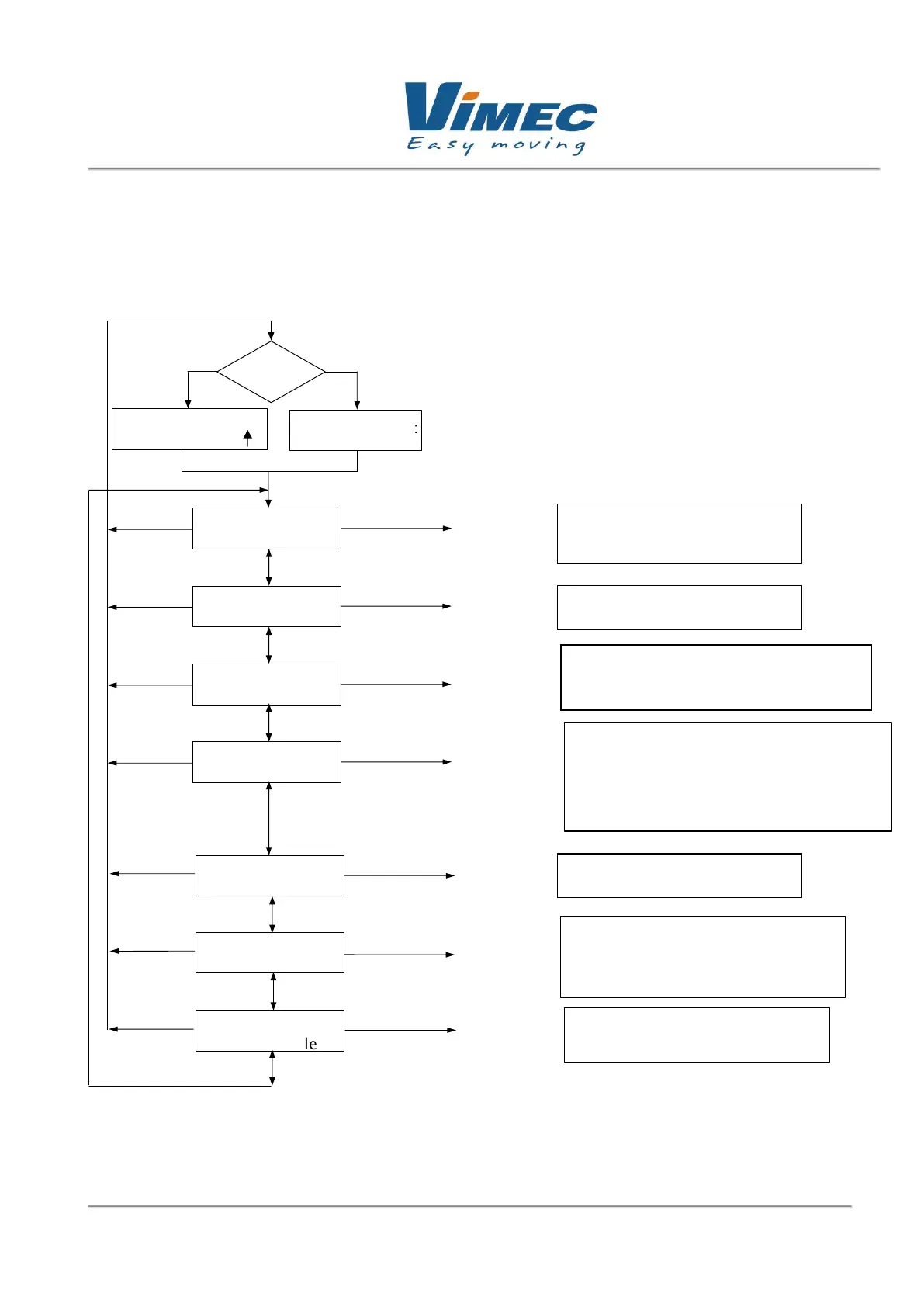2. MAIN MENU
The main menu displays the current errors (if any), otherwise the main menu is displayed. Pressing
ENTER opens the submenu shown in Fig. 2. UP and DOWN scroll through the submenu, and pressing
ENTER opens the submenu.
Figure 2: Main menu block diagram
Sets the language, contrast, and
brightness
Checks the inputs and the
general status of the machine
such as selecting the Right or Left
machine, battery type etc.
Saves the configuration of the console
and download it to a new motor.
In case of motor replacement, first
save the console configuration, and
then carry out the replacement
Records the important alarms
showing the code associated to
the alarm